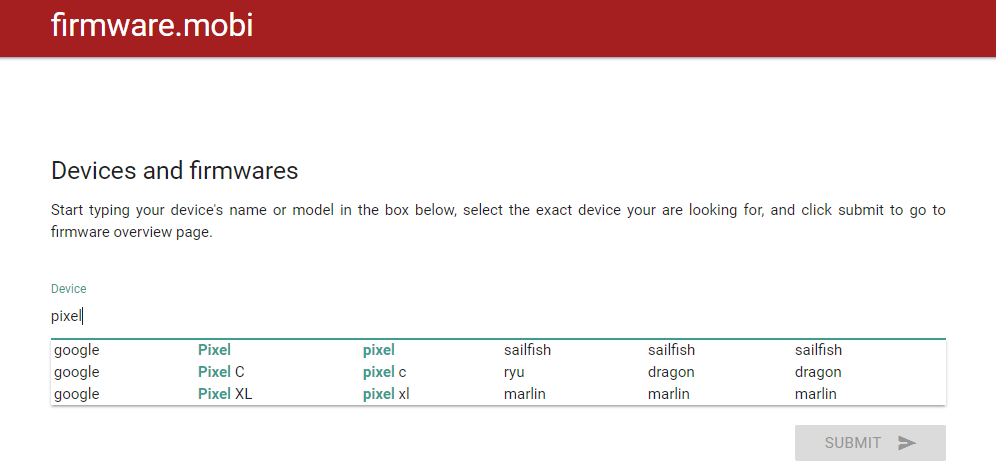Finding stock firmware for phones can be a pain, but Chainfire is here to help. He's launched a new website at firmware.mobi, where you can find official firmware for a variety of devices. It also simplifies the process of using CF-Auto-Root, if that's your goal.
According to Chainfire, this site was originally supposed to be part of the FlashFire app, but Google's prohibition on apps downloading binaries would probably make the firmware database a no-go. Thus, it's available as a website. Just search for a device, and you can see all the available stock boot/recovery versions. The info page for each one includes data like build number, source, android version, and so on. Take a look at the Pixel XL entry as an example.
The site doesn't host files for all phones—it's mostly Google and Samsung devices because it's easy to get those from official sources. The site links to official and other trusted download sources in addition to the files hosted by Chainfire. You can sign in with a Google account and upload firmware files for other phones, but Chainfire says he's watching for abuse and will shut the feature off if necessary.
In addition to grabbing the system images from the site, you can configure CF-Auto-Root. You can set variables like install type, encryption, and SELinux mods before downloading the package. It all seems pretty slick, but as usual, you take a risk flashing things to your phone.
Source: Firmware.mobi