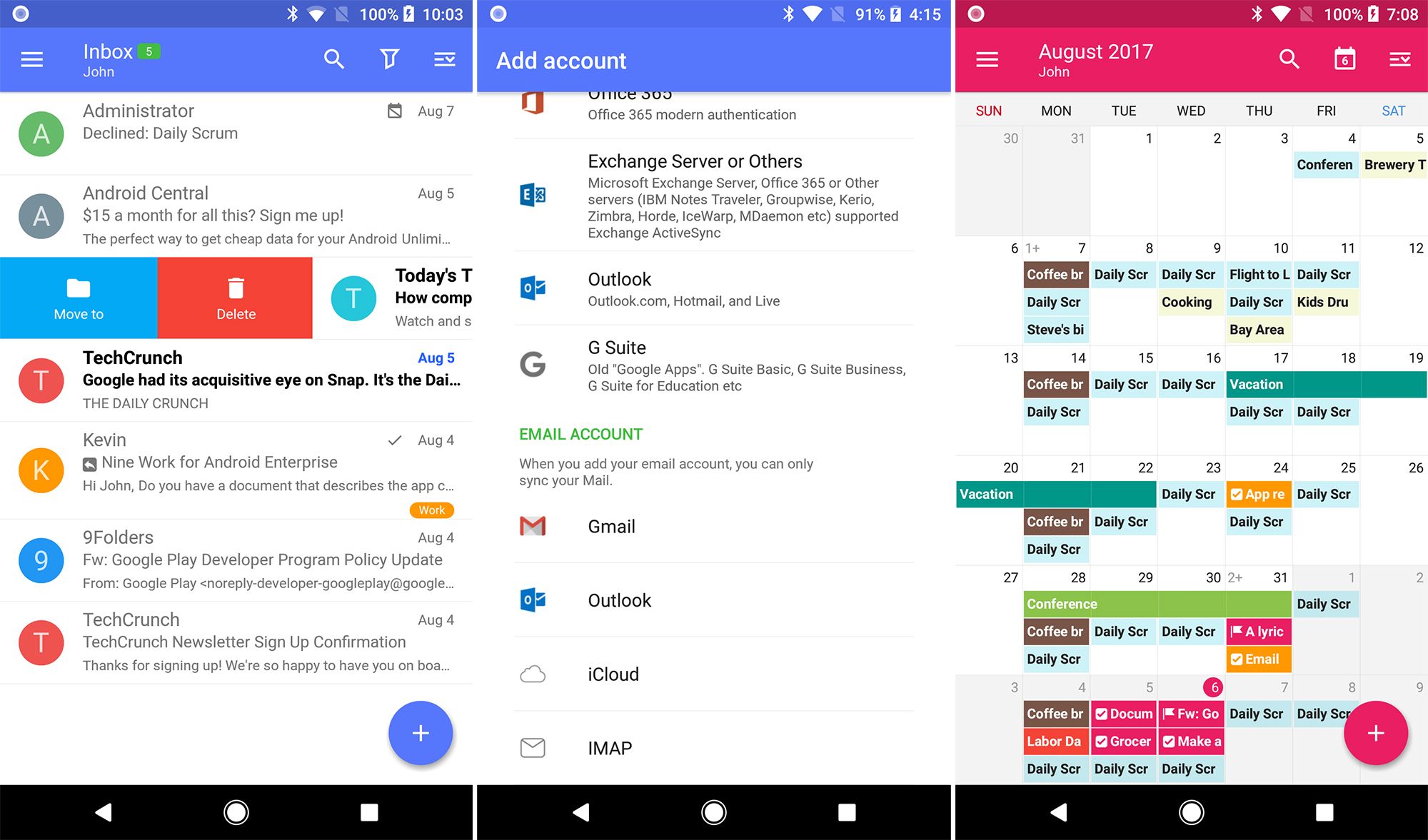Most people are happy to use the Gmail app on Android, but some swear by Nine Email. This enterprise-focused email client has been on Android for ages, but it's been updated consistently with new features and user interfaces as Android has evolved. Today, v4.0.0 is live in the Play Store with a massive list of changes and improvements. Most prominently, it finally works with regular Gmail accounts.
Here's all the new stuff you'll find in Nine v4.0.0.
Gmail
- Sync signature from Gmail server - Multiple accounts ('Send mail as' account)
- Nine - Settings > Account > Signature > Manage signatures > Gmail signature - Refresh
- The edited signature in Nine is uploaded to Gmail automatically. (In case of Alias accounts, it is not working due to REST API error)
- Sync Google Profile Image
- Nine - Settings > Account > Server setting > Verify account
- Vacation responder (Out Of Office)
- Labels (Categories)
- Full text search
- It is able to search with the same syntax used on Gmail (eg: in:unread has:attachment)
- Send mail as
- It is able to change the send mail address with alias (Click on From in Composer)
- Nine - Settings > Account > Personal info > Send mail as - Refresh
IMAP
- OAuth2 (Gmail & Hotmail)
- Multiple email provider : Gmail, Hotmail, iCloud, and more
- S/MIME
- Meeting Invite
- System folder settings (Sent, Trash, Junk, Archive)
Tablet, Samsung DeX
- 3 Column Email UI
- Samsung DeX - Galaxy S8/S8+, Note 8
- Composer - File Drag & Drop
- Message/Task/Calendar/Composer - Right click
- Composer for DeX Mode
- Resize
Entrust Smart Credential
- Entrust IdentityGuard Mobile Smart Credential SDK 3.1.1
- Entrust Smart Credential Over-the-air(OTA) Activation/Update via Entrust IdentityGuard Self-Service Module
- Activated Entrust Smart Credential
- S/MIME using Entrust Smart Credential
- Client Certificate setting with Entrust Smart Credential
- Office 365 and Exchange Server 2010 or higher version
- Add/Delete the shared calendar folder
- Edit the color/name of the shared calendar folder
- Create/Edit the event/meeting
- Private event
- Add/Delete attachments
- Forward events
- Sync schedule (Follows the account sync schedule)
- In order to sync the shared calendar folder in Nine, you should accept the share notification email from the sharer in OWA (Outlook Web Access)
- The sharer must share the primary calendar folder and it is able to be synced to Nine. If only sub calendar is shared by sharer, it is unable to be synced to Nine
Common
- Out Of Office - Full html support
- Improves Tasks UX
- Adds Swipe Action (Reply, Reply All, More)
- Adds 3 Day, Week Agenda View in Calendar
- S/MIME using LDAP
- Adds Reply/Reply All/Forward on EML viewer
- Adds Subtasks
The addition of IMAP means you can use Nine with more email providers, not just those running on Exchange/ActiveSync. Previously, you could only use Gmail if it was managed under a G Suite account. This update also brings shared calendars to Nine, which will make a lot of business users happy. There's a new tablet UI (above), and for some reason, Samsung DeX support. I guess someone bought that thing? Well, Nine has additional features for it.
You can try Nine for free, but the full version license is $14.99 after the 2-week trial is up.