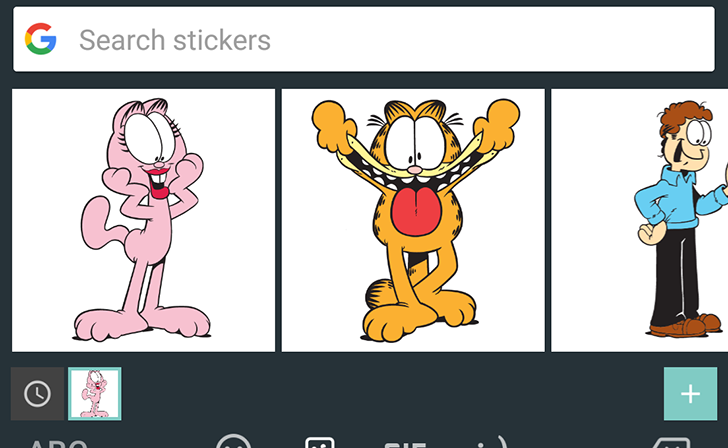Read update
- After a short beta test, Google has officially announced sticker support in Gboard and clarified that it only works for your selfie sticker pack in Allo (that's why I wasn't seeing any stickers in Gboard, despite having many packs installed in Allo) and provided a handy link to browse all the compatible packs on the Play Store.
Last year, Gboard was updated with the ability to insert GIFs directly into any supported app. This initially only worked on Android 7.1 or higher, but was soon expanded to older versions as well. Google has now gone one step further with the latest Gboard beta, as you can now insert stickers and Bitmoji as well.
There is a new sticker tab in Gboard, accessible from either the top button bar (if you move it there) or the overflow menu. You can also reach it by pressing the emoji button and switching to the new Stickers tab at the bottom. Once you're there, you will be prompted to either install sticker packs from the Google Play Store, or download the Bitmoji app. Inserting stickers/Bitmoji will work with any app that already supports Gboard GIFs.
After you install a sticker pack or Bitmoji, each pack will show up on the bottom of the keyboard as an icon. Tapping the icon shows all the stickers available to use. Just like with GIFs, you can search for stickers. There are a few minor tweaks in this update as well, like tweaked shift and backspace keys and a redesigned Themes panel.
You can try out Gboard Beta 6.5 by signing up for the testing program and installing the latest update, or you can download it straight from APKMirror.
UPDATE: 2017/08/31 7:59am PDT BY
After a short beta test, Google has officially announced sticker support in Gboard and clarified that it only works for your selfie sticker pack in Allo (that's why I wasn't seeing any stickers in Gboard, despite having many packs installed in Allo) and provided a handy link to browse all the compatible packs on the Play Store.
The update to the stable app should start rolling soon on the Play Store for everyone, but if you don't have it yet, you can always grab the latest from APK Mirror.
Thanks: James, Lincoln, Moshe