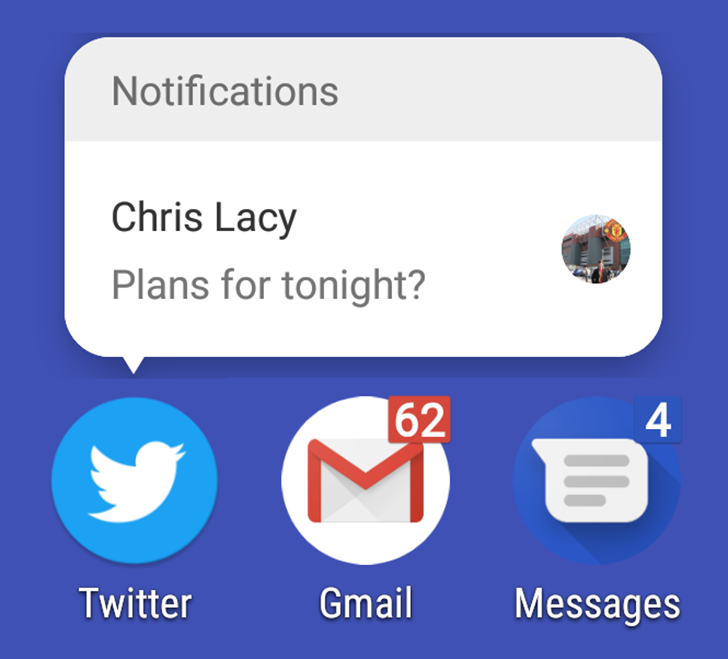A big Action Launcher update is rolling out today, and it's adding something many of you have been clamoring for in recent weeks: Google Feed integration (previously known as Google Now). Nova Launcher added this feature a few weeks ago, and now Action Launcher is taking a similar approach. You'll need to sideload a plugin, but no root is required. That's not all that's in this update, either. You like Android O stuff? Action Launcher has it.
Here's the full changelog for Action Launcher v26.
- NEW: Google Now integration for all! Requires installation of the Action Launcher Google Plugin application.
- NEW: Full Notification Dots support!
- NEW: Long-pressing an shortcut will display a preview of app's notifications and allow notifications to be dismissed ala Android O. Available when using either Notification Dots or Unread Count.
- NEW: Unread Count support extended to all apps that have a current notification.
- NEW: Android O style App Shortcuts panel.
- NEW: Allow granular control as to which apps display Notification Dots/Unread Count.
- NEW: Android O style widget picker, which displays all relevant widgets for a given shortcut.
- NEW: Directly engage Action Launcher's Quickedit panel via a shortcut's long-press popup UI.
- NEW: Dedicated "Icons & App Shortcuts" settings page, which is home to all icon related settings.
- NEW: When Google Pill widget is on the left screen edge and Google Now integration is enabled, display a tinted edge background as per Pixel Launcher.
- NEW: Option to adjust the scale of icon indicators.
- NEW: Revamped interface for selecting the apps that are hidden from app drawers.
The plugin for enabling the Google Feed (to the left of the main home screen panel) is available on APK Mirror. Simply download and install it, and you'll be able to swipe over to the Feed just like on the Pixel Launcher. This update also adds notification dots, which work very much like Android O. You can long-press on an icon and see the notifications and dismiss them from the popup. There are also a few refinements to the UI that match the Android O style.
The update is going live now, so give it a little while to show up on all your devices. And remember, the free version of Action Launcher recently gained a number of features, so you can style it like the Pixel Launcher without upgrading. The paid upgrade is required for most of the advanced features, though.