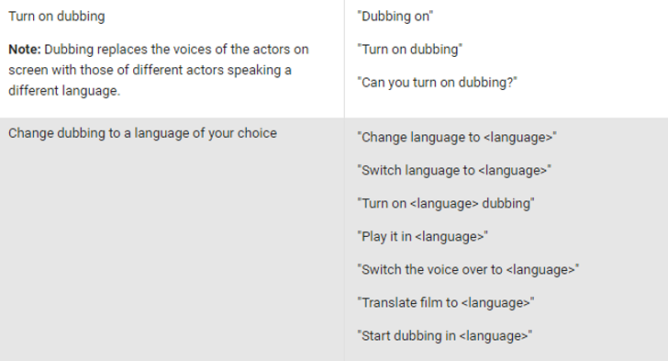Google keeps adding features to the Home. While the smart speaker is still lacking in certain abilities, it's definitely cool to see new ones getting lumped in... even if they are as trivial as this one. You can now tell your Home to turn on voice dubbing and to change the language to one of your choice. Yippee.
In all seriousness, this isn't that bad. It's kind of cool, actually. For those of you who don't know, dubbing means that the voices of the actors on screen are replaced with those who are speaking in another language. You see this most often in international films that have been translated from English.
Here's the complete list of dubbing commands:
- Turn on dubbing
- "Dubbing on"
- "Turn on dubbing"
- "Can you turn on dubbing?"
- Change language
- "Change language to <language>"
- "Switch language to <language>"
- "Turn on <language> dubbing"
- "Play it in <language>"
- "Switch the voice over to <language>"
- "Translate film to <language>"
- "Start dubbing in <language>"
All of this can be done while playing TV shows and movies using Google Home. You can find this information at the source link below, under "Control TV or speakers" -> "Play TV shows and movies using Google Home" -> bottom two cells.
Source: Google