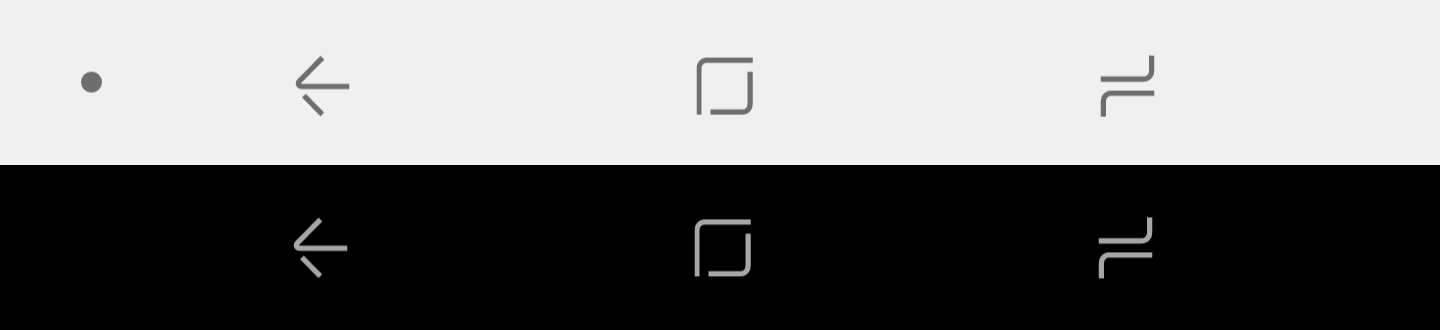One of the Galaxy S8's highlights is its extremely long 18.5:9 AMOLED display. It allows for more content while reading, as well as easier multitasking. However, the software keys on the bottom can cannibalize a bit of that screen real estate. Samsung's solution? Add a little button on the side of the screen that allows users to hide them at the touch of a button. Unfortunately, this feature addition also takes something that I never thought of as a feature: the black nav bar.
This isn't new to the Galaxy S8, but it's the first time we've seen it on a US model. In the screenshots above, you can see that little dot on the left side of the nav bar. Press it when the softkeys are visible, and the bar will hide itself. To retrieve it, swipe up, then press the little dot again. It's pretty simple, but if you don't like it, you can disable it in settings under Display -> Navigation bar. Here, you'll also see some new pastel background colors for the softkeys.
Unfortunately, Samsung also decided to take something away - the black fill for the nav bar. Since virtually every phone with software keys has a black nav bar (or at least an option for it), I never really thought that any manufacturer would take it away. "But it's right there in those screenshots," you may be saying. Well, that's before I went to my display settings to check out the new colors that were outlined in the update prompt, and selected one of them.
left: The new color options. right: The new nav bar that I'm sadly stuck with.
I'm now stuck with an ugly pastel nav bar, and have no option to go back. It's possible that this was done to reduce burn-in (I do see some on mine with the nav bar hidden), but at least leave the option there. So if you like your black nav bar as it is, do not select any of those interesting new colors, no matter how curious you are to see how they look. You've been warned.
Moving onto the rest of the update, we also get the June 1st, 2017 security patch (it's July, Samsung) and not much else. The OTA weighs in at just under 282MB for the S8+, and I wouldn't expect the standard S8's to be much smaller. Head over to the Software update section in settings to download it if you've got a T-Mobile S8. The T-Mobile support pages for the S8 and S8+ haven't been updated yet, but they probably will be soon.
Thanks: Jeff