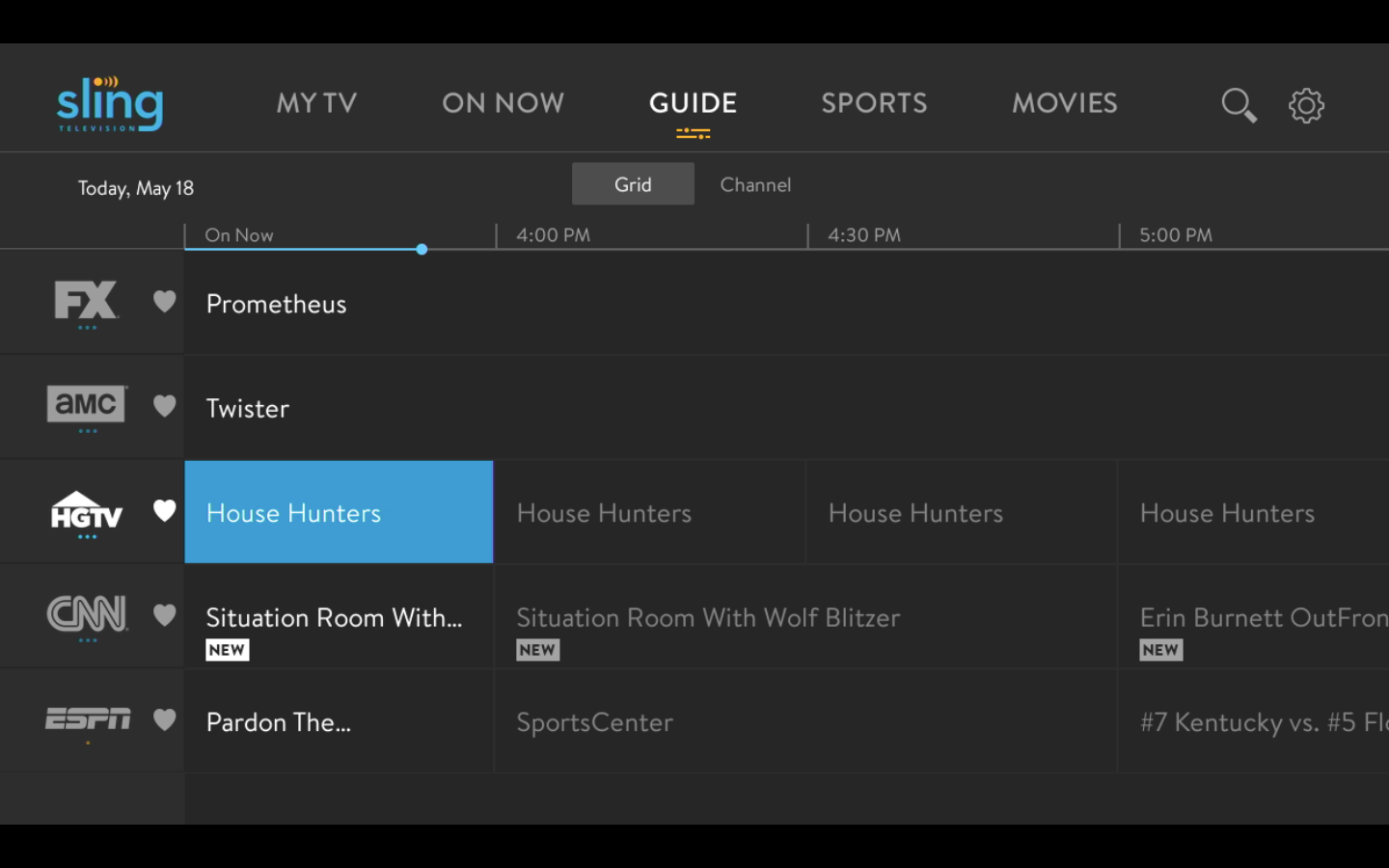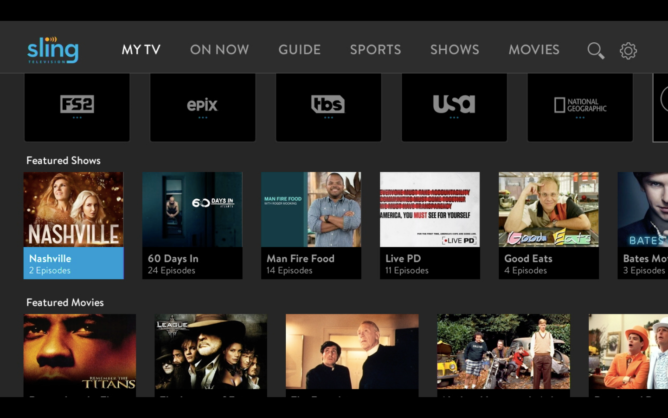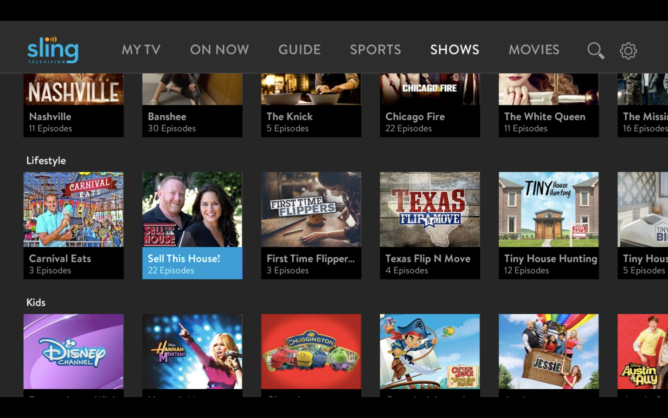Read update
- The Android app update should be live in the Play Store. Here's the changelog, in case you're wondering.
I have watched Sling TV steadily grow in both popularity and size in the time since its birth. The channel count is now quite ridiculous (in a good way), but with that comes the need for easy navigation and new content discovery. Luckily, Sling has that covered with the new update rolling out soon to Android users (with additional platforms coming soon).
The first element is the Grid Guide, which feels very traditional and should be comfortable to most users who have spent any time with cable or satellite television in the last few years. This allows you to quickly browse what's on now, filter everything by genre, and see what's coming up later on that channel.
The MyTV section is also getting some love in the form of two new Featured ribbons: one for movies and one for shows. This is mainly for browsing Sling's library, which is nice when you're itching for something to watch, but nothing on tickles your fancy. Similarly, the On Now screen will soon have a "What's Hot" ribbon under its belt. Like the Featured sections, this will help surface new content that's live right now for you to check out — again, for those instances when you're having trouble finding something to watch.
Finally, Sling is adding a new Shows screen to the main UI. This is dedicated to helping you find one of thousands of TV series to watch on-demand. You can sort it all by genre, making it easier to find what you're looking for.
I haven't used Sling TV before, but it sure looks great. For those of you who do use the service, these changes sound like good ones.
UPDATE: 2017/06/02 12:38pm PDT BY
The Android app update should be live in the Play Store. Here's the changelog, in case you're wondering.
- This update includes some exciting new features, including a brand new guide that will make finding your favorites easier than ever! Happy streaming!
You can still grab Sling TV from the widget above or from APKMirror.
Source: Sling