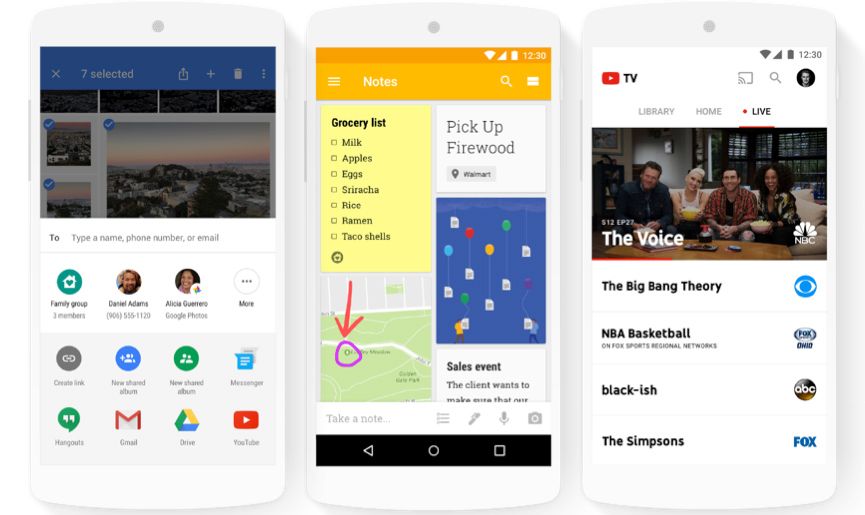Google has added a number of family-oriented features in recent years, and now it's bringing it all together under "family groups." This feature plugs into family sharing for YouTube TV, Google Play Family Library, and adds easy family sharing to a few other Google services. Setting up a family group is easy, but there are a few restrictions.
To set up a family group, just head to the Google family page. You might already have a family set up if you've used YouTube TV of Google Play Family Library. If not, you can create and manage one from there. Google Keep and Photos are included by default, but nothing is shared automatically. These services simply get a handy link to share notes or photos with all members of the family group. Some setup is required for Google Play Family Library, Play Music family plans, YouTube TV, Google Calendar, and Family Link. The page has links to all those.
Families can have as many as six members (including you), and you can only be in one Google family group at a time. Make sure you know what you're getting into before joining someone's family group—you can only change your family group membership once every 12 months. Note, family features for Google Calendar, Google Keep, and Google Photos are only available in Australia, Brazil, Canada, France, Germany, Ireland, Italy, Japan, Mexico, New Zealand, Russia, Spain, United Kingdom, and the United States.
Source: Google