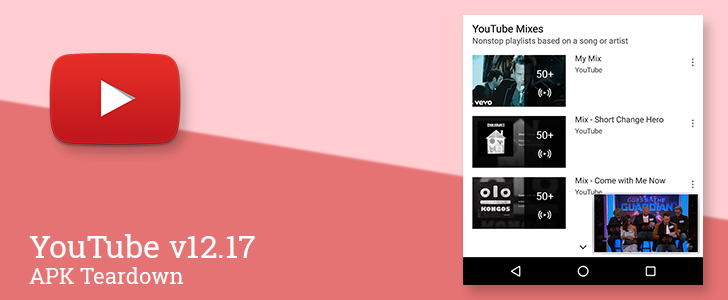YouTube's update to v5 introduced its floating in-app video player, giving users an easier way to browse for a new video while finishing up whatever they were just watching. While the YouTube developers are known for experimenting heavily with interface adjustments, the floating video player has gone basically unchanged over the last four years. That is until a few weeks ago when some users found themselves looking at a new bottom bar layout equipped with player controls. But that's not the only thing YouTube is considering, there is also evidence that users will have the option to shut off the floating video player altogether, or only leave it on while connected to Wi-Fi.
Teardown
Disclaimer: Teardowns are based on evidence found inside of apks (Android's application package) and are necessarily speculative and usually based on incomplete information. It's possible that the guesses made here are totally and completely wrong. Even when predictions are correct, there is always a chance that plans could change or may be canceled entirely. Much like rumors, nothing is certain until it's officially announced and released.
The features discussed below are probably not live yet, or may only be live for a small percentage of users. Unless stated otherwise, don't expect to see these features if you install the apk.
Turn off the floating video player
A few additions to the YouTube apk show there's going to be a new setting that allows users to decide if they want floating videos to continue playing after navigating away. It's not really clear if the floating player will vanish completely or if playback will pause and the floating window will remain in place where it can be easily restored. Judging by the names of the setting, I expect the latter.
code
Users will have three options for the floating player: On, Only on WiFi, and Off. It will be On by default. There's a possibility this setting is already available for some users, but it isn't visible on any of the devices I've tested. The current layout places it at the very top of the General screen in Settings, just above the Limit Mobile Data Usage toggle, but it may be relocated later.
The floating video player hasn't been particularly divisive, but there are certainly some users that would prefer not to have it. This may have also been inspired by a Google-wide movement to reduce data usage in many apps, which would explain the option to keep the player active only on WiFi connections. Whatever the reason, this option will surely have some fans once it goes live.
Download
The APK is signed by Google and upgrades your existing app. The cryptographic signature guarantees that the file is safe to install and was not tampered with in any way. Rather than wait for Google to push this download to your devices, which can take days, download and install it just like any other APK.
Version: 12.17.54