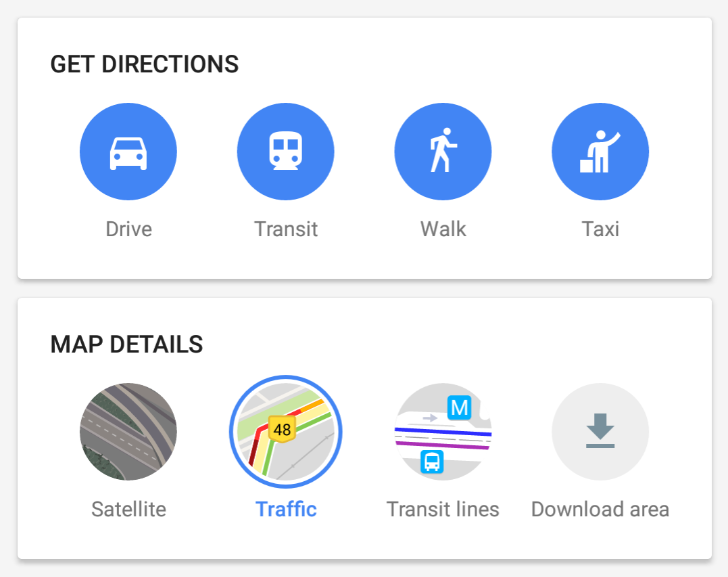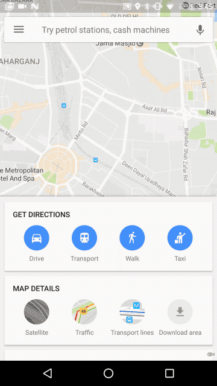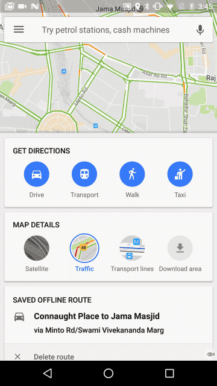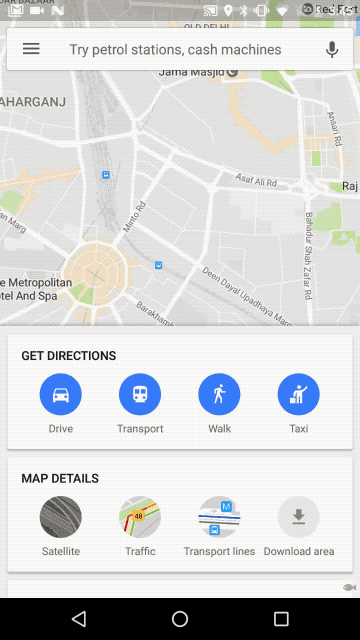Google announced today on its India Blog that it's introducing a new home screen layout for Maps on Android. The new interface has been designed exclusively for users in India. In what looks like a streamlined version of the pull-up tab found in the US and European versions of the app, here we see cards that are optimized to be less data-hungry and load faster on poor connections across India.
The default home screen when you enter the app now shows a section at the bottom of the screen with the prompt "Tap to see quick actions." Doing so brings up a card featuring directions shortcuts and another with useful map options usually found in the slide-out hamburger menu. This includes the option to download the current map area, plus you can also save certain directions for offline use and they will appear in a card at the bottom of the new homescreen tab. All of these changes are clearly geared towards better performance on poor connections (or none at all) so it should definitely make getting around a bit faster and easier in those situations.
I'm a fan of the simplified approach here, in fact, I almost prefer it to what we currently have in the UK Google Maps app. Take a look below to see how the new India-specific layout works in practice.
Source: Google India Blog
Thanks: Kavan Trivedi and Manish Yadav