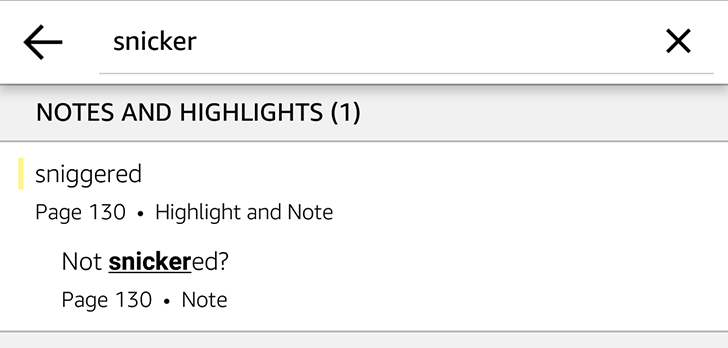There's a small but neat little change in the Amazon Kindle app on Android: you can now not only search for words inside the book you're reading, but you can also search for what you've personally added as a note (like in the screenshot above). Words included in sentences and paragraphs you've highlighted will also show on top of all search results (screenshot below). This makes it easier to find a sentence you've highlighted in the book or a note you've written about a specific section or sentence.
The update to version 7.11 also adds ComiXology's Guided View for comic books, letting you view them on a panel-by-panel basis, which is suited for the small screen of a phone. I've always had some difficulty reading comics on my phones (in Kindle and some other apps) because I have to keep zooming in and out to read the text and then know which panel to move to next. This feature sounds like it can solve that problem.
The full changelog is below and the link to the Play Store is after that. The update should already be live for everyone there.
WHAT'S NEW
7.11:
ComiXology's Guided View is now available on Kindle! Experience comics in a whole new way with this breakthrough cinematic and immersive reading mode
Now you can search for notes and highlights you’ve made in your book – just search for a word or phrase that's in the note or highlight to see a preview of it in the search results.
Several experience improvements and bug fixes