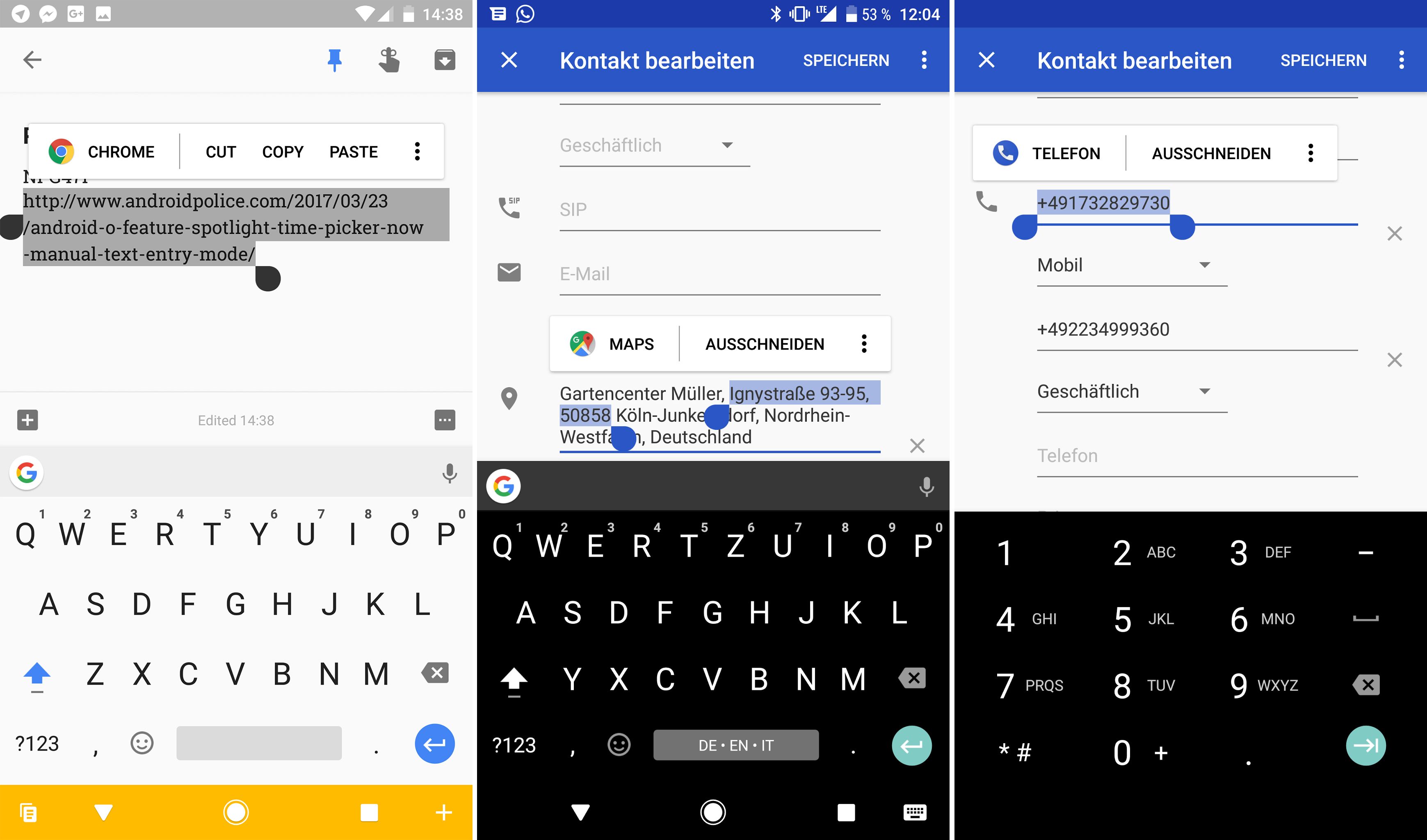As we continue to fiddle around with Android O, more interesting little things pop up. For example, the text selection dialog is more useful. It shows icons next to actions, and certain types of content will give you handy shortcut buttons. This might not be high on the Android O changelog, but you're going to see it plenty.
If you just highlight some random text in Android O, you get the standard copy/paste dialog. However, there are icons next to the actions now. Although, it looks like this has bumped Select All to the overflow menu. Text selection gets much more interesting when you highlight something like a phone number or URL. The selection popup shows a link to the appropriate app when ti detects text like this. So far we've seen phone numbers (dialer), addresses (Maps), and URLs (Chrome) work like this.
This change basically save you from the whole copy/paste step. If you're highlighting an address, odds are you want it in Maps. This just does it for you with a single tap. There might be more of these contextual links when selecting content hiding in Android O. Let us know if you spot any.
Thanks: Zachary and Fedor