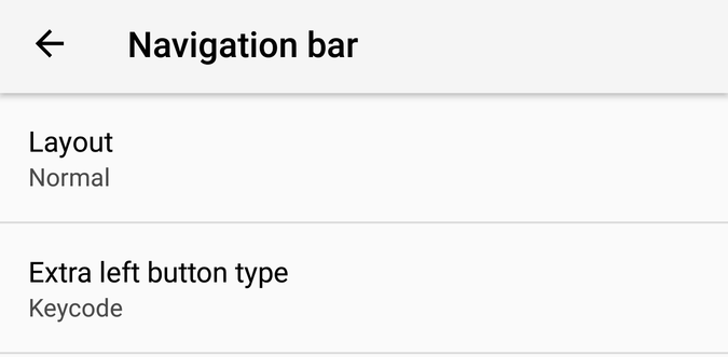If you haven't noticed, today is a big day for Android fans. Android O has been made official, at least in an initial Developer Preview form. We here at Android Police are working hard to bring you relevant information and we figured this one might be of interest to some of you out there: the System UI Tuner is getting a new navigation bar customizer.
Here are some screenshots to show off what I'm talking about:
As you can see, there is now an option to add a fourth icon to the left of the back button and a fifth to the right of recents. For now, the icons themselves do nothing unless you assign them a proper KeyCode (in which case, the iconography is still irrelevant and up to user preference). The default is 66, which is Enter. You can find a whole list of the KeyEvent functions and their corresponding codes here.
There is also an option for a clipboard icon, which can be dragged into a field where you want to paste stuff. It seems pretty obvious that most of this is unfinished at the moment so let's move on to the "Layout" options.
My guess is that the left- and right-leaning styles are there to give "stock" Android a pseudo one-handed mode, like you might see on a Samsung or Huawei device. The only problem I would have with this is that I use my phone with both hands equally, depending on what's most convenient.
Speaking of Huawei, if you're one of the people who likes the cramped navbar in EMUI, then this might excite you: there is a "Compact" mode now. I can't say I am a huge fan of it, but there it is. One final note: you cannot change the order of the navigation buttons, either.
Be sure to follow the rest of our Android O Feature Spotlights, as we'll be looking at more stuff.