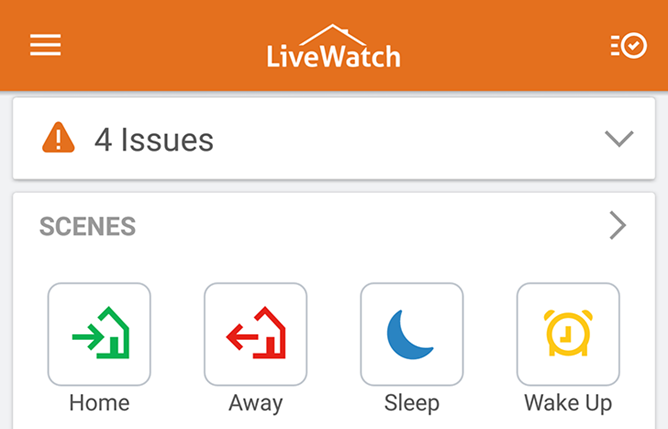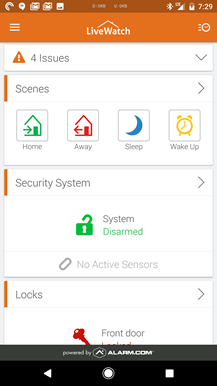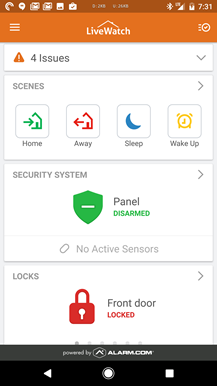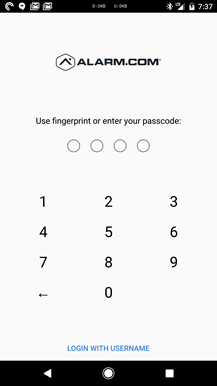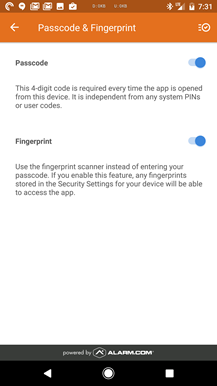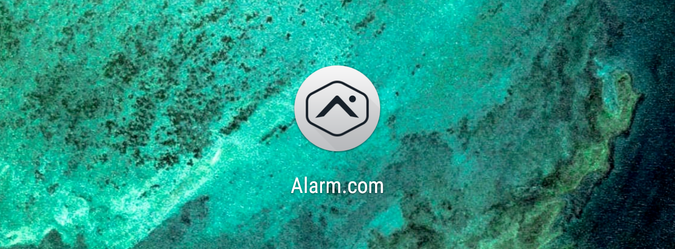Alarm.com serves as the cloud interface for countless home security systems. Now the Android app has been updated with a changed user interface, support for fingerprint authentication, and a round icon.
Let's start with the fingerprint support. There has been an option for a 4-digit passcode in the app for a while now, but users can now use registered fingerprints as well. If you happen to lose all your fingers, you can still use the 4-digit code to open the app.
Previous version of Alarm.com app
New version of Alarm.com app
As you can see from the above screenshots, the app has received a few visual tweaks as well. Not really anything major, but the interface does look a bit cleaner. There's also a new round icon, seen below:
You can find the Alarm.com app on the Play Store from the link below.