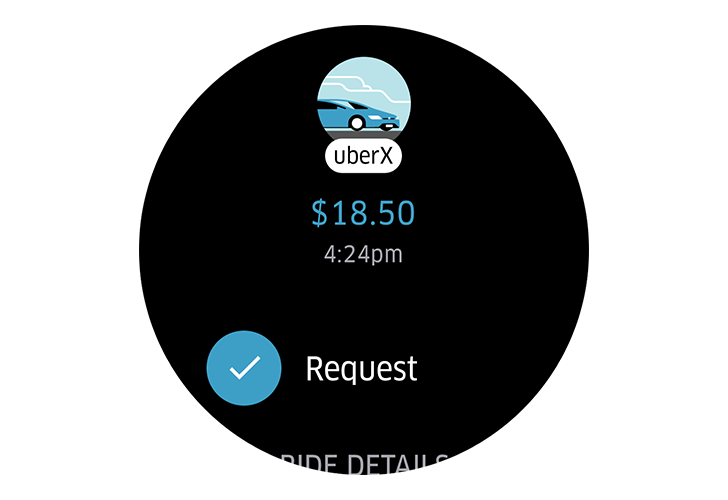That was slow. Uber on Android Wear was promised during I/O 2015, a full 21 months ago. Okay, that's not exactly two years as the title states, but it's pretty darn near. However, in the time since the announcement, there has been no sign of Uber supporting Android Wear beyond the usual notification on your wrist. Requesting a ride? Not possible (without third-party apps). Checking your ride's map and progress? Nope. As a matter of fact, the internet is full of instances of people wondering what happened to that Uber Wear app, like so and so.
Today is the day that promise gets finally fulfilled: Uber is now available on Android Wear 2.0. Tough luck if you don't have a new Android Wear 2.0 watch, you'll have to wait until the one on your wrist gets updated to the new Wear version. Even tougher luck if your current watch will never get Wear 2.0.
On the upside though, this means that the new Uber app is standalone. It can be installed on your watch without also being on your phone and it can work by itself, no companion app needed. You can request rides without your phone, quickly choose bookmarked destinations like your home or work, check the prices and ETAs, see your driver's progress before they get to you and the car model and plate number, then follow along the ride once you're inside the car.
Here's the full changelog, and remember that you can download Uber directly from the Play Store on your watch. The service's competitor, Lyft, is still MIA from Android Wear 2.0. Lyft previously had an Android Wear app, but it was removed a while ago and hasn't resurfaced. Odds are the company is also working on its standalone Wear 2.0 app.
WHAT'S NEW
Ride in style with a new Uber app designed just for Android Wear.
- Request a ride even if you don’t have your phone on you
- Find your top destinations quickly with shortcuts to home and work
- Check your driver’s progress at a glance, then get back to the moment