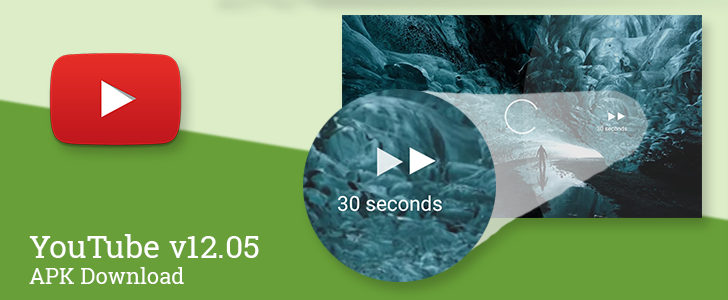Only four days ago, YouTube officially declared that the double-tap to seek gesture had become a part of the app, giving users the capability to quickly jump 10 seconds forward or backward in the timeline. Now the development team is topping their delivery with a little bit of user-configurability. The interval of the skip was originally locked to a strict 10 seconds, but you can now set your own from a handful of other durations. You'll need the latest update to the YouTube app, which began rolling out earlier this afternoon.
In the screenshot above, the skip time shows 30 seconds instead of the 10 seconds that would have been there in previous versions. The option to have user-adjustable skip intervals was predicted in a teardown from a few weeks ago, but wasn't exactly a sure thing at the time. We were all pretty excited to see this happened. Depending on the type of videos you watch most often, 10 seconds could be too long or too short, so it's great that this is now an option.
If you want to change the seek distance, just open up Settings –> General –> Double tap to seek and select the interval you prefer. Options are in seconds and include: 5, 10, 15, 20, 30, and 60. Now you can skip as little or as much as you need.
To get the latest version of YouTube ahead of the natural rollout, hit the download link below.
Download
The APK is signed by Google and upgrades your existing app. The cryptographic signature guarantees that the file is safe to install and was not tampered with in any way. Rather than wait for Google to push this download to your devices, which can take days, download and install it just like any other APK.
Version: 12.05.53
[EMBED_APP]https://play.google.com/store/apps/details?id=com.google.android.youtube[/EMBED_APP]
Thanks: Johny HK.
Image Credit: video frame from Fstoppers: Photographing The World BTS ep3