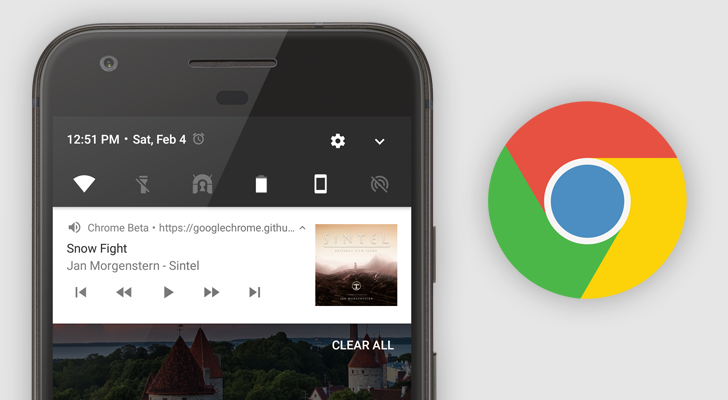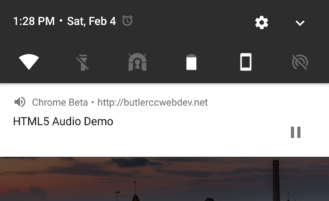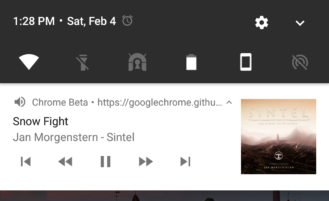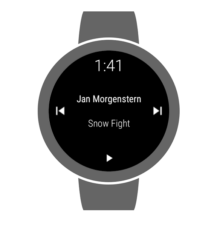Two days ago, Chrome 56 was released for Android with several major changes to both to the app itself and the web features it supports. As always, a new stable release means the next version - Chrome 57 - has entered the beta stage. Let's dig into the new features that Chrome 57 brings.
WebAssembly
This is by far the most important new feature with Chrome 57, but one that might not see real usage for quite a while. We've already covered WebAssembly, but in summary, it gives web apps more control over low-level operations than JavaScript (the language that all web apps, and most normal web pages, currently use) allows.
The exciting part about WebAssembly is that it's designed as a compile target for C/C++ code, with support for more languages coming in the future. This means existing code in those languages can be adapted to run in the browser with WebAssembly with fewer potential problems.
Who knows - we might see web applications in WebAssembly that simply weren't possible with only JavaScript, like online versions of Adobe Photoshop or Sony Vegas.
Improved media notifications
Chrome has shown notifications while playing video or audio for a while now, but they were always pretty basic. At most, they would contain a play/pause button and an icon - that was it. Chrome Beta 57 introduces support for the Media Session API, which allows developers to add additional controls to media notifications.
Left: Normal HTML5 audio notification; Right: Media Session API notification
The main use for this is for music playlists - developers can add a title, artist, album, and cover art to the notification. The notifications work great on Android Wear as well, seen below.
You can try out a demo of the feature here. I hope at least some of these improvements come to normal media notifications in the future, perhaps with Chrome reading media info embedded in the file in lieu of information provided by the web page.
Other features
As with every Chrome release, there are several smaller new features still worth mentioning. Here are a few of them.
- Fullscreen Media Orientation: When tapping the fullscreen button on a video, the screen orientation is now changed (if needed) to match the video orientation. For example, if you tap fullscreen on a widescreen video while your phone is in portrait, your phone will flip to landscape mode. This is the same behavior that the YouTube app on Android uses.
- PWA improvements: We already wrote about the deeper integration that Progressive Web Apps will have on Android in future versions of Chrome. Google says these improvements will roll out to Chrome Beta 57 "in the coming weeks," so you might not have it enabled just yet. If not, the current version of Chrome Canary has it enabled for everyone already.
- CSS Grid: This allows websites to more easily create designs based on a grid layout (more info).
APK Download
The APK is signed by Google and upgrades your existing app. The cryptographic signature guarantees that the file is safe to install and was not tampered with in any way. Rather than wait for Google to push this download to your devices, which can take days, download and install it just like any other APK.
Version: 57.0.2987.19