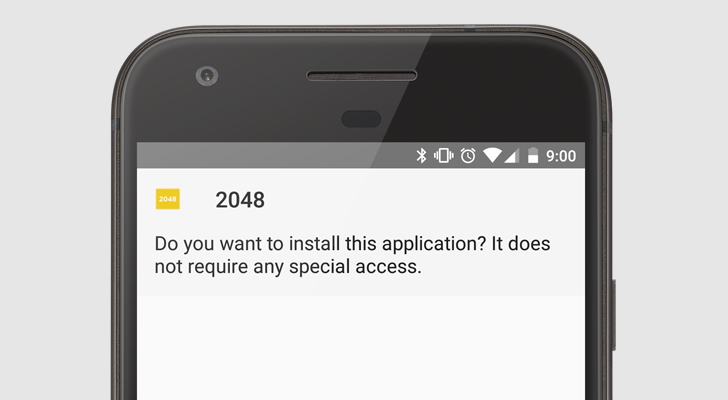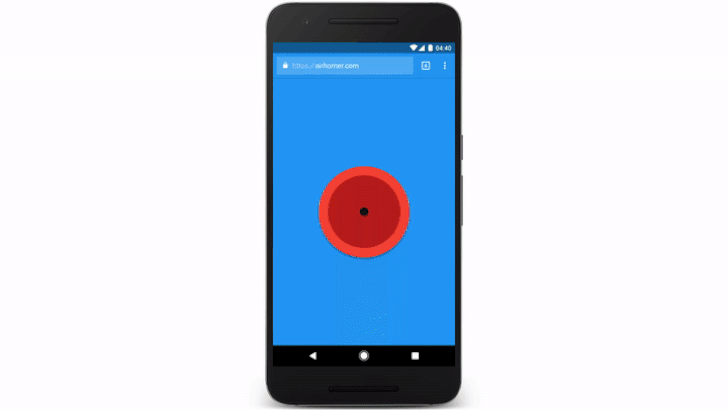Chrome has offered the ability to add shortcuts to web pages on the home screen for a while now. When Chrome 51 was released in 2015, Google took it a step further by allowing certain sites to use Web App Install Banners, customize the shortcut's loading screen, and hide the Chrome UI.
Now Google is taking Progressive Web Apps a step further. Starting with Chrome Canary today and Chrome 57 Beta in the coming weeks, web apps added to the home screen will be near-indistinguishable from native applications installed from the Play Store.
First, web apps added to the Home screen will now show up in the app drawer, instead of just a shortcut on one of the main pages. In addition, web apps can declare scopes, much like native applications. For example, when you open a Twitter link on Android, the native Twitter app opens if you have it installed - same thing here. Added web apps can already send notifications and ask for permissions.
The easiest way to try this out is to install Chrome Canary from the Play Store. Once you do that, open chrome://flags in Canary, select 'Find in page' from the Chrome menu, search for #enable-improved-a2hs, switch it to 'Enabled,' and restart the browser. Then try adding one of these Progressive Web Apps to the Home screen.
I look forward to seeing this feature arrive in Chrome stable, and hopefully the desktop versions of Chrome as well. In the meantime, be on the lookout for more improvements to Progressive Web Apps in Chrome.
Source: Chromium Blog