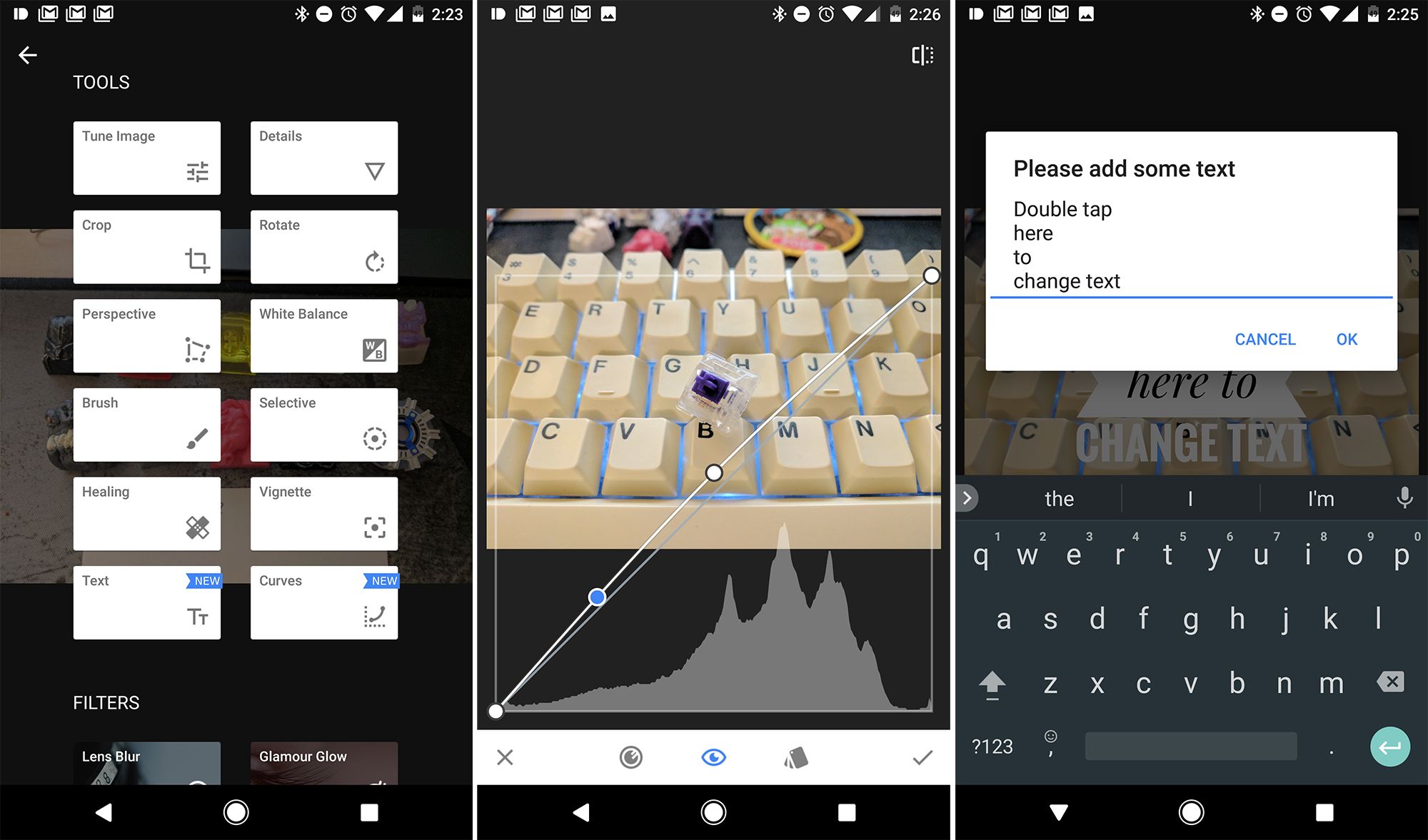Snapseed is one of the apps Google has actually been keeping up after acquiring it, and good thing too. Adobe's mobile apps aren't great, and Snapseed is excellent for simple image edits. In the first update of 2017, Snapseed has a new curves editing tool, and there are changes to the way text and face detection work.
There's a Google+ post with details, but here it is in list form.
- New curves tool
- Choose location of word wrap in multi-line text
- Improved face detection
- Higher quality grain in black and white filter
The curves tool lets you change an image's tonality. If you've used a curves tool in other apps, it's the same thing here. There are some presets to help you along if you're not familiar with how it works. The changes to text are not very clear when using the app, but it's neat once you figure it out.
Face detection has been improved to pick out more faces in the new version. If Snapseed misses a face, you can have it "try harder." I assume that takes longer, which is why it's not the default. Lastly, when you choose a text effect that has multiple lines, you can create lines manually when you enter your chosen text (tap enter). The graphic will adapt to the line breaks you've used.
The update is still rolling out, but we've got the file on APK Mirror as usual.
Source: +Snapseed