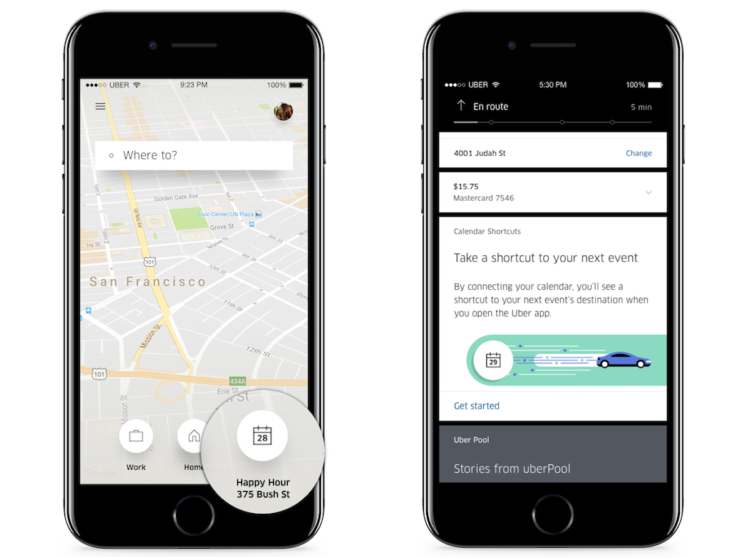After letting the redesign of its app sit for a few months, Uber is back at it with adding features to make commuting more convenient. This time, the ride-sharing service is adding "Calendar Shortcuts," which allow you to select your destination based upon your calendar entries. Whether it's a meeting, dinner, flight, or whatever it is you normal people do, these new shortcuts make getting a ride that much faster.
Time is a luxury, according to Uber, as is always the case with finite resources. So why waste time delving into your calendar, copying the addresses you need, then going into the Uber app to paste said addresses to hail a ride? Well, this new feature will connect with your device's native calendar and your events will appear as shortcuts on the bottom of the main screen.
To get started, you need to open the Uber app, go to Settings -> Calendar Events, and authorize the connection. Obviously, your entries need to have an address for this to actually work. It is rolling out to iOS users now, but is "coming soon" to Android.
Source: Uber