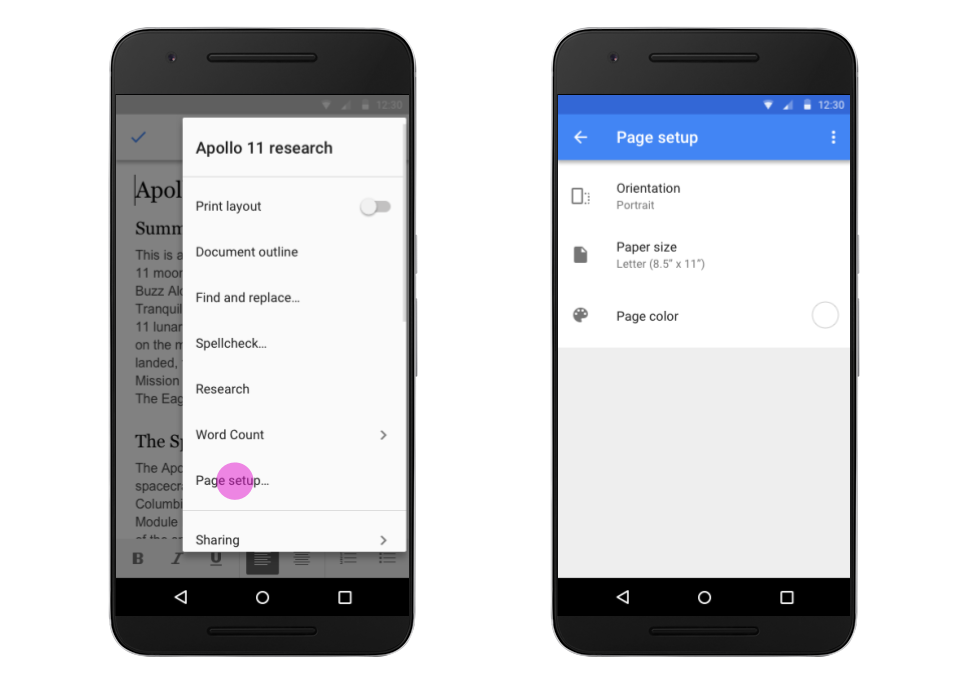The Android apps for Google Docs can be handy for quick edits, but lack many of the features available through the web app. Today's update for the Docs, Sheets, and Slides apps for Android bring a few useful features to mobile.
First up, Page setup is finally in the mobile Google Docs app. Just like the Page setup on every word processor, this allows you to change the orientation, size, and background color of your document. You can also now export Docs files to EPUB (commonly used with e-readers) and OpenDocument Text files (often used with LibreOffice and OpenOffice). Importing these file types into Docs files is also supported. You need an internet connection to import/export files, but at least it's there.
Moving on to Google Sheets, you can now use the IMAGE function to display images inside of cells. You can also now import/export OpenDocument Spreadsheet files (.ods). The only new feature for Slides is the ability to import/export OpenDocument Presentation files (.odp).
You can expect the app updates within a few days. I can't believe it took this long to get Page setup.
Source: G Suite Updates