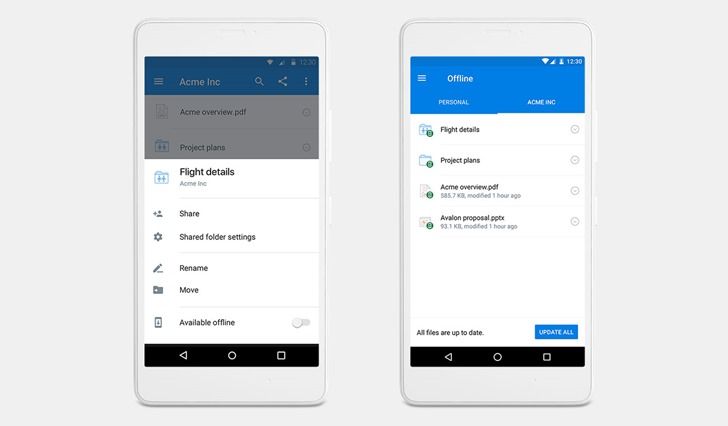The nicest thing about having Dropbox on a phone, at least for most users, is the ability to instantly back up photos as soon as they're taken. Accessing other files stored on the cloud is sort of secondary, if only because the mobile client doesn't constantly sync files down and up, like the desktop versions of the program do. Today Dropbox is expanding its capabilities in that area with permanently-assigned offline folder access. But make sure to read the fine print, power users - there are still some important limitations to this feature.
To be specific, this is offline file access, not full data sync. After a user assigns a specific folder in the Dropbox Android app as "offline," the folder will download its contents when 1) the phone is connected to the web, via mobile or Wi-Fi and 2) when the Dropbox app is open. That means that the syncing functions are dependent on user action, and most of the time won't happen in the background. Bigger storage capacities for phones and MicroSD cards makes local-only access to big files and folders possible, but the decision to sync only when the app is open was probably made with limited batteries and mobile data in mind. There's no way to turn on full desktop-style local file syncing, at least at the moment.
The other bummer is that only premium users get access to this feature on mobile - those who've paid for a Dropbox Pro, Business, or Enterprise account. Dropbox's announcement post specifically mentions the offline folder access as "a new premium feature," so it's unlikely to come to standard free accounts any time soon. (At least there are finally some deals to be had if you're ready to upgrade.) The app update enabling offline folder access is slated to roll out over the next few days.
Source: Dropbox blog
[EMBED_APP]https://play.google.com/store/apps/details?id=com.dropbox.android[/EMBED_APP]