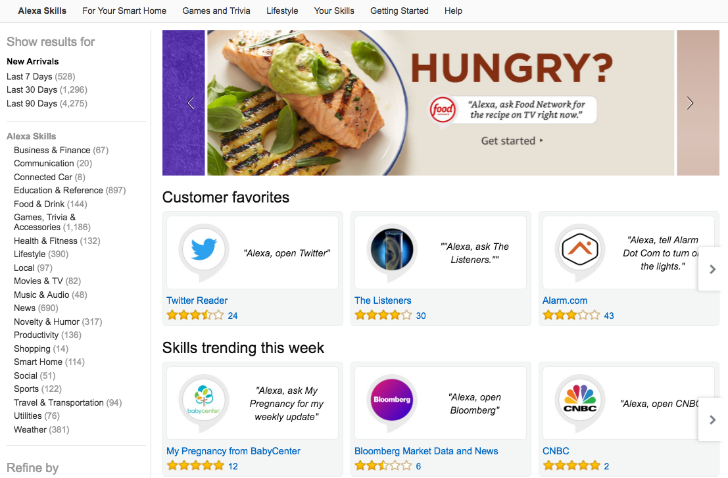Amazon's Alexa voice control system has taken off very well thanks to the Echo, Echo Dot, and Echo Tap, as well as an open platform that lets developers implement any and all skills they want and let users access them. The problem, as we've pointed out before, is discoverability. With thousands of skills available, users had to dip into the Alexa mobile app (or the Alexa website), and either search for a keyword or browse by category. The app (and the site) were slow, you couldn't filter by 3 or 4 star rated skills only, searching for keywords in the skill's review was impossible, and most importantly, you had to be signed in to Alexa to know what skills were available. That made it difficult for me to know what was possible with an Echo Dot before getting one. (Well, there was the third-party AlexaSkillStore, but it wasn't an obvious solution.)That changes today with the introduction of the Amazon.com Alexa Skills section. Just like you can browse for apps on the Amazon Appstore, or books on the Kindle store, or products to buy, you can now browse for Alexa skills. This includes, viewing them by category, filtering by user rating, searching for any skill, checking its description, and finding specific keywords in a skill's user reviews. You can also directly enable a skill from its Amazon page and view the skills you've already implemented too.One other very important improvement this brings is for developers: now they can easily link directly to their skill's page on Amazon instead of asking users to search for it. These public pages are also crawled by search engines so developers can make them discoverable when you perform a regular search in your browser. To start browsing, head to the link below.Source: Amazon.com Alexa Skills
PRESS RELEASE
Introducing Detail Pages on Amazon.com to Increase Discovery and Use for Your Alexa Skills
Today, we unveiled a new way for customers to browse the breadth of the Alexa skills catalog and discover new Alexa skills on Amazon.com. See the experience.
Your Skill is Now on Amazon.com
Now every Alexa skill will have an Amazon.com detail page. On-Amazon detail pages improves discovery so that a customer can quickly find skills on Amazon and enables developers to link customers directly to their skill with a single click. This is the first time that we are offering a pre-login discovery experience for Alexa skills. Before now, customers would need to log in to the Alexa app on their mobile device or browser. Developers can also improve organic discovery by search engines by optimizing skill detail pages.
Easily Link Directly to Your Skill Detail Page
You can now link directly to your skill’s page on Amazon.com. On the page, customers can take actions, like enable and disable the skill and link their accounts. For the first time, you can drive customers directly to your skill detail page to increase discovery and engagement for your own skill. To link directly to your skill, simply navigate to your skill’s page and grab the URL from your browser.
Alexa, Amazon’s cloud-based voice service, powers voice experiences on millions of devices, including Amazon Echo and Echo Dot, Amazon Tap, Amazon Fire TV devices, and devices like Nucleus that use the Alexa Voice Service. Over a year ago, Amazon opened up Alexa to developers, enabling you to build Alexa skills with the Alexa Skills Kit and integrate Alexa into your own products with the Alexa Voice Service. Today, tens of thousands of developers are building skills for Alexa, and there are over 3,000 skills on Alexa.
Build a Skill Today - Special Offers
Our skill templates and step-by-step guides are a valuable way to quickly learn the end-to-end process for building and publishing an Alexa skill. You can get started quickly using the flash cards skill template, fact skill template, trivia skill template, or how to skill template. Plus, if you publish a skill, you’ll receive an Alexa dev t-shirt. Quantities are limited. See Terms and Conditions.