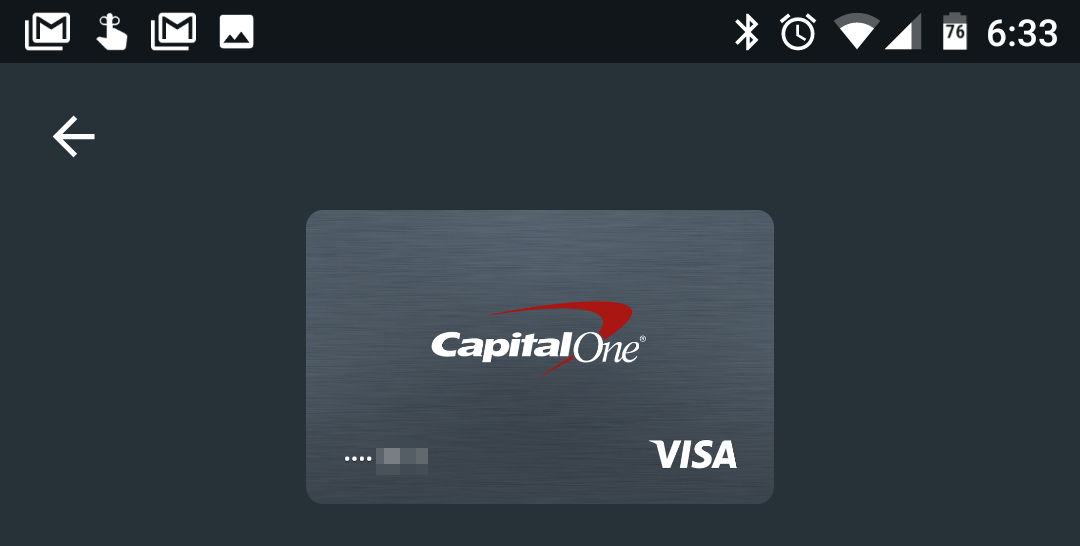After approximately 62 false starts, Google and Capital One have worked everything out and made Capital One cards functional in Android Pay. Caveats... there are some. Not all cards are supported, and the verification process is kind of a mess.
According to Capital One here are the broad strokes of card support.
- Supported: US Consumer Visa Credit, US Consumer MC Credit and Debit
- Not supported: US Partnership Credit, Visa Corporate, Non US Credit
I've tested this with a Venture MasterCard, and everything works. However, you need to use the Capital One Wallet app to verify the card, which is rather awkward. Even after logging in and authorizing the card, you still have to wait for a one-time code that is sent to your email. I feel like this is just an excuse to get you to install the Capital One Wallet app. This is very similar to how Samsung Pay implemented support for Capital One.
While debit cards are supposed to work, my Capital One 360 card does not work. After adding it to Android Pay, the Capital One app says it's not supported and boots me back to Pay. The card is still there, it just won't activate. Good luck with this, whatever cards you have.
Update: I tried several more times, and my 360 checking card went through. So, yay?
Source: Google Support