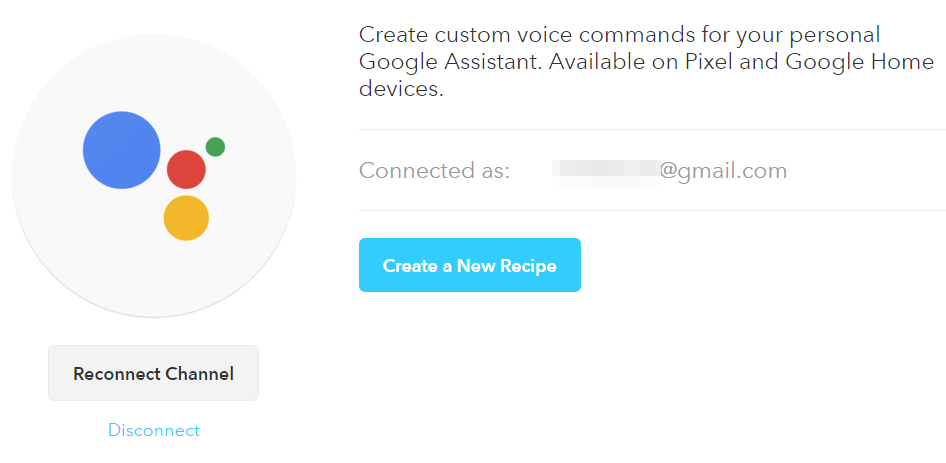The new Google Pixel is the first place you can get true integration with Assistant. Sure, a preview version of Assistant exists in Allo, but the Pixel version is the real deal. The same thing will be part of Google Home too. You can now add the Google Assistant channel to your IFTTT account to really unlock the power of voice commands. If there's anything you want to control via IFTTT, you can do it with Assistant.
IFTTT specifically states you need to be using Assistant on the Pixel or Google Home. So, other devices that have regular OK Google commands won't work. For those of you with a Pixel, this is really the feature we've been waiting for Google to implement for years—completely custom voice commands. You can choose the trigger phrase, action (from any of IFTTT's channels), and even what Assistant says in reply.
I tested this with the Pixel, and it works as promised. Just say your custom phrase and Assistant knows to trigger your chosen IFTTT action. It seems to take about five minutes after connecting the Assistant channel for anything to work, though. Google has provided a few example recipes for Assistant to get you started. For example, you can send a Slack voice note, block off time in your calendar, or find your phone by voice. I set up a recipe to prioritize the Pixel on OnHub when I say, "engage warp drive." It replies with, "Aye aye." It's fun.
Source: IFTTT
Thanks: Eric Cochran