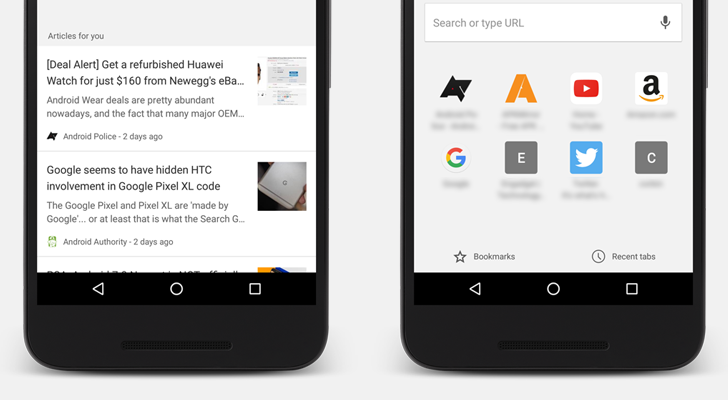Read update
- On newer Chrome versions, simply set the #enable-ntp-remote-suggestions flag to 'Disabled.' However, you can no longer revert to the old UI. For more ways to customize Chrome's New Tab page, see this post.
The recent Chrome 54 release brought an updated New Tab screen, which replaces the Bookmarks and Recent tabs buttons at the bottom with an 'Articles for you' section. I was not a fan of that change, and judging by some of the comments on that post, neither were most of you. Thankfully, tipster Matt informed us that this can be easily disabled.
To turn off this feature, simply set the two flags below to Disabled. If you're not familiar with Chrome flags, just copy and paste the below links into Chrome, tap the highlighted dropdown menu, and tap 'Disabled.'
Once you restart the Chrome browser, the recommended articles should be gone. Unless Google changes something, these flags will stay enabled even after updating Chrome. If you ever want to revert the changes, simply set the flags to 'Default.'
Thanks: Matt
UPDATE: 2017/06/30 12:06pm PDT BY
On newer Chrome versions, simply set the #enable-ntp-remote-suggestions flag to 'Disabled.' However, you can no longer revert to the old UI. For more ways to customize Chrome's New Tab page, see this post.