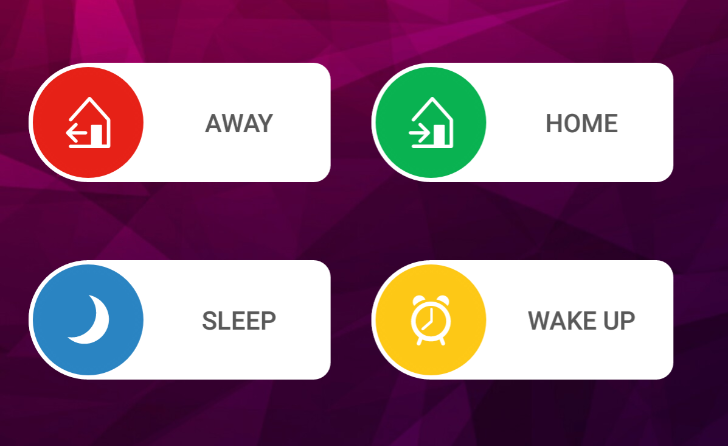We all love a good widget, so it's great to see home security app Alarm.com updated with a widget to trigger or control any scene on the home screen. Back in May, the app received one-touch automation in the form of scenes - the widget now controls those scenes with a single tap. However, the first iteration of the widget is, um, a little... big.
You see, instead of being simple 1x1 toggle buttons like other apps have, the widget is 2x1 (there is one widget which can be placed as many times you needed), meaning it takes up two app icon spaces horizontally. The better approach would of course be to have the widgets responsive and resizeable, so if resized down to 1x1 it would only show the icons. However, a widget does eliminate a few taps to change scenes. In short: love the idea, but the implementation needs a little bit of work.
WHAT'S NEW
- New Android widget lets you trigger any Scene directly from your Home screen.
- Minor enhancements / fixes
Left: pop up dialogue when opening the app after updating. Right: multiple versions of the widget.
Other than that, the update adds minor enhancements and fixes, which we always like to see. Alarm.com version 3.7 is available on Google Play, but you'll need an Alarm.com security system to use it.