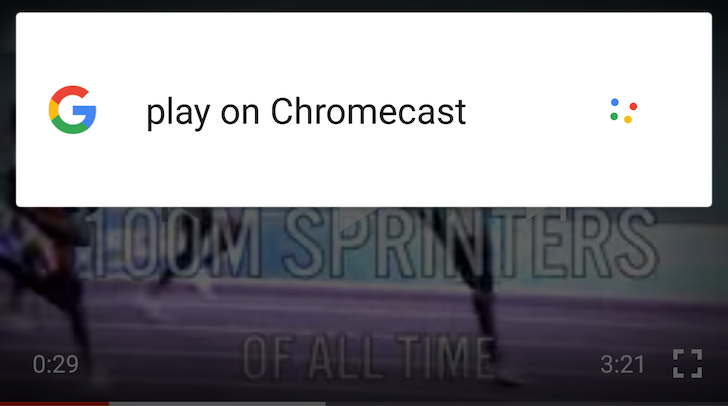Google Now has a tendency to add voice commands without most people noticing. Besides the few listed in-app, Google hides most of its commands, perhaps the most useful ones. For example, Google's voice actions have been integrated and implemented within YouTube, so you can control video playback with your mi... wait, no that's the next update.
To get started, just start playing any video in the YouTube app. Then you can use any of these voice commands, triggered by the "OK Google" keyword, provided you have enabled its detection from any screen:
- "Pause" - Pauses the video.
- "Play" - Resumes the video.
- "Stop" - Stops the video and quits buffering, works exactly like switching to another app and switching back.
- "Minimize" - Moves the video to the tiny window at the bottom right.
- "Maximize" - Makes the video full screen.
- "Exit", "Close player" - Closes the video, but leaves YouTube open.
- "Play on...", "Connect to..." - Starts playing the video on another device, choices are "TV", "Chromecast", or "Console." Unfortunately, you can't seem to be able to say the name of the device (such as a Chromecast's name).
- "Disconnect from..." - The opposite of the last command, stops playing the video on a remote device.
- "Skip ads" - Somewhat self-explanatory.
You may ask yourself, "Why would I waste precious seconds talking to my phone instead of pressing a button?" I can actually think of many uses for these commands. If you're doing something where your hands are tied up, like following a cooking video or a car-repair tutorial, being able to tell the phone to pause or play the video with your voice is helpful. If you're driving and using the YouTube app for music playback, using voice commands for playback control is much safer than looking down at your phone.
We're not sure when exactly these commands started being functional; our best guess is sometime in 2016. Cody had discovered their existence long before, more than a year ago, in a YouTube teardown, but they weren't working then. Some of you may already be using these commands, others may be hearing about them for the first time now, so that's why we think they're worth highlighting again.
Thanks: Total Security