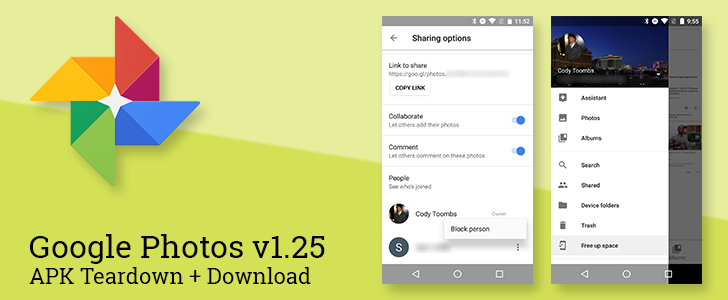We've hit that point in the year where Google's apps tend to feature smaller improvements and knock off some of the smaller to-do items. Yesterday's Google Photos update is no different. The latest version gives users the ability to ban individuals from shared albums and puts a link to the local image removal tool right in the navigation drawer. A teardown also shows we can look forward to a simple video stabilization feature and possible more video editing capabilities in the future.
What's New
Unofficial Changelog:
- Owners of shared albums can now kick out unwanted users
- "Free up space" feature added to the navigation drawer
Block unwanted users from shared albums
Once album sharing was added to Google Photos, it was inevitable that there would be troublesome users and even instances of vandalism. Album owners now have at least one tool for removing users that aren't playing nicely – they can now block users that have joined the album.
To remove the unwanted party, open an album somebody has joined and either tap on their profile picture below the album title or pick Sharing Options from the overflow menu. Now scroll to the bottom and find the newly added overflow menu next to the offending person's name and tap the command to block them.
Free Up Space
Google Photos is all about making cloud storage for photos and videos convenient. Late last year, the app gained a handy little feature that could be used to wipe out locally stored files after they had been successfully backed up to Google's servers. Perhaps users weren't finding it in the Settings screen because there's now an entry in the navigation drawer that launches it directly. Aside from its new, more accessible placement, there's no change to the capabilities. Maybe it will be used more often now that nobody will have to go looking for it.
Teardown
Disclaimer: Teardowns are based on evidence found inside of apks (Android's application package) and are necessarily speculative and usually based on incomplete information. It's possible that the guesses made here are totally and completely wrong. Even when predictions are correct, there is always a chance that plans could change or may be canceled entirely. Much like rumors, nothing is certain until it's officially announced and released.
The features discussed below are probably not live yet, or may only be live for a small percentage of users. Unless stated otherwise, don't expect to see these features if you install the apk.
Video Stabilization
If you're hand-holding your phone while taking videos, you're going to get at least a little bit of camera shake. It's basically unavoidable. Some phones have built-in optical image stabilization (OIS), but that can only do so much to smooth things out. Some camera apps and image editors also offer another technique usually called electronic (or digital) image stabilization (EIS). This method involves cropping a few pixels away from the edges of the video and creating a slight panning effect to smooth out rapid jerks in the image. The results aren't perfect, but they're better than watching something that looks like a cutting room floor reject from the Blair Witch Project.
It looks like Google Photos will soon offer its own stabilization feature. It doesn't appear to be live yet, and there's not much to look at besides the couple of strings shown below, but the words "stabilize video" leave little room for misinterpretation.
<string name="cpe_editor_action_stabilize">Stabilize</string>
<string name="cpe_a11y_stabilize_video">Stabilize video</string>
The only minor question about this, besides how it will be integrated into the interface, is whether or not the stabilization processing will occur on Google's servers or locally on a phone. The processing power required for this sort of operation isn't particularly overwhelming, but if somebody tries to stabilize a fairly long video on the slower processor of a budget device with a small battery, it could mean they'll need to seek out a charger earlier than normal.
Download
The APK is signed by Google and upgrades your existing app. The cryptographic signature guarantees that the file is safe to install and was not tampered with in any way. Rather than wait for Google to push this download to your devices, which can take days, download and install it just like any other APK.
Version: 1.25.0.129150531
Thanks: to everybody that sent in tips.