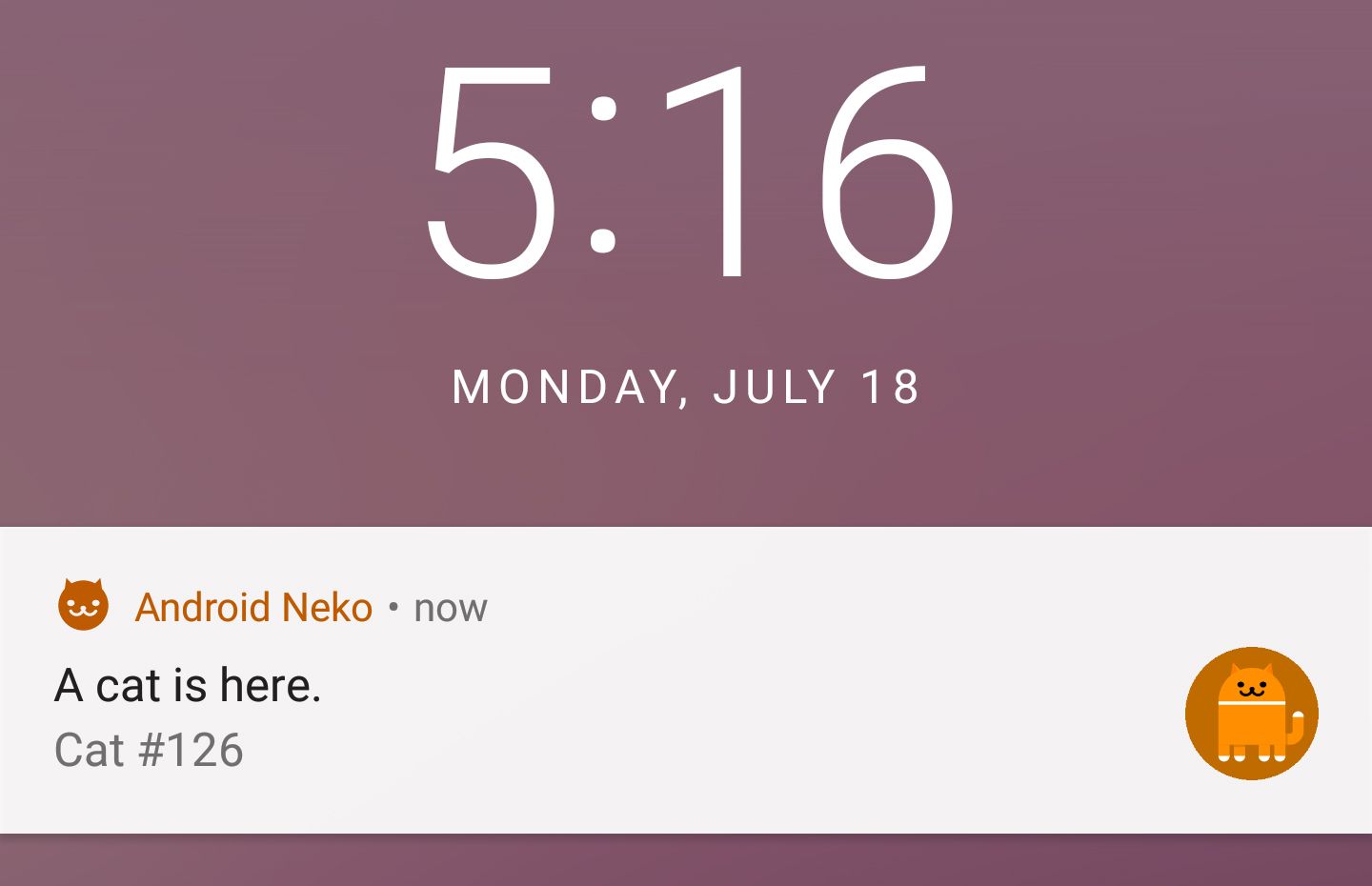The fifth and final Android Nougat developer preview has arrived, and with it is the new Android Easter Egg. In Lollipop and Marshmallow we were treated to a version of Flappy Bird, and this time we get a built-in version of Neko Atsume—a kitty collector. Can you entice all the cats to visit your phone?
Unlike past Easter Eggs, this is something you turn on or off. The toggle is in the version log screen, which you access by repeatedly tapping on the version number ins settings. Then, long-press a few times until a cat emoji pops up at the bottom. Another long-press will disable the Easter Egg with a strike-through emoji. Now that "Android Neko" is enabled, you have to add it to quick settings using the spiffy new editing interface.
At first, you'll just see an empty dish icon. Tap on it to add something that a cat might like, for example a whole fish or chicken. Then you just wait, and eventually a cat will appear. Each one is numbered and remains in your Android Neko list (you can access this by long-pressing the quick settings icon). You can rename and share the cats, if you so choose. Then, just add more food and wait. That's the gist of it. You have to admit, it's a little more abstract than past Easter Eggs. Although, I have to wonder how well this will work on devices with heavily modified quick settings.
Thanks: Blake