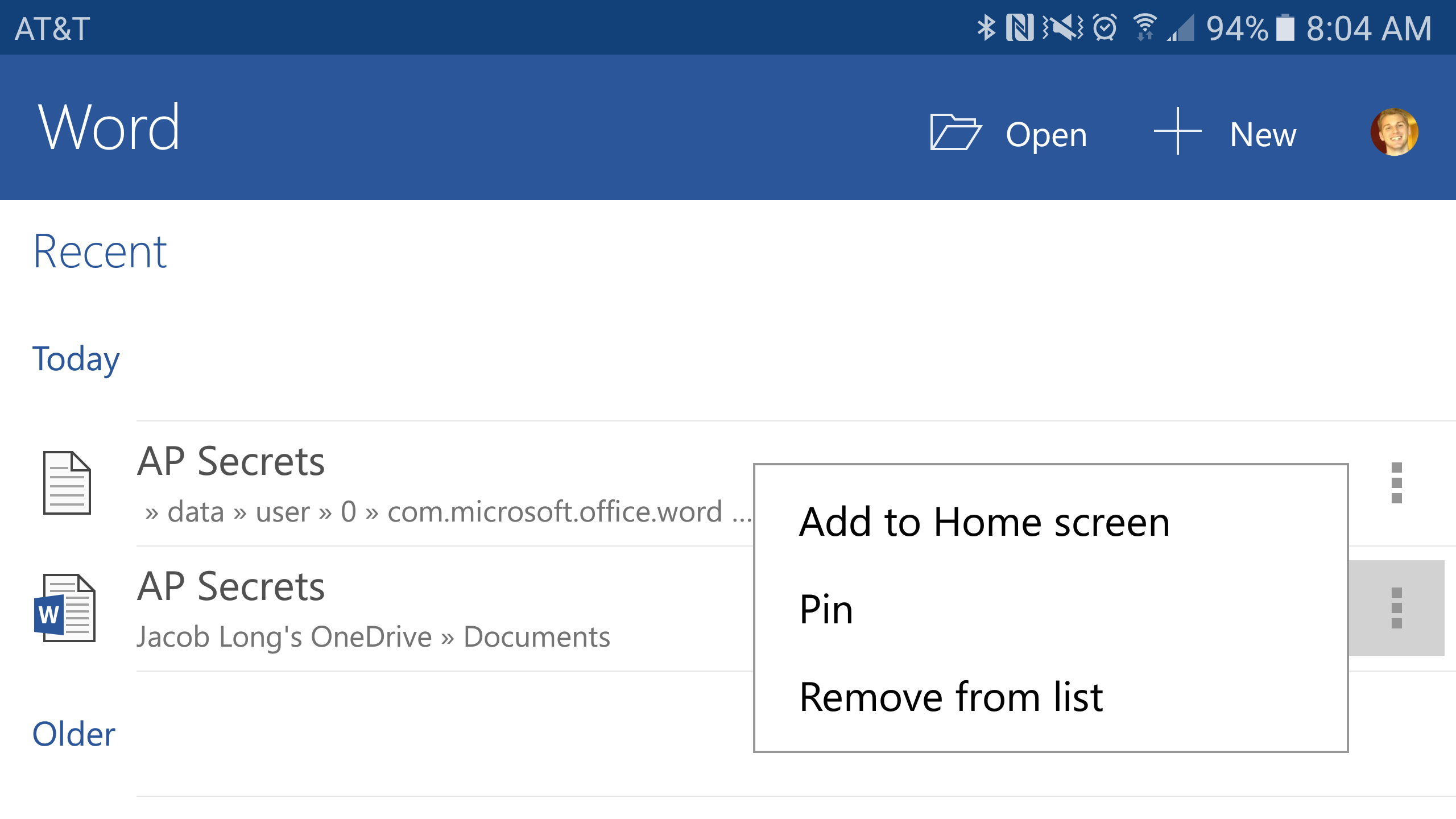Microsoft continues to hammer away at its Android offerings, this time with monthly updates to its office suite. There's no earth-shaking changes here, but as usual regular users are going to appreciate these. The most broadly useful is the new ability to put shortcuts to Office files on your home screen, much like on your desktop computers. For the business types, each of the three apps can now open IRM-protected files.
To add a file shortcut to your home screen, you will need to get to the file list like you see in the hero image above. In the overflow menu, you have the "Add to Home screen" option and upon tapping that, the shortcut will appear on your default launcher. It will look like this:
Yep, just as you would expect. This works the same way in Excel and PowerPoint as well.
Another feature change that seems obvious in retrospect is that Word can now open *.txt files, which many of you probably assumed it did in the first place. This does come with a caveat, though, because you can't edit or save them as plain-text; if you want to make changes, you must save them as *.docx.
The ability to change encoding is a nice touch for the sake of compatibility as well.
Here's the full changelog for Word:
WHAT'S NEW
- View IRM-protected documents: Now you can read documents protected with information rights management (IRM)
- Open plain-text files: You can now open files that were saved in plain text (.txt) format
- Add shortcut to your home screen: Add your favorite files to the home screen to keep them handy
Meanwhile, the main additional highlight for PowerPoint is the added—and rather basic—function to edit the background color of a slide.
Recall that in a March update, the tablet version of PowerPoint gained the ability to change theme colors to match a supplied image. This gives you more granular control and throws a bone to phone users.
The full changelog:
WHAT'S NEW
- View IRM-protected presentations: Now you can read presentations protected with information rights management (IRM).
- Format Background: Customize a slide by adding the background color of your choice.
- Add shortcut to your home screen: Add your favorite files to the home screen to keep them handy
For Excel users, the main change of note is that you can now open spreadsheets with ActiveX controls on Android. Another relatively niche feature, but for a small group of people this is surely great news.
Otherwise, the new and improved color palette that you can see in the PowerPoint background formatting screenshot also makes its way to Excel:
That palette applies to several color formatting options, not just fill.
Last but not least, the full changelog for Excel:
WHAT'S NEW
- View IRM-protected spreadsheets: Now you can read spreadsheets protected with information rights management (IRM)
- Open more files: Now you can open files that contain ActiveX controls
- Add shortcut to your home screen: Add your favorite files to the home screen to keep them handy
- More colors: Now you can pick from a rainbow of colors for fonts, shapes, and all your formatting
All of these updates have started rolling out via the Play Store. If you hate waiting or the Play Store, you can grab them at APK Mirror as well.