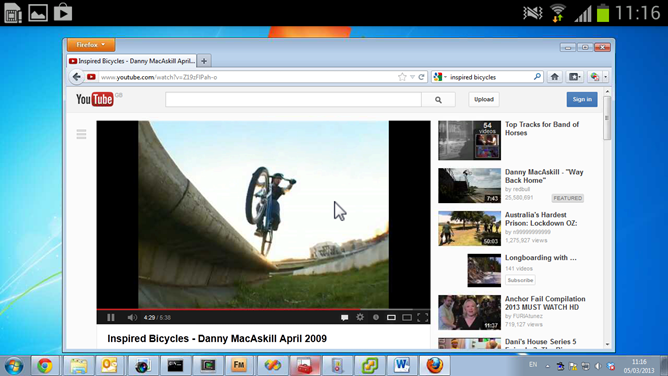Virtual Network Computing, better known as VNC, remains one of the most popular ways around to access remote computers. VNC Viewer, the official remote access app for Android from the developers of Real VNC, gets a substantial update today. The biggest improvement is the addition of support for Bluetooth mice and trackpads. Of course you could use them with the app before, but now the Viewer app will specifically interpret them to directly control the cursor of the remote machine instead of simply emulating local touches. It should also work with other connected peripherals, whether wireless or wired.
Also included with the latest update is the capability for horizontal scrolling. That's actually a pretty obscure feature, especially since adaptive web formatting got everyone to make websites that don't need horizontal display space anyway. It will still be useful for anyone who regularly accesses documents and Office files remotely, especially spreadsheets and databases. To activate horizontal scrolling, place two fingers on the screen and swipe to the left or right.
VNC Viewer's update notes say that the horizontal scrolling feature might not work with open source third-party VNC server clients (i.e. anything that isn't Real VNC) or with older versions of the server app. As before, the viewer for Android is free.
[EMBED_APP]https://play.google.com/store/apps/details?id=com.realvnc.viewer.android[/EMBED_APP]