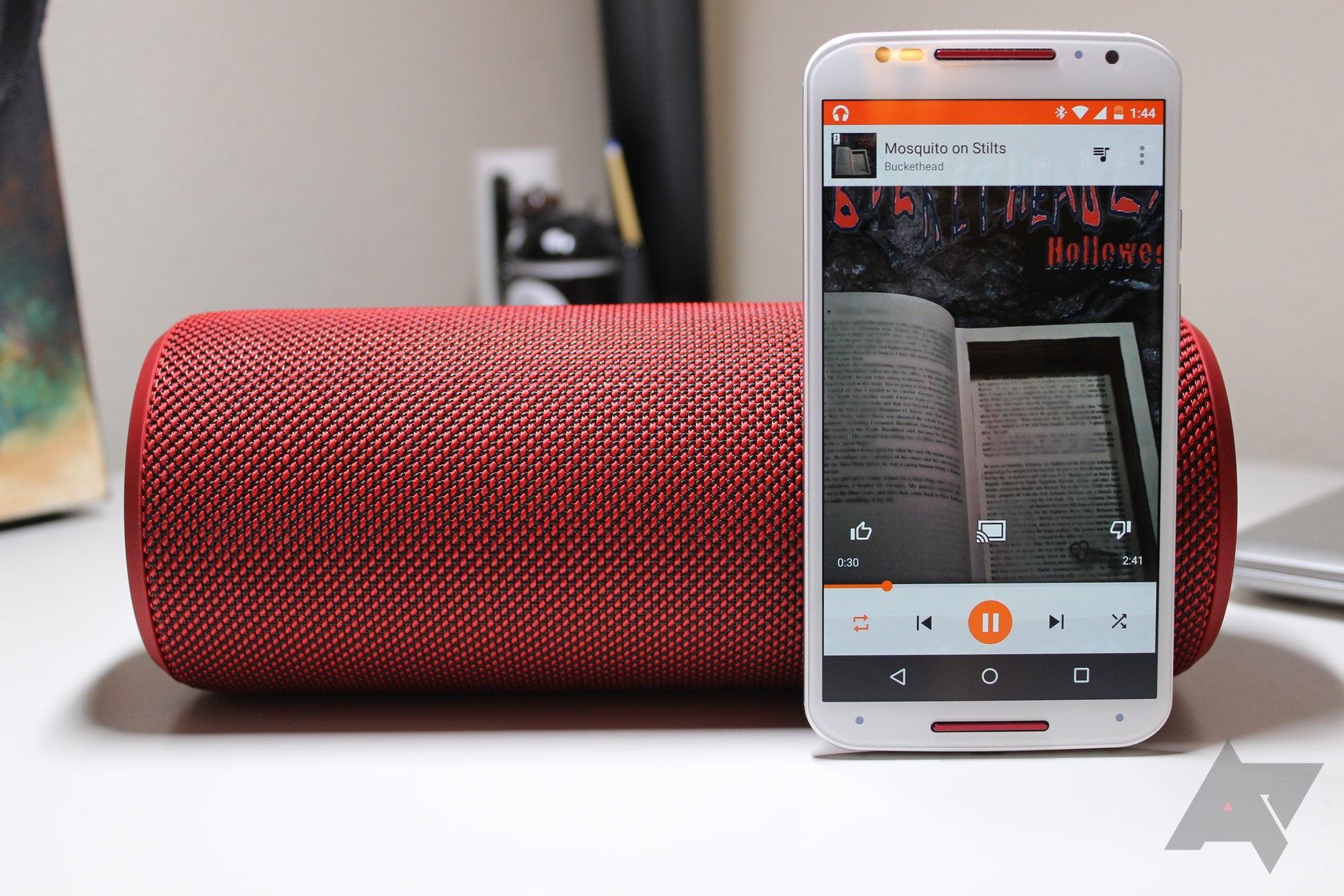Logitech announced today that its UE Boom 2 and Megaboom speakers are being updated to add support for Google Now voice interactions. To use it, just press the Bluetooth button, and I'll let Engadget's explainer take away the rest:
Just do a quick press of the small Bluetooth button on the top of the speaker and wait to hear the audible prompt, which is the same as when you say "OK Google" or press the microphone icon for voice control on your phone. Both the Bluetooth button and the power button will flash during this interaction. If you're playing music while dropping into voice control functionality, it will pause and listen for your inquiry. You can ask to play a specific song or inquire if there are any restaurants nearby and the system will respond confirming the song play request or, in the second instance, provide details and offer a few next steps, listening for additional responses. via Engadget
Unfortunately, I don't have a Boom 2 or Megaboom to test with, but Engadget's hands-on tends to confirm what I'd expect of the experience: interacting with Google Now as a contextual voice assistant is pretty hit or miss. Google Now is very good at certain voice inquiries, but it clearly hasn't been built for use exclusively without on-screen visual cues for more complicated tasks, like finding a restaurant. For simple tasks like phone calls, sending messages, and basic Google search inquiries that lead to a knowledge graph answer, though, this could be handy.
Presumably this works through Google Now's standard Bluetooth device interaction capabilities, though it was generally my understanding that this voice input method was primarily meant for headsets with the screen on in front of you - at least for more complex tasks (i.e., not basic telephony) - as opposed to a sort of would-be Alexa replacement. But hey, maybe if and when Google Assistant features roll out, these Logitech speakers could become a poor man's Google Home.
Oh, the speakers also do this with Siri, apparently. If you're into that. The feature is apparently activated via the respective UE Boom and Megaboom apps, so check them for updates on your smartphone.