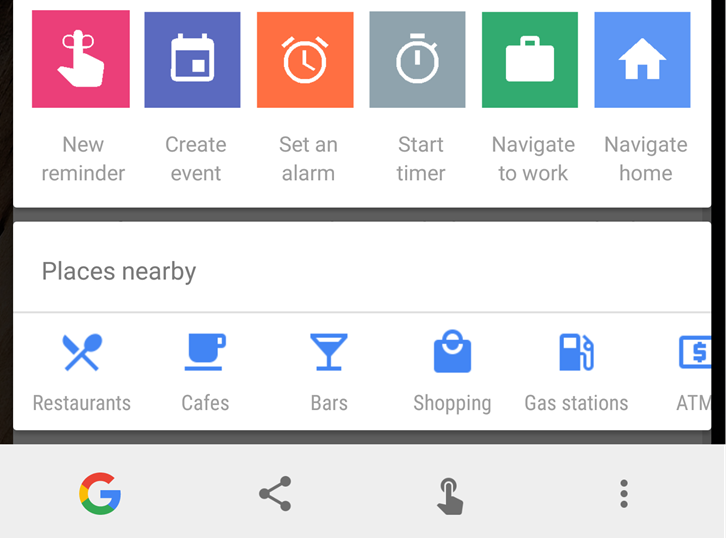Google Now On Tap has been, to put it gently, less than totally useful to most people. While the high-minded concepts behind Now On Tap were quite impressive, Google has had a harder time than I think many of us thought it would actually making it into a consistently helpful and intuitive product. It appears that in the last couple of days Google has been rolling out an all-new set of features to Now On Tap that honestly make it a bit more of a virtual assistant than a contextual search engine.
What you see in the hero image above are two new card streams, one for nearby places, the other for common tasks you might ask of your phone. These functions, including nearby places, are essentially query shortcuts for the Google app. If you were to ask Google "show me nearby bars," that's what the bars button in the 'places nearby' card does. If you tell Google to create a reminder, it will open the Search app's reminder flow. Same for alarms and timers.
Once you actually complete the action flow, that may take you to the appropriate app, for example setting a timer would presumably take you to the clock app once you've set the timer in the Google app. Navigation is an odd one - "navigate home" and "navigate to work" are not presently available actions in the Google app as far as I know, so these may actually go directly to the Maps app like the Google Now cards that appear for navigation suggestions. Edit: It appears navigation shortcuts are handled as search queries, as well.
Let us know if you're seeing this new UI, and just how everything works. Unfortunately, I've been unable to get it thus far.
Thanks: Leonardo Soler, Chad Cooper