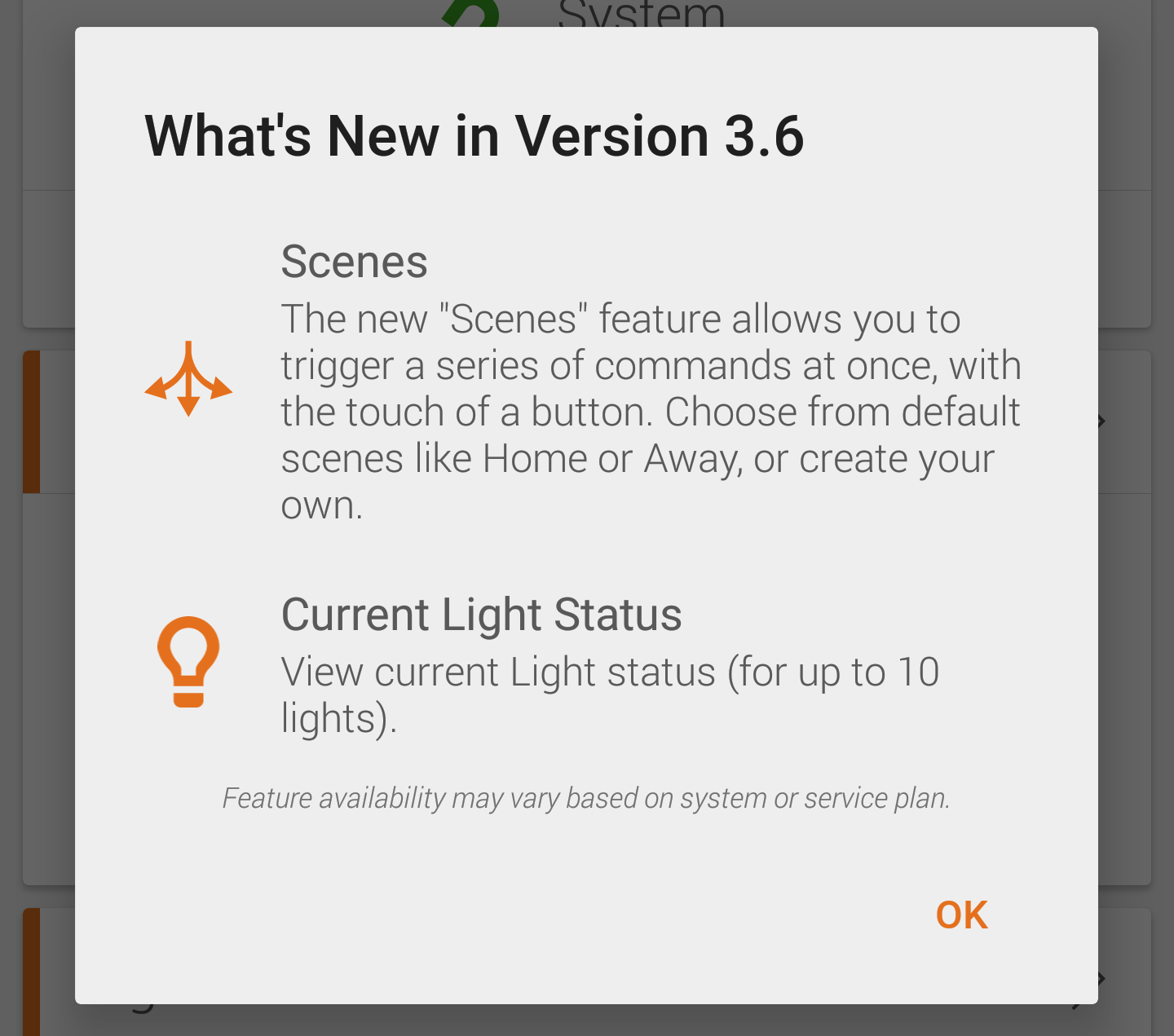Alarm.com sounds like a website whose sole purpose is starting your day with a broken laptop. Turns out it's a home automation service. The site can manage your security alarm systems, locks, lights, thermostats, and garage doors. Using "scenes," it can manage multiples at once with a single button press.
With the latest update, this functionality has come to the Android app.
Example scenes include turning off the lights and closing the garage door when you leave the house. Another could be lowering the thermostat and activating the security system when you go to sleep at night. Then, when you wake up, you can turn on the lights in your home by tapping a button on your phone. Each of these can save you several finger taps as you select numerous tasks and checkboxes.
The default scenes consist of Home, Away, Sleep, and Wake Up. Here's what you see by default.
You can edit these scenes or add more of your own. Each one can have its own color and logo.
Scenes go to the bottom of the app's home screen, but you can make them more accessible by moving them up.
The update is live now, and a changelog is available on the Play Store page. Alarm.com users who aren't using the mobile app can grab it from the link below.
What's New:
- The new "Scenes” feature allows you to trigger a series of commands at once, with the touch of a button. Choose from default scenes like Home or Away, or create your own.
- View current Light status (for up to 10 lights).
- Other minor enhancements / fixes
Source: Alarm.com