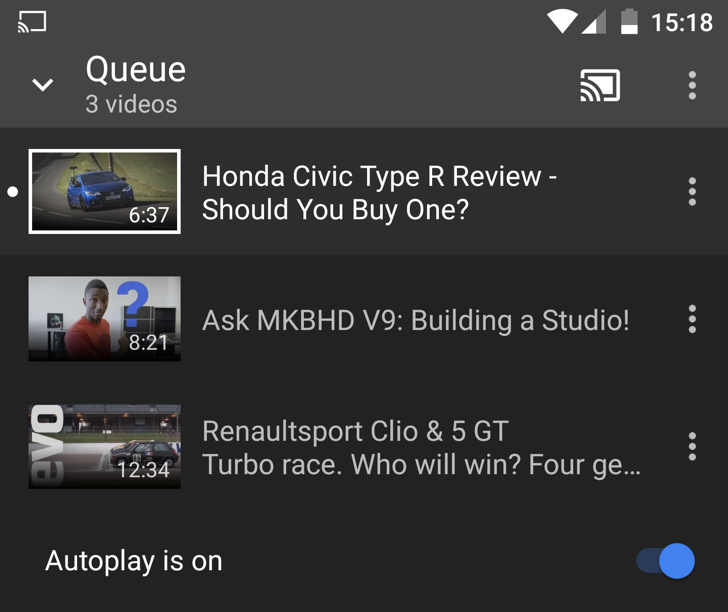There are no stats to back this up, but I'm pretty sure YouTube is one of the most popular apps for use with the Chromecast. To that end, the Chromecast video queue in the YouTube app has been substantially redesigned, using a bar that is drawn up from the bottom with a full queue.
Left: previous 'minimized' design. Right: new 'minimized' design.
Before, the Chromecast queue was only accessible from the inset video that is dragged up from the right hand side of the screen. With this redesign, the inset video disappears entirely and is replaced by a bar that fills the bottom of the screen, much like the now playing bar in Google Play Music. When tapped or dragged, this bar reveals the queue, showing videos in ascending order. From here, the normal actions on a video can be taken - paused or skipped to the next video in the queue - or autoplay turned off. As far as I can see, there is no way to change the quality of a video ( I guess the Chromecast does this automatically, based on your internet connection), but there is a way to toggle subtitles on or off for the now-playing video, by tapping the overflow menu towards the bottom and choosing 'closed captions'.
Left: previous version. Right: new design.
Like with most Google's server-side rollouts, there's nothing you can do to get the update if you're not seeing it yet except wait, but in the meantime, here is the latest YouTube APK so you can be ready.
Thanks: Geovanie, Pascal, and others who sent this in!