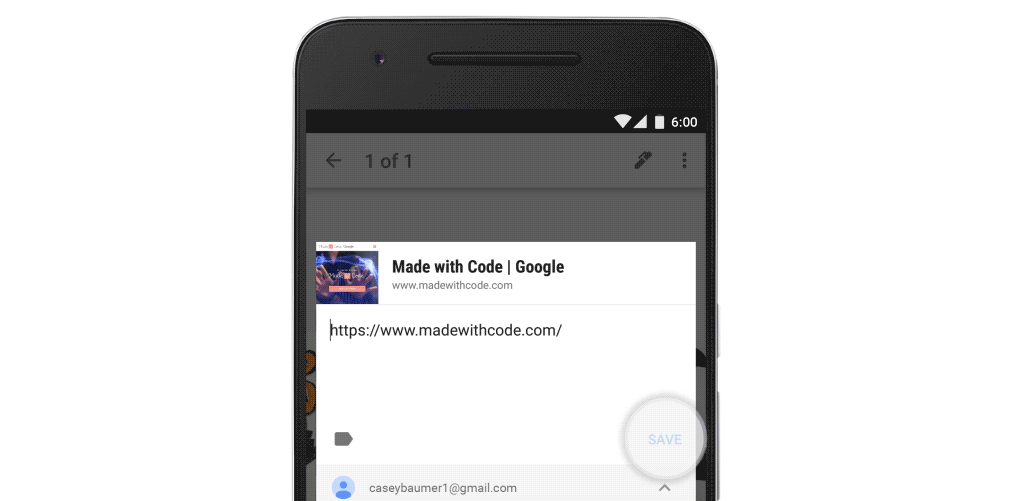Read update
- APK Download
Keep may not be the simplest form of digital note-taking, but it's pretty close. Today Google has announced a few additions that make the service quicker to access.
To save a website you're browsing to Keep, simply open the share menu in your browser and select the app. Keep will create a new note with the site name and a link.
[gfycat data_id="NearWiltedHog" data_autoplay=true data_expand=true]
To provide a similar experience on your desktop, there's now an official Chrome extension. It's not quite as feature-rich as the one Evernote has offered for half a decade, but the concept is similar. You tap the button on your toolbar to save a link in a new note. Easy and basic.
[gfycat data_id="CalculatingDelectableCaecilian" data_autoplay=true data_expand=true]
You can make notes easier to organize or search for by adding labels using hashtags. Examples could include #apkplz, #nexus, and #holoyolo for all those links you save from Android Police. Though that last one won't see much action these days. If only #materiolo would catch on.
[gfycat data_id="EverlastingSpeedyAsiantrumpetfish" data_autoplay=true data_expand=true]
Other changes include a new position for menus, which now group similar options together. This spreads items out from the action bar and the crowded overflow menu.
[gfycat data_id="WavySourDutchsmoushond" data_autoplay=true data_expand=true]
Left: Old, Right: New
Now it's just a matter of waiting for the APK to roll out to devices.
UPDATE: 2016/04/20 11:45am PDT BY
APK Download
Oh look what we have here.
Download
The APK is signed by Google and upgrades your existing app. The cryptographic signature guarantees that the file is safe to install and was not tampered with in any way. Rather than wait for Google to push this download to your devices, which can take days, download and install it just like any other APK.
File Name: com.google.android.keep
Version: 3.3.157.0 (33157030)
MD5: d9b4b6892a7f12cd243eb0d02f57d937
Source: Google Docs blog