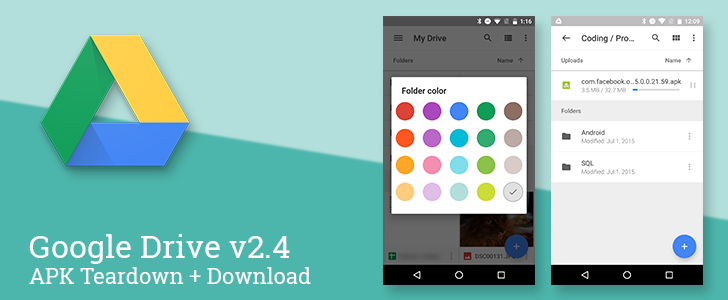While Google has been pushing out a ton of OS and app updates, the Drive team got out one of its own. This is a perfectly good update on its own, but it also includes clues to some upcoming features, too. In this update, you'll find a newly revised look and operation for uploading files, and there's even a color picker for folders. (Yey!) On the teardown side, we can look forward to recommendations for files, a shortcut to "Team Drives," and possibly even another form of device backup. Oh yeah, and the FAB changes color.
What's New
Official Changelog:
Unofficial
- Set folder color
- Status bar, action bar, and FAB change color to match the folder
Inline Uploads
Left: previous version. Center+Right: new version.
Yesterday, we discussed the desktop client and how it finally allows for selectively synced subfolders, but now it's time to look at the Android app, which also received a bit of attention. The experience of uploading a file just got a little bit better. If you're sending a file to the cloud from your device, there is now an inline progress bar for uploads.
The previous version placed an item at the bottom of the file list, but it lacked feedback about its upload status. (There was a persistent notification during the upload, and that did have a progress bar.) With v2.4, Drive now shows a progress bar during the upload progress, along with a pause button at the far right.
Left: previous version. Right: new version.
For reference, here's what it looks like in grid view.
Left: previous version. Right: new version.
It's worth noting that there is one victim to this change. The Uploads screen that was present in the navigation drawer has been removed. This means there's no immediately clear way to see all of your current uploads in one place, but there are still notifications to show uploads in progress.
User-Selectable Folder Color
Google Drive has found its colorful side, or at least it's allowing us to. Folders can now be given custom colors. This will allow for users to work in a color-coding system for their files, or even just make certain folders easier to pick out at a glance.
To change the color of a folder, just tap the overflow button and look for the "Change color" option near the bottom of the list. Choose the color for your folder (or optionally long-press on the colors to see some of their unusual names) and the folder will switch to the new color. A snackbar with the color name and an undo button appears after making the selection, remaining there until some activity is taken.
FABulously Blue
Oh, and in case it wasn't immediately obvious in the previous screenshots, the FAB is now blue. ;)
Correction: The FAB, Action Bar, and Status Bar will now change color to match the folder color (as described in the previous section). However, if a color has not been set, the default color for the FAB alone is blue. - Thanks, Lucas C.
Teardown
Disclaimer: Teardowns are based on evidence found inside of apks (application packages) and are necessarily speculative and usually based on incomplete information. It's possible that the guesses made here are totally and completely wrong. Even when predictions are correct, there is always a chance that plans could change or may be canceled entirely. Much like rumors, nothing is certain until it's officially announced and released.
Suggested Items (a.k.a. Assistant, Smart Items)
The small screen of a phone, or even a tablet, isn't really the best interface for file management. At the very least, it's not great when the list of files gets up into several pages, and it's even worse when folder structures get fairly deep. Drive is looking to remedy this with an increasingly common solution: a built-in suggestion engine.
<string name="apps_predict_overlay_introduction_header">New suggested items</string>
<string name="apps_predict_overlay_introduction_text">Drive now automatically suggests items you are most likely to use. Not what you are looking for? Simply swipe to dismiss.</string>
<string name="apps_predict_suggestions_dismissed_undo">Suggestions dismissed</string>
As one of the strings points out, suggestions can be swiped away to dismiss them, which means they will probably appear as cards at the top of the root view. Swiping them away will include a snackbar element with the option to Undo the dismissal.
<string name="apps_predict_overlay_title_assistant">Assistant</string>
<string name="apps_predict_overlay_title_items_now">Items you may want now</string>
<string name="apps_predict_overlay_title_smart_items">Smart items</string>
It looks like the feature may have a couple of different facets. There titles are given: Assistant, Items you may want now, and Smart items. There's a connotation that different situations call for a different type of recommendation.
This gets more interesting because it appears Drive will explain the reasons for each suggestion, and the list is fairly extensive. This can include files that were accessed recently or with a high frequency, those that have just received comments from other people, documents with related comments, or even files that seem to be accessed at the same time each day.
strings
The basic premise here is that Drive is going to make some educated guesses at which files a user is likely to need at a given time, then put them within quick reach when the app launches. If this saves even one instance of digging through a few layers of folders, it's worth having. This may not be of much value to users with a dozen or so documents laying around, but it could make a profound difference for those with a massive collection numbering in the thousands.
Suggestions To Pin Files
The subject of suggestions isn't quite over, Drive is also going to steer us toward saving files for offline use when opportunities arise. It looks like this will be a prompt that appears when we lack an Internet connection and try to open a file that's not stored locally. The message will be titled "Planning to edit this file often?" and explain that the file is currently not available offline, and then recommends pinning it for the future.
<string name="suggest_pin_dialog_title">Planning to edit this file often?</string>
<string name="suggest_pin_dialog_message">"This file isn't available offline now. However, you can make it available for editing the next time you go offline."</string>
<string name="suggest_pin_dialog_negative_button">No thanks</string>
<string name="suggest_pin_dialog_positive_button">Make available offline</string>
It's not a big thing, but regular users will probably appreciate the reminder. More importantly, this will also serve to educate new or inexperienced users that files can be saved for offline use.
Manual Device Backup
I'm reluctant to cover this one because it stinks of unfulfilled promises, but the text is here so I'll mention it. Yes, it looks like Google is going to take a pass at a manual full-device backup.
strings
What does it mean to back up a device? Well, that's the mystery... This could be a hook into the Marshmallow feature that enables the backup and restoration of app data to Google's servers. Alternatively, this could be a way to back up all of the publicly available files in local storage. I'm almost dead certain it's not going to resemble anything like a fully restorable nandroid backup, but that's not completely off the table.
As these new strings open up room for speculation, there is also a chance that they belong to a basic reimplementation of the existing backup features, which would make them entirely uninteresting. Basically, I'm saying it's not worth getting any hopes up... This could be something, but it's probably nothing.
Shortcut To Shared Folders
Do you actively collaborate with anybody using Google Drive? Good news: there's going to be a shortcut in the nav drawer to "Team Drives." There's not really much else to say on this, but it's pretty obvious that this will be a quick way to reach those folders that everybody shares. The string appears among a handful of other names that were previously found in the nav drawer, which makes it pretty obvious this will be joining them.
<string name="menu_show_recent">Recent</string>
<string name="menu_show_starred">Starred</string>
<string name="menu_show_team_drives">Team Drives</string>
<string name="menu_show_trash">Trash</string>
That's it for this teardown. I'll be looking through plenty of Android N apks, so there may be more stuff to see this weekend. (Somebody please kidnap me and force me to take a break.)
Download
The APK is signed by Google and upgrades your existing app. The cryptographic signature guarantees that the file is safe to install and was not tampered with in any way. Rather than wait for Google to push this download to your devices, which can take days, download and install it just like any other APK.
Version: 2.4.141.14