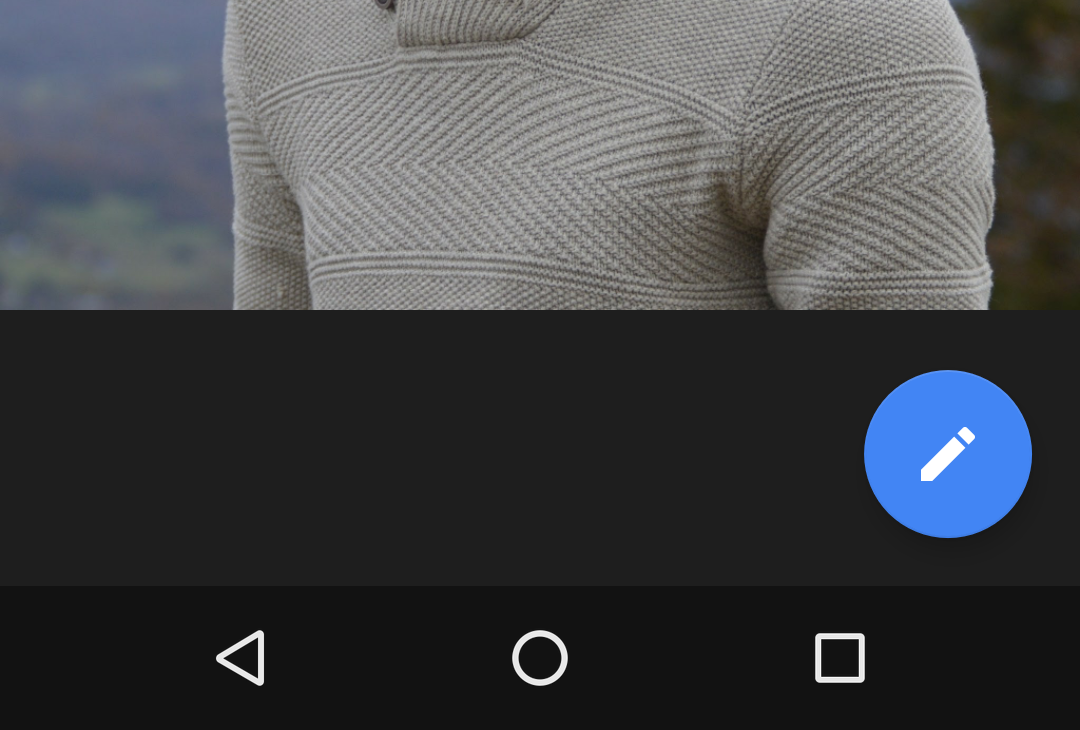Read update
- Google has also added the ability to swipe through file previews.
Files in Drive aren't actually stored on your device, but Google is continuing its effort to make the experience feel as though they were by giving you quicker access and more control.
The latest version of Drive lets you dive into editing a file straight from the preview screen. This is thanks to a new floating action button hovering in the bottom right-hand corner of the screen.
Tapping this button opens up the relevant editing app, such as Google Docs for documents, Google Sheets for spreadsheets, and Google Photos for, yeah, photos. These apps will save changes directly back to Drive.
Another addition is reverse sorting. When you tap the sort column at the top of drive, the list of files will swap directions. This is behavior your may expect from most desktop applications, so it's nice to see here.
Google says the update is going out now, with the full rollout expected to be complete within three days. You can hit up the Play Store below or grab the app from APK Mirror below.
Download
The APK is signed by Google and upgrades your existing app. The cryptographic signature guarantees that the file is safe to install and was not tampered with in any way. Rather than wait for Google to push this download to your devices, which can take days, download and install it just like any other APK.
Version: 2.3.631.15
Source: Google