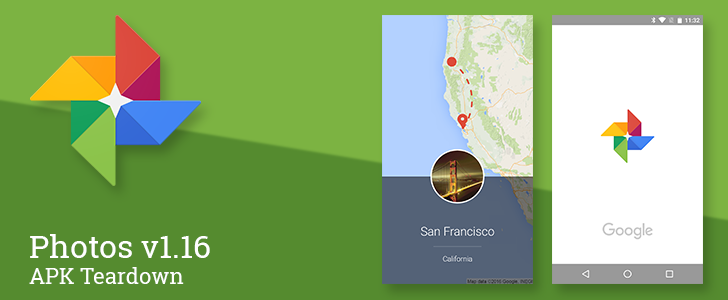The latest update to Photos was fairly light on new features, but that's not always what makes an update interesting. Sometimes the most exciting part about a new release is seeing the ingredients that will make up the next great iteration. This update is packed with clues about new things in the pipeline including support for comments, a new screen to manage shots taken in burst mode, and a feature on shared albums that will suggest links to locations around the world.
Disclaimer: Teardowns are based on evidence found inside of apks (application packages) and are necessarily speculative and usually based on incomplete information. It's possible that the guesses made here are totally and completely wrong. Even when predictions are correct, there is always a chance that plans could change or may be canceled entirely. Much like rumors, nothing is certain until it's officially announced and released.
Teardown
Comments
The Photos app started as a very insular tool. It was all about storing and browsing your own photos. Even features like the insanely powerful search with its object and facial recognition are fundamentally about looking at your own photos. This started to change when Google launched Shared Albums, the first truly social feature to find its way into the app and service since they were split from Google+. Now there's a new social feature to look forward to: Comments.
Comments Strings
There's probably not much to say about comments. I mean, anybody with more than 15 minutes experience on the web already has a Facebook account, learned markdown, and started a flame war "just for teh lulz." But the strings above let us know the basics: we'll be able to delete comments, copy their text to the clipboard, and (eventually) report them for abuse. Based on what's missing, we can probably assume there won't be an option to edit comments in place, at least not in the beginning.
One thing that's not clear is where the comments will live and under what circumstances. It seems like a foregone conclusion that comments can go on individual photos, but what about also appearing on shared albums? This model closely matches the approach on Google+ when multiple photos are shared in a single post.
On the subject of Google+, is this feature going to use the social network as something of a front end, or will Photos have its own infrastructure? And to carry that one large step further, does this mean sharing will still be geared toward relatively low-key, private exchanges between family and friends, or could this be the first step toward Photos becoming an Instagram competitor? While I would hate to see it cannibalize Google+, as it certainly would, there are a lot of ways to improve on Instagram's formula, and the Photos service is pretty well-equipped to do it.
Burst Actionsheet
Burst mode in Google's Camera app is certainly cool and very useful for capturing the perfect moment in an action shot, but working with the pictures after that is a little inelegant. As it stands right now, a collection of burst shots will be stored as a bunch of individual photos in your camera roll alongside an automatically generated animation. Now it looks like the Photos team is working on something called the "Burst Actionsheet" to help with culling unnecessary photos and managing those bursts with ease.
Actionsheet Strings
The strings above are describing a few simplified workflows like "keep only this photo" if your intention is to just grab a still image from the group and throw away the rest, or "create animation" which is probably used to regenerate the animated gif after a few unnecessary photos are removed from the set. The mainstays are also available, like deleting the local copy and sending every selected photo to the trash. You'll also be able to pick a single image to use as the cover photo to the image set.
Suggested Locations and Maps for Albums (aka "Enrichment")
Imagine you just took a two-week vacation to Thailand and your photos number in the thousands with every sight you saw–from the tourist traps to the beautiful islands to the occasionally intimidating street meat vendors, you caught it all. After uploading a few gigabytes of data from your phone and camera to Google's servers–gotta love that unlimited photo storage–your collection is kind of a mess. Now comes the unenviable task of compiling your photos into albums.
Sorry, this teardown item isn't about a great new way to automate sorting, that's what the Story feature is for... sorta. No, this is about a feature that reveals itself after you've built an album. Google Photos will soon suggest Maps and Locations that you can attach to your albums to "enrich" them. Suggestions will surely come from GPS metadata attached to your photos (or borrowed from location services), but they may also be deduced using image recognition like we've seen Google use to identify certain types of objects in your pictures. After all, you can already search for Machu Picchu and the Eiffel Tower and immediately find those.
Enrichment Strings
You're probably asking why you want this. It took a few moments for me to come up with an explanation, but I think the most obvious answer is that Google is planning to upgrade the album experience beyond that of just a generic bucket for pictures. Imagine the Photos app suggesting a map and a few locations, then turning that information into a stylized cover page with little pushpins at the major stops and a few photos from the journey scattered about. Of course, I'm just theorizing about one possible outcome, there's not enough here to make any assertions about the final outcome, but it's at least one plausible idea.
Download
The APK is signed by Google and upgrades your existing app. The cryptographic signature guarantees that the file is safe to install and was not tampered with in any way. Rather than wait for Google to push this download to your devices, which can take days, download and install it just like any other APK.
Version: 1.16.0.117494210