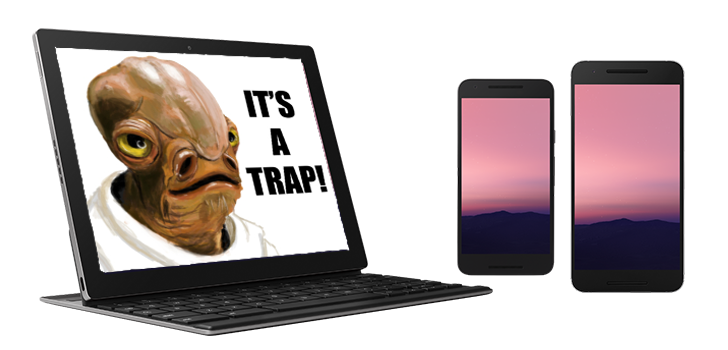Google's approach to releasing preview firmware for upcoming versions of Android is evolving into a pretty cool system that allows developers to simply sign up a device and wait for the OTAs to come rolling in. However, no product launch is perfect, and this one is causing some real problems for some users. Complaints started rolling into the Nexus Help Form and AOSP Issue Tracker about devices that were left unable to boot after attempting to install the OTA. This problem is greatly compounded by the fact that many users are not able to unlock their bootloaders, which means they can't fix the issue with a factory image. Fortunately, after a little experimentation, a fix was discovered and Google has a step-by-step guide for getting even fully locked phones back in working order.
The Problem
A specific cause for the OTA failure hasn't yet been identified, but Google's engineers have narrowed it down to a problem with writing to some data blocks during the install process. The complaints are turning up on multiple devices in the Nexus family, which means it's probably not a hardware problem, but a specific condition that's throwing off the software. Regardless of the cause, the result is a device that failed mid-stream during the OTA installation. Under the circumstances, it's possible to start up into the bootloader and into recovery, but not into the actual system.
For many users, this situation can be fixed by downloading a factory image and installing it with fastboot. This is where many people ran into a wall. One of the key features of the new beta program was that it specifically allowed users with locked bootloaders to install the N preview via OTA packages instead of factory images. Naturally, many people didn't enable the OEM Unlocking toggle in Developer options before attempting the update; and without the ability to boot into the OS, there's no way to change that setting and unlock the device.
Suggestion: May I recommend everybody should turn on OEM Unlocking before installing OTAs in the future, just in case. This isn't the first time that an update has been responsible for some havoc after malfunctioning. The OEM Unlocking setting will not unlock your bootloader or wipe any data, it just gives you the option to unlock the bootloader if it becomes necessary, and it can be turned off again after any update is installed.
The Fix
The situation can be fixed, even for devices lacking the ability to unlock their bootloaders. A few people were able to download the appropriate OTA packages and sideload them through Recovery. The result was a seemingly fully functional device running the N Preview.
This typically won't work with most normal OTAs because they are built to target a device with a specific firmware version already installed. This is often referred to as a "patch" because it only makes a few targeted changes and leaves everything else alone. These OTAs can be very small and quick to install. The N Preview OTAs are different because they are not intended to install on top of a single specific firmware, so they contain what's known as a "full block update." In simplistic terms (although not completely accurate), they are full factory images repackaged as OTAs.
Google's solution, as one might expect, was to release links to the OTA packages along with a short guide to sideloading them onto a device. Users just have to download the appropriate update file, reboot their device into recovery and connect it to a computer, and finally use ADB to manually sideload the OTA. Of course, you'll need the proper drivers installed (if you're on Windows) and the latest command line tools.
This should leave any affected device in good working order. A few reports suggest that system verification might fail after using this procedure, but it should be possible to fix that by flashing a factory image. Hopefully Google's engineers can figure out what went wrong and prevent it from happening in the future.
Link to the guide and OTA packages: Google
Alternate Title: Google's Beta Program Is Still In Alpha, N Preview OTA May Cause Nexus Devices To Soft Brick