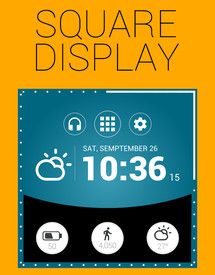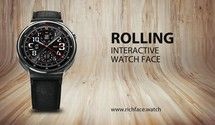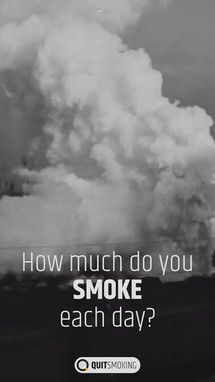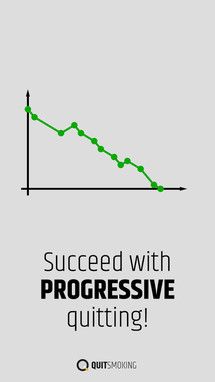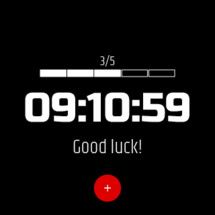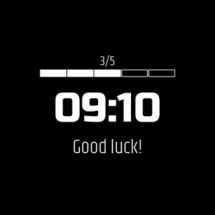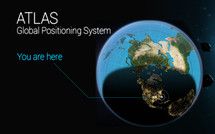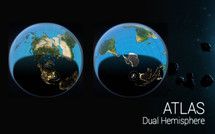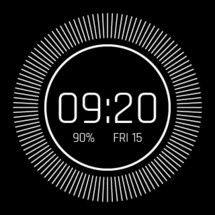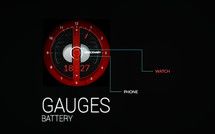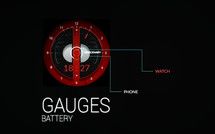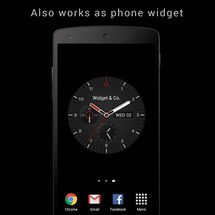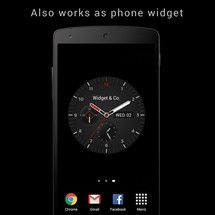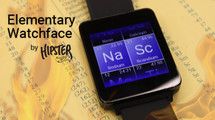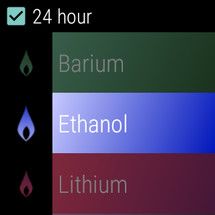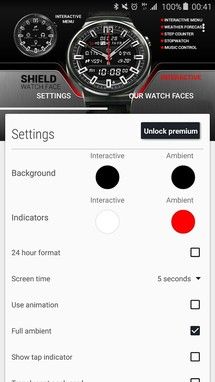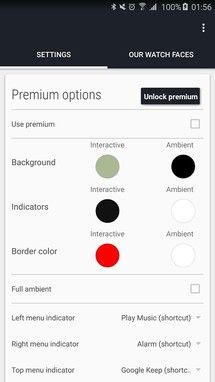Smart watches might not be an essential piece of technology yet, but the more apps and watch faces there are, the more useful they become. Sure, many of them are ill-advised and may murder your battery (killer app?), but that's the price you pay to find the truly good apps. Today we have many apps and watch faces, some of them are just for fun and others might be genuinely useful. You won't know until you check them out.
Apps With Wear Support
[roundup_app name="Robinhood - Free Stock Trading" pname='com.robinhood.android' video='']
Android Police coverage: Robinhood App Gets Support For Android Wear In Latest Update
Robinhood is a stock trading app that came to Android last year. It has gotten high marks for design and ease of use, and now it has Android Wear support. You can track your portfolio and view stock information on the watch without touching your phone.
--
Free stock trading. Stop paying up to $10 for every trade.
Robinhood for Android is a free download that allows people to buy and sell stocks for free. View market data in real-time, build a personalized watchlist, and place trades with a few taps.
Robinhood for Android
- Free trading refers to $0 commissions for Robinhood Financial self-directed individual cash or margin brokerage accounts that trade U.S. listed securities via mobile devices. SEC & FINRA regulatory fees may apply.
- Access market data and quotes in real-time
- Build a personalized stock watchlist with historical market data and detailed charts
- Place market, limit, stop loss, stop limit, and good till canceled orders
- Quickly tell when the markets are open and closed, with simple color schemes
Security
- Authenticate quickly with a custom PIN code
- Your sensitive personal information is fully encrypted using SSL
Robinhood - Free Stock Trading
[roundup_app name="Robinhood - Free Stock Trading" pname='com.robinhood.android' video='']
Android Police coverage: Robinhood App Gets Support For Android Wear In Latest Update
Robinhood is a stock trading app that came to Android last year. It has gotten high marks for design and ease of use, and now it has Android Wear support. You can track your portfolio and view stock information on the watch without touching your phone.
Free stock trading. Stop paying up to $10 for every trade.
Robinhood for Android is a free download that allows people to buy and sell stocks for free. View market data in real-time, build a personalized watchlist, and place trades with a few taps.
Robinhood for Android
- Free trading refers to $0 commissions for Robinhood Financial self-directed individual cash or margin brokerage accounts that trade U.S. listed securities via mobile devices. SEC & FINRA regulatory fees may apply.
- Access market data and quotes in real-time
- Build a personalized stock watchlist with historical market data and detailed charts
- Place market, limit, stop loss, stop limit, and good till canceled orders
- Quickly tell when the markets are open and closed, with simple color schemes
- Authenticate quickly with a custom PIN code
- Your sensitive personal information is fully encrypted using SSL
[/roundup_app]
[roundup_app name="Twilight" pname='com.urbandroid.lux' video='https://www.youtube.com/watch?v=Dz-fxVta3QM']
Android Police coverage: Twilight Adds Support For Android Wear And Android TV
Twilight tries to hack your brain and improve your sleep by applying a red filter to lower the amount of blue light hitting your eyes. Research shows this light can negatively affect your sleep, and phone screens emit a lot of it. Watches too, but less so. The new Wear component of Twilight ties into the phone client so they both flip on at the same time.
--
Are you having trouble falling asleep? Are your kids hyperactive when playing with the tablet before bed time?
Are you using your smart phone or tablet in the late evening? Twilight may be a solution for you.
Recent research suggests that exposure to blue light before sleep may distort your natural (circadian) rhythm and cause inability to fall asleep.
The cause is the photoreceptor in your eyes, called Melanopsin. This receptor is sensitive to a narrow band of blue light in the 460-480nm range which may suppress Melatonin production - a hormone responsible for your healthy sleep-wake cycles.
In experimental scientific studies it has been shown an average person reading on a tablet or smart phone for a couple of hours before bed time may find their sleep delayed by about an hour.
The Twilight app makes your device screen adapt to the time of the day. It filters the flux of blue light emitted by your phone or tablet after sunset and protects your eyes with a soft and pleasant red filter. The filter intensity is smoothly adjusted to the sun cycle based on your local sunset and sunrise times.
Get more from Twilight
1) Bed reading: Twilight is more pleasant on the eyes for night reading. Especially as it is able to lower the screen backlight far below the ability of the backligt controls on your screen
2) AMOLED screens: We have tested Twilight on an AMOLED screen for 2.5 years without any sign of depletion or over-burning. If properly configured Twilight causes less light emission (by enabling dimming) with more equal light distribution (dark areas of the screen such as the status bar get tinted). This may in fact increase your AMOLED screen life time.
Twilight
[roundup_app name="Twilight" pname='com.urbandroid.lux' video='https://www.youtube.com/watch?v=Dz-fxVta3QM']
Android Police coverage: Twilight Adds Support For Android Wear And Android TV
Twilight tries to hack your brain and improve your sleep by applying a red filter to lower the amount of blue light hitting your eyes. Research shows this light can negatively affect your sleep, and phone screens emit a lot of it. Watches too, but less so. The new Wear component of Twilight ties into the phone client so they both flip on at the same time.
Are you having trouble falling asleep? Are your kids hyperactive when playing with the tablet before bed time?
Are you using your smart phone or tablet in the late evening? Twilight may be a solution for you.
Recent research suggests that exposure to blue light before sleep may distort your natural (circadian) rhythm and cause inability to fall asleep.
The cause is the photoreceptor in your eyes, called Melanopsin. This receptor is sensitive to a narrow band of blue light in the 460-480nm range which may suppress Melatonin production - a hormone responsible for your healthy sleep-wake cycles.
In experimental scientific studies it has been shown an average person reading on a tablet or smart phone for a couple of hours before bed time may find their sleep delayed by about an hour.
The Twilight app makes your device screen adapt to the time of the day. It filters the flux of blue light emitted by your phone or tablet after sunset and protects your eyes with a soft and pleasant red filter. The filter intensity is smoothly adjusted to the sun cycle based on your local sunset and sunrise times.
Get more from Twilight
1) Bed reading: Twilight is more pleasant on the eyes for night reading. Especially as it is able to lower the screen backlight far below the ability of the backligt controls on your screen
2) AMOLED screens: We have tested Twilight on an AMOLED screen for 2.5 years without any sign of depletion or over-burning. If properly configured Twilight causes less light emission (by enabling dimming) with more equal light distribution (dark areas of the screen such as the status bar get tinted). This may in fact increase your AMOLED screen life time.
[/roundup_app]
Wear Apps
[roundup_app name="Quick for Wear" pname='com.michy.quickforwear' video='https://www.youtube.com/watch?v=bbLKr0c6gY4']
Android Wear still lacks customizable quick replies, and Quick is another app that tries to fix that. It captures messages from apps like Hangouts and Telegram, allowing you to reply from the watch using a keyboard or custom quick replies.
--
Please try the demo version before you buy Do you have an Android Wear device?
Did your ever wish you didn't have to shout to it in public to reply a message?
Do you prefer replying from your watch with keyboards or quick replies?
This is the app for you.
Your freedom is just a few taps away. Get the app, enable it and you are all set.
This app currently works with:
- Hangouts
- Gmail
- Telegram
- Facebook Messenger
- Threema
- Viber
- Inbox by Gmail
- Line
- CloudMagic
And will generate a full notification for those apps with:
- Keyboard support
- Customizable quick replies
- Customizable vibration pattern
No root or any modification needed.
Quick for Wear
[roundup_app name="Quick for Wear" pname='com.michy.quickforwear' video='https://www.youtube.com/watch?v=bbLKr0c6gY4']
Android Wear still lacks customizable quick replies, and Quick is another app that tries to fix that. It captures messages from apps like Hangouts and Telegram, allowing you to reply from the watch using a keyboard or custom quick replies.
Please try the demo version before you buy
Do you have an Android Wear device?
Did your ever wish you didn't have to shout to it in public to reply a message?
Do you prefer replying from your watch with keyboards or quick replies?
This is the app for you.
Your freedom is just a few taps away. Get the app, enable it and you are all set.
This app currently works with:
- Inbox by Gmail
And will generate a full notification for those apps with:
- Customizable quick replies
- Customizable vibration pattern
No root or any modification needed.
[/roundup_app]
[roundup_app name="Shuttle Run Wear" pname='com.hg.shuttlerunwear' video='']
Shuttle Run Wear is a running app that tracks your times in a gamified interface. This reminds me of high school gym class, so I'll pass.
--
Check your endurance and get fit like the pros. Improve your health and quality of life with this awesome app for your smartwatch. No need for time consuming cardio workouts in the gym or personal trainers. Now you can exercise wherever and whenever you want. The shuttle run test is used by many professional sports coaches, law enforcement agencies and military units as an accurate assessment of the cardiovascular fitness of their team members. Are you up for the challenge? Train yourself for actual test scenarios or improve your stamina while trying to top your all-time best score. Practice anywhere with this version designed especially for wearable devices, rendering CDs or replay devices obsolete.
The Shuttle Run test, also known as multi-stage fitness test, bleep test, beep test, pacer test or Leger test, is a simple and widely employed assessment for fitness and endurance. It is the ideal training for almost any sporting activity, where athletes benefits from aerobic exercise, be it football, rugby, handball, hockey or tennis. A Shuttle Run is easily conducted, simply by running from side to side between two points, 20m apart, while the time interval to reach the points decreases as you progress through the stages. You will receive accurately timed cues through vibrations to run or rest, and as warnings if you are too slow. Shuttle run is the perfect app to get yourself in shape and improve your speed, stamina and over all fitness level in an easy and intuitive way.
Shuttle Run Wear
[roundup_app name="Shuttle Run Wear" pname='com.hg.shuttlerunwear' video='']
Shuttle Run Wear is a running app that tracks your times in a gamified interface. This reminds me of high school gym class, so I'll pass.
Check your endurance and get fit like the pros. Improve your health and quality of life with this awesome app for your smartwatch. No need for time consuming cardio workouts in the gym or personal trainers. Now you can exercise wherever and whenever you want. The shuttle run test is used by many professional sports coaches, law enforcement agencies and military units as an accurate assessment of the cardiovascular fitness of their team members. Are you up for the challenge? Train yourself for actual test scenarios or improve your stamina while trying to top your all-time best score. Practice anywhere with this version designed especially for wearable devices, rendering CDs or replay devices obsolete.
The Shuttle Run test, also known as multi-stage fitness test, bleep test, beep test, pacer test or Leger test, is a simple and widely employed assessment for fitness and endurance. It is the ideal training for almost any sporting activity, where athletes benefits from aerobic exercise, be it football, rugby, handball, hockey or tennis. A Shuttle Run is easily conducted, simply by running from side to side between two points, 20m apart, while the time interval to reach the points decreases as you progress through the stages. You will receive accurately timed cues through vibrations to run or rest, and as warnings if you are too slow. Shuttle run is the perfect app to get yourself in shape and improve your speed, stamina and over all fitness level in an easy and intuitive way.
[/roundup_app]
[roundup_app name="TALKEY" pname='co.fluenty.app.talkey' video='https://www.youtube.com/watch?v=5iF2racuUmw']
Talkey also tries to make replying to messages on your watch easier, but it uses a prediction engine to guess what phrases you might want to use based on the message text. If it works, it could save you a lot of frustration.
--
Talkey is now compatible with other messengers (Hangouts, Whatsapp, Facebook Messenger and SMS).
Whatsapp (compatible with Lollipop and above versions)
Artificial Intelligence now responds to text messages for you.
Are you sick of typing typical and repetitive reply messages? Then, just let AI do that for you.
TALKEY suggests very natural and appropriate replies right on message notifications. With TALKEY, you don’t have to type at all.
Unlike other preset-based applications, TALKEY covers a wide range of incoming messages and provides you with natural replies that you are likely to send to your friends. Enjoy TALKEY.
TALKEY
[roundup_app name="TALKEY" pname='co.fluenty.app.talkey' video='https://www.youtube.com/watch?v=5iF2racuUmw']
Talkey also tries to make replying to messages on your watch easier, but it uses a prediction engine to guess what phrases you might want to use based on the message text. If it works, it could save you a lot of frustration.
Talkey is now compatible with other messengers (Hangouts, Whatsapp, Facebook Messenger and SMS).
Whatsapp (compatible with Lollipop and above versions)
Artificial Intelligence now responds to text messages for you.
Are you sick of typing typical and repetitive reply messages? Then, just let AI do that for you.
TALKEY suggests very natural and appropriate replies right on message notifications. With TALKEY, you don’t have to type at all.
Unlike other preset-based applications, TALKEY covers a wide range of incoming messages and provides you with natural replies that you are likely to send to your friends. Enjoy TALKEY.
[/roundup_app]
[roundup_app name="Tilt - Augmented Reality" pname='com.thirteen.tilt' video='https://www.youtube.com/watch?v=r64abWfQSB4']
I have no doubt Tilt is going to annihilate your battery, but it looks pretty neat. It's an augmented reality game played using your watch and phone. Simply use the phone as a viewfinder to look at your wrist, and tilt to move a ball around the virtual maze.
--
***This App requires an Android Wear smartwatch to play***
***Is now a featured Android Experiments (Open Source) App***
Tilt is the first of its kind augmented reality App for Android Wear smartwatches.
View your Android Wear smartwatch through your Android smartphone to display the augmented reality game.
Tilt wrist/watch back/forth and up/down to roll the sphere in the Augmented scene to pick-up boxes without falling.
Casual, fun, and challenging game play.
Tilt is ad free and has no in-app purchases.
Will be releasing an expanded version (more levels and features). Please review the App and leave suggestions on how to improve
Tilt - Augmented Reality
[roundup_app name="Tilt - Augmented Reality" pname='com.thirteen.tilt' video='https://www.youtube.com/watch?v=r64abWfQSB4']
I have no doubt Tilt is going to annihilate your battery, but it looks pretty neat. It's an augmented reality game played using your watch and phone. Simply use the phone as a viewfinder to look at your wrist, and tilt to move a ball around the virtual maze.
***This App requires an Android Wear smartwatch to play***
***Is now a featured Android Experiments (Open Source) App***
Tilt is the first of its kind augmented reality App for Android Wear smartwatches.
View your Android Wear smartwatch through your Android smartphone to display the augmented reality game.
Tilt wrist/watch back/forth and up/down to roll the sphere in the Augmented scene to pick-up boxes without falling.
Casual, fun, and challenging game play.
Tilt is ad free and has no in-app purchases.
Will be releasing an expanded version (more levels and features). Please review the App and leave suggestions on how to improve
[/roundup_app]
[roundup_app name="Camera remote control" pname='com.sonymobile.liveviewremote' video='']
If you are one of the handful of people on earth who have a Smartwatch 3 and one of several models of Sony action cams, I have good news. You can control the camera from your watch. For everyone else, you get nothing. Good day.
--
Take great photos and videos the easy and natural way remotely.
This is the official Sony Camera remote control application for your Sony SmartWatch 3.
With this app you can check the angle and control the shutter of your SONY Action Cam using your SmartWatch 3. You can also start and stop videos, capture photos using our timer function selected Action Cam* and check the pictures taken remotely in the preview screen mode.
*Depends on capability of timer function of Action Cam
To install this app Android Wear OS 5.1.1 or higher is required on your SmartWatch 3.
Works with SONY Action cam: FDR-X1000V, HDR-AS200V, HDR-AS100V, HDR-AZ1, HDR-AS30V, HDR-AS20
If you want to develop apps or app extensions for innovative Sony accessories, go to
www.sonymobile.com/developer
Enjoy.
Camera remote control
[roundup_app name="Camera remote control" pname='com.sonymobile.liveviewremote' video='']
If you are one of the handful of people on earth who have a Smartwatch 3 and one of several models of Sony action cams, I have good news. You can control the camera from your watch. For everyone else, you get nothing. Good day.
Take great photos and videos the easy and natural way remotely.
This is the official Sony Camera remote control application for your Sony SmartWatch 3.
With this app you can check the angle and control the shutter of your SONY Action Cam using your SmartWatch 3. You can also start and stop videos, capture photos using our timer function selected Action Cam* and check the pictures taken remotely in the preview screen mode.
*Depends on capability of timer function of Action Cam
To install this app Android Wear OS 5.1.1 or higher is required on your SmartWatch 3.
Works with SONY Action cam: FDR-X1000V, HDR-AS200V, HDR-AS100V, HDR-AZ1, HDR-AS30V, HDR-AS20
If you want to develop apps or app extensions for innovative Sony accessories, go to
www.sonymobile.com/developer
[/roundup_app]
[roundup_app name="PaperCraft" pname='cordproject.lol.papercraft' video='']
PaperCraft is a side-scrolling shooter for your watch. You drag to move and tap to flip around. There's even sound on watches that have a speaker.
--
**PaperCraft is only for Android Wear**
Grab your Android Wear watch and take on a never ending onslaught of little paper bad guys. Swipe and tap to clear out everything and rack up points. Challenge your friends and the world on Google Play Leaderboards or just try to find all of the achievements. PaperCraft is a mini space battle without getting your phone out of your pocket.
PaperCraft
[roundup_app name="PaperCraft" pname='cordproject.lol.papercraft' video='']
PaperCraft is a side-scrolling shooter for your watch. You drag to move and tap to flip around. There's even sound on watches that have a speaker.
**PaperCraft is only for Android Wear**
Grab your Android Wear watch and take on a never ending onslaught of little paper bad guys. Swipe and tap to clear out everything and rack up points. Challenge your friends and the world on Google Play Leaderboards or just try to find all of the achievements. PaperCraft is a mini space battle without getting your phone out of your pocket.
[/roundup_app]
[roundup_app name="Documents for Android Wear" pname='com.appfour.weardocuments' video='https://www.youtube.com/watch?v=j1njS6h1Hj0']
Android Police coverage: Appfour Releases A PDF And Google Drive Viewer For Android Wear (Magnifying Glass Not Included)
Viewing PDFs on your watch is not a great idea, just like browsing the web or typing emails are not great ideas. Those are all things Appfour has done, though. The new PDF viewer lets you read documents on your watch, but they will be very, very, small.
--
View PDFs and other documents from your phone or Google Drive on your Android Wear smartwatch.
To open a document you can:
- Start "Documents" on your smartwatch to see recently used documents from your phone or Google drive. Use the phone app to sign into your Google Drive account(s)
- Search for documents with the wearable app
- Open PDF attachments from our "Mail for Android Wear" app directly on your smartwatch
- Choose "Share with Wear Documents" on your phone to open any file directly
Features of the viewer:
- Minimal loading time due to incremental file loading (Android 5.x+)
- Load documents on your Android Wear smartwatch for offline viewing
- Pinch zoom, tap zoom, drag document
- Scroll down to see all document pages
- Go to specific page by tapping on the page number
- Share with Wear Mail action
- Share on your phone action
- Document details card
- Delete document action
- Open on phone action
To control the app by voice:
- In the documents list say the name of a document to search for it; say "I said..." to correct or "cancel" to cancel
- Say "open" or "go" to pick the current list item
- In the document view say the name of an action like "open on phone", "delete" or "share"
- Say "finish" to close
Documents for Android Wear
[roundup_app name="Documents for Android Wear" pname='com.appfour.weardocuments' video='https://www.youtube.com/watch?v=j1njS6h1Hj0']
Android Police coverage: Appfour Releases A PDF And Google Drive Viewer For Android Wear (Magnifying Glass Not Included)
Viewing PDFs on your watch is not a great idea, just like browsing the web or typing emails are not great ideas. Those are all things Appfour has done, though. The new PDF viewer lets you read documents on your watch, but they will be very, very, small.
View PDFs and other documents from your phone or Google Drive on your Android Wear smartwatch.
To open a document you can:
- Start "Documents" on your smartwatch to see recently used documents from your phone or Google drive. Use the phone app to sign into your Google Drive account(s)
- Search for documents with the wearable app
- Open PDF attachments from our "Mail for Android Wear" app directly on your smartwatch
- Choose "Share with Wear Documents" on your phone to open any file directly
Features of the viewer:
- Minimal loading time due to incremental file loading (Android 5.x+)
- Load documents on your Android Wear smartwatch for offline viewing
- Pinch zoom, tap zoom, drag document
- Scroll down to see all document pages
- Go to specific page by tapping on the page number
- Share with Wear Mail action
- Share on your phone action
- Document details card
- Delete document action
- Open on phone action
To control the app by voice:
- In the documents list say the name of a document to search for it; say "I said..." to correct or "cancel" to cancel
- Say "open" or "go" to pick the current list item
- In the document view say the name of an action like "open on phone", "delete" or "share"
- Say "finish" to close
[/roundup_app]
Watch Faces
[roundup_app name="Haunted" pname='com.marcovhv.rgbshift' video='https://www.youtube.com/watch?v=IwnIXGF3yPY']
OoooooooOOOOOoo. Spooky. It's like one of those low-budget horror movies right on your wrist.
--
Don't stare at it too long or this watch face might terrify you. This watch face has to be seen in action. Pictures don't do it justice.
If you don't want to be scared there's also a plain version:
Haunted
[roundup_app name="Haunted" pname='com.marcovhv.rgbshift' video='https://www.youtube.com/watch?v=IwnIXGF3yPY']
OoooooooOOOOOoo. Spooky. It's like one of those low-budget horror movies right on your wrist.
Don't stare at it too long or this watch face might terrify you. This watch face has to be seen in action. Pictures don't do it justice.
If you don't want to be scared there's also a plain version:
[/roundup_app]
[roundup_app name="Workout Watch Face" pname='com.wearclan.watchface.fitwatchface' video='']
Google has official Fit watch faces, but they aren't great. Workout Watch Face uses your Google Fit data in a nicer overall package.
--
This is a special watch face for the Google Fit, which is a very nice and elegant. You can use this watch face on work time or sport time.It can be displayed on this face the number of steps you exercise today, total spots time, calories burned, exercise distance, but also the time and date. It will be very convenient. Of course, you can freely mix position according to your preferences and also whether to display on the watch face.
Feature Date
Analog Time
Steps Counter
Active time
Colories burned
Distance
Resolution:400*400
Round & Square Watch Face
Concise & Power saving
Workout Watch Face
[roundup_app name="Workout Watch Face" pname='com.wearclan.watchface.fitwatchface' video='']
Google has official Fit watch faces, but they aren't great. Workout Watch Face uses your Google Fit data in a nicer overall package.
This is a special watch face for the Google Fit, which is a very nice and elegant. You can use this watch face on work time or sport time.It can be displayed on this face the number of steps you exercise today, total spots time, calories burned, exercise distance, but also the time and date. It will be very convenient. Of course, you can freely mix position according to your preferences and also whether to display on the watch face.
Round & Square Watch Face
Concise & Power saving
[/roundup_app]
[roundup_app name="Vintage CRT Analog" pname='com.marcovhv.crtanalog' video='https://www.youtube.com/watch?v=YbjJNQD2xLA']
This is like the above spooky watch face, but sans any explicitly spooky elements. It's just a retro analog watch face with CRT effects. It's free.
--
There's nothing like it. Try it. You'll love it.
There's also a digital version of it here:
Vintage CRT Analog
[roundup_app name="Vintage CRT Analog" pname='com.marcovhv.crtanalog' video='https://www.youtube.com/watch?v=YbjJNQD2xLA']
This is like the above spooky watch face, but sans any explicitly spooky elements. It's just a retro analog watch face with CRT effects. It's free.
There's nothing like it. Try it. You'll love it.
There's also a digital version of it here:
[/roundup_app]
[roundup_app name="Iron Watch Face" pname='com.stoneface.watchface.iron' video='']
Honeycomb watch face is big. Yeah, yeah, yeah. It's not small? No, no, no. /80sjoke
I kid. It's called Iron watch face. Each little hexagon has a bit of data in it. It probably makes more sense on a square watch, but it's got a neat look.
--
Multifunctional Iron Space Watch Face for Man.
FEATURES:
★ 12/24 auto-format
★ High Resolution Design
★ Ambient (dimmed) mode
★ Support for Round and Square watches
Iron Watch Face
[roundup_app name="Iron Watch Face" pname='com.stoneface.watchface.iron' video='']
Honeycomb watch face is big. Yeah, yeah, yeah. It's not small? No, no, no. /80sjoke
I kid. It's called Iron watch face. Each little hexagon has a bit of data in it. It probably makes more sense on a square watch, but it's got a neat look.
Multifunctional Iron Space Watch Face for Man.
★ High Resolution Design
★ Ambient (dimmed) mode
★ Support for Round and Square watches
[/roundup_app]
[roundup_app name="Ted Baker - Watch Face" pname='com.mediamonks.watchface.tedbaker' video='']
This is one of those fancy designer watch faces that makes it kind of hard to tell the time. Pretty, though.
--
Match your smartwatch to your ensemble with this superbly stylish Ted Baker-designed watch face. A must for modern ladies and tech-savvy gents, each face boasts a pair of Ted’s beautiful prints, where delightful detail is revealed with each passing moment. To liven things up, simply tap the face to invert the patterns.
Ted Baker - Watch Face
[roundup_app name="Ted Baker - Watch Face" pname='com.mediamonks.watchface.tedbaker' video='']
This is one of those fancy designer watch faces that makes it kind of hard to tell the time. Pretty, though.
Match your smartwatch to your ensemble with this superbly stylish Ted Baker-designed watch face. A must for modern ladies and tech-savvy gents, each face boasts a pair of Ted’s beautiful prints, where delightful detail is revealed with each passing moment. To liven things up, simply tap the face to invert the patterns.
[/roundup_app]
[roundup_app name="Melissa Joy Manning Rock Geek" pname='com.mediamonks.watchface.mjm' video='']
Hey, look. Two fancy designer watch faces in a row. This one has some pretty rocks.
--
The Melissa Joy Manning Rock Geek watch offers 12 unique face designs, 1 for every month, that combine visually engaging images of birthstones with their spiritual properties, creating a personal connection between you and your watch.
Melissa Joy Manning Rock Geek
[roundup_app name="Melissa Joy Manning Rock Geek" pname='com.mediamonks.watchface.mjm' video='']
Hey, look. Two fancy designer watch faces in a row. This one has some pretty rocks.
The Melissa Joy Manning Rock Geek watch offers 12 unique face designs, 1 for every month, that combine visually engaging images of birthstones with their spiritual properties, creating a personal connection between you and your watch.
[/roundup_app]
[roundup_app name="ASICS Watchface for Activity" pname='com.asics.asicssportsface' video='']
This is another fitness-style watch face with a digital clock. There's also a little fat person icon to make you feel bad if you aren't active enough.
--
Introducing ASICS’ first custom watch face.
Tracks your days progress and compare it with your previous days in a simple easy to read layout
Your fitness buddy will motivate you to constantly improve.
Compatible with both round and square faces
Ambient mode for all day use.
ASICS Watchface for Activity
[roundup_app name="ASICS Watchface for Activity" pname='com.asics.asicssportsface' video='']
This is another fitness-style watch face with a digital clock. There's also a little fat person icon to make you feel bad if you aren't active enough.
Introducing ASICS’ first custom watch face.
Tracks your days progress and compare it with your previous days in a simple easy to read layout
Your fitness buddy will motivate you to constantly improve.
Compatible with both round and square faces
Ambient mode for all day use.
[/roundup_app]
[roundup_app name="HARAJUKU KAWAii!! WATCHFACE" pname='com.asobisystem.harajuku.kawaii.watchface' video='']
Not gonna lie, I have no idea what this watch face is. It sure is colorful, though.
--
「HARAJUKU KAWAii.!」Watch Face produced by ASOBISYSTEM who generating KAWAII.! culture from Harajuku, Japna.
< Compatible to both Round & Square>
Enjoy the colorful background and Pop clock hands of the watch.
Tap the display, and a dashing animation would appear to tell you the time.
-Caution-
The time it takes for the displays to show on the screen may take from 1hour~3hours after the download, according to the transmissions.
When installing the app, we recommend you using a wi-fi environment.
-----------------------------------
PROFILE
ASOBISYSTEM are working to present the original Japanese
“HARAJUKU CULTURE” to the world.
To that end, we make every effort to support the contents like
fashion, music, and the lifestyle which are created from Harajuku,
where it is the most creative town in Japan.
Our mission is that “HARAJUKU” transcend just a place name,
and gain world recognition as a keyword of smart.
HARAJUKU KAWAii!! WATCHFACE
[roundup_app name="HARAJUKU KAWAii!! WATCHFACE" pname='com.asobisystem.harajuku.kawaii.watchface' video='']
Not gonna lie, I have no idea what this watch face is. It sure is colorful, though.
「HARAJUKU KAWAii.!」Watch Face produced by ASOBISYSTEM who generating KAWAII.! culture from Harajuku, Japna.
< Compatible to both Round & Square>
Enjoy the colorful background and Pop clock hands of the watch.
Tap the display, and a dashing animation would appear to tell you the time.
The time it takes for the displays to show on the screen may take from 1hour~3hours after the download, according to the transmissions.
When installing the app, we recommend you using a wi-fi environment.
ASOBISYSTEM are working to present the original Japanese
“HARAJUKU CULTURE” to the world.
To that end, we make every effort to support the contents like
fashion, music, and the lifestyle which are created from Harajuku,
where it is the most creative town in Japan.
Our mission is that “HARAJUKU” transcend just a place name,
and gain world recognition as a keyword of smart.
[/roundup_app]
[roundup_app name="Zoe Jordan Watch face" pname='com.mediamonks.watchface.zoejordan' video='']
Some more fancy designer watch faces. There are both analog and digital options in this pack.
--
Channel London fashion cool with designer Zoë Jordan’s 5 watch faces portraying a week’s moments.
Zoe Jordan Watch face
[roundup_app name="Zoe Jordan Watch face" pname='com.mediamonks.watchface.zoejordan' video='']
Some more fancy designer watch faces. There are both analog and digital options in this pack.
Channel London fashion cool with designer Zoë Jordan’s 5 watch faces portraying a week’s moments.
[/roundup_app]
[roundup_app name="MANGO Watch Face" pname='com.mediamonks.watchface.mango' video='']
Just a clean, minimalist analog watch face.
--
Elegance is all about keeping it minimal. Make the most out of your time with the MANGO watch face ready-to-wear in black or white, the timeless and essential monochrome palette that will add an instant chic to your daily outfits. Run your time, run your style.
[imgset]
[/imgset]
[/roundup_a
[roundup_app name="Opera Girl by Vivienne Tam" pname='com.mediamonks.viviennetam' video='']
This watch face has an animated character called "Opera Girl" on it. It doesn't seem particularly interesting from the screenshots, but the reviews are very positive.
--
“Opera Girl” is inspired by Chinese Opera. Extending from its operatic theme, Vivienne Tam created “Opera Girl” for the modern generation through the magical world of Fashion. “Opera Girl” is festive, dramatic and romantic. “Opera Girl” turns on the spot so she is always facing the current time.
[imgset]
[/imgset]
[/roundup_app]
[roundup_app name="Nicole Miller Watch Face" pname='com.mediamonks.watchface.nicolemiller' video='']
This watch face has a mouth, a mouth that shouts calendar appointments at you. Life is weird.
--
Nicole Miller’s playful design aesthetic is captured in this animated design for Android Wear. Watch the colorful word bubbles for upcoming agenda, weather updates, and fun pop art messages.
[imgset]
[/imgset]
[/roundup_app]
[roundup_app name="HuskyDEV EveryDay Watch Face" pname='huskydev.android.watchface.everyday' video='https://www.youtube.com/watch?v=44lMaL9S8L0']
EveryDay Watch Face is a digital face with all the things. There's a setting shortcut, an app launcher, status readings, and more. It costs a few bucks, but you get a lot for your money.
--
HuskyDEV EveryDay Watch Face for Android Wear 5+.
EveryDay WatchFace is build for using every day, it simplified many use cases such as launching programs, setting brightness and listening music.
HuskyDEV EveryDay Watch Face includes:
★ Multiple background colors
★ Own launcher
★ Own romote music control
★ Ability to change screen brightness from launcher
★ Weather forecast for upcoming hours and daysdays
★ Indicator for watch battery and phone battery with detailed informations
★ Indicator for weather with detailed informations fo upcoming hours and days
★ Indicator for steps, with detailed Google Fit data for current day and last 7 days
Configuration contains:
★ Multiple background colors
★ Ability to change battery indicator type. Watches only or dual indicator (phone and watch)
★ Time and date format according to phone settings (12/24)
★ Keep watches screen awake interval
★ Weather update interval
★ Ability to have grayscale background in ambient mode for OLED displays
★ Customizable temperature units
★ Customizable wind speed units
★ Information about last weather update
The HuskyDEV EveryDay Watch Face works great with squared and round watches.
Make sure your watch has the Android Wear System 5.0 or higher version.
[imgset]
[/imgset]
[/roundup_app]
[roundup_app name="Rolling Watch Face" pname='com.watch.richface.rolling' video='']
Rolling Watch Face looks rather like a real watch, but there are a few cool "smart" features hidden in there including an app launcher and music playback controls. There are also a ton of visual tweaks and themes.
--
★★★ Interactive Watch Face for Android Wear 5. ★★★
Modern elegant interactive watch face with Premium upgrade option.
You can always use it for free and it has core options and design, but Premium version comes with lot more features and options.
★★★ Free version: ★★★
Weather
Watch and phone battery indicator
Date
24 hour format
Screen time
★★★ Premium version: ★★★
6 background textures
4 watch hands
Interactive menu with app shortcuts
3 days weather forecast (3 weather providers)
Automatic or manual weather location
Music player
Google FIT step counter with 3 days history
Stopwatch
Indicator in watch (Weather and app shortcuts)
Shortcuts for Hangouts, Google Keep, Google Maps, Alarm clock, Stopwatch, Music, Translate, Flashlight, Timer, Google Fit, Agenda, Find my phone
Animation
Full ambient mode
Smooth seconds
Small peek card option
Translucent peek card
System indicator positions
[imgset]
[/imgset]
[/roundup_app]
[roundup_app name="Aquarium Watch Face" pname='com.emerald.callancarr.aquarium' video='']
Fish on your wrist. I'm sure you get the gist.
--
Aquarium Watch Face is the first Aquarium for Android Wear.
Now you can have the beauty of the sea right on your wrist. Aquarium Watch face allows you to customize your aquarium to the smallest detail, allowing you to change the tank, fish and more.
Customise your aquarium by choosing fish with new fish added every month, you can look forward to creating your own diverse and fully animated micro aquarium for android wear.
The Aquarium watch face allows for customisation of general settings too. You can switch between 12 and 24 hour clocks, change is the battery and date are displayed and even change the frame rate of the animations.
The Aquarium Watch face has also been optimized to reduce battery usage, you can expect a significantly longer lasting battery in comparison with other animated watch faces. This is because we have taken considerable time and effort to program our watch faces using special power saving algorithms, so your watch needs only the minimal amount of power necessary. You can expect to see a strong battery life, as well as fluid animations.
** COMING SOON ***
* New fish
* New tanks
* Show date
* Show Weather/temperature
* Interactivity. (feeding fish, water effects etc)
[imgset]
[/imgset]
[/roundup_app]
[roundup_app name="Weather Watch Face Interactive" pname='com.stoneface.watchface.weather' video='']
If you demand weather info from your watch face, maybe Weather Watch Face Interactive is the aptly named answer to your prayers. It has a digital clock, temperature, and an animated background based on the current conditions.
--
Interactive animated weather watch face for round and square Android Wear watches.
FEATURES:
★ Animated weather backgrounds
★ Weather Forecast for more than 74.000 locations
★ Auto-detection of current location
★ Date and Day information
★ Phone Battery information
★ Watch Battery indicator
★ 12/24 format
★ High Resolution Design
★ Ambient (dimmed) mode
★ Support for Round and Square watches
[imgset]
[/imgset]
[/roundup_app]
[roundup_app name="Number Facts Watch Face" pname='io.briankhouw.numberfactswatchface' video='']
Did you know there are 27 bones in the human hand? If you were using Number Facts Watch Face you would. This watch face gives you a factoid for each number of minutes. There are 180 of them, but I wonder who's fact checking a watch face. No promises on accuracy.
--
Number Facts is a watch face that can be used on Android Wear devices. It shows facts that are linked with the number of the current minute. This makes glancing at your watch a much more interesting experience. Did you know that 40 is the highest number ever counted on Sesame Street? Or that 23 is the number of times Julius Caesar was stabbed? Or that 29 is the number of years Saturn requires to orbit the Sun? Watch out and you might learn something new.
• 180 Interesting Facts
• 12 or 24 Hour Mode
• Battery Indicator (On/Off)
• Ambient Mode
[imgset]
[/imgset]
[/roundup_app]
[roundup_app name="HuskyDEV Classic Watch Face" pname='huskydev.android.watchface.classic' video='']
Classic Watch Face is, well, classic. It's analog and has a clean design with some helpful extras like weather and an app launcher.
--
Classic WatchFace has a classic look and is build for using every day, it simplified many use cases such as launching programs, setting brightness and listening music.
Application is absolutely free and it has core options, but you can purchase PREMIUM version with a lot of features and options.
FREE version includes:
★ 8 background colors
★ Own launcher
★ Own remote music control
★ Ability to change screen brightness from launcher
★ Weather forecast for current day
★ Detailed informations of watch battery and phone battery
★ Google Fit data for current day
PREMIUM version includes:
★ All features from FREE version
★ Weather forecast for upcoming hours and days
★ Ability to change battery indicator type. Watches only or dual indicator (phone and watch)
★ Detailed Google Fit data for current day and last 7 days
★ Set two shortcuts with predefined views or actions
★ Choosing from three clock dial types
★ Set smooth seconds
★ Ability to change Keep watches screen awake interval
★ Ability to change Weather update interval
★ Ability to change Weather provider
Configuration in companion application contains:
★ Time and date format according to phone settings (12/24)
★ Enable touch feedback
★ Ability to set Grayscale Ambient mode for OLED displays
★ Show/Hide Battery indicator
★ Show/Hide Google Fit indicator
★ Show/Hide Weather indicator
★ Ability to change temperature units
★ Ability to change wind speed units
★ Information about last weather update
The HuskyDEV Classic Watch Face works great with squared and round watches.
[imgset]
[/imgset]
[/roundup_app]
[roundup_app name="Titanium Watch Face" pname='fr.thema.wear.watch.titanium' video='']
Titanium is a watch face with tons of customization and a futuristic neon theme. It's both digital and analog with the ability to show just about any bit of data on the face.
--
Features of Titanium Watch Face :
- Choose design colors
- Choose between 3 hands types
- Choose background among 18 different styles (leather, carbon, metal, wood...)
- Define a secondary timezone for digital display
- Day & Month
- Watch battery
- Mobile battery
- Weather
- Daily step count
- Heartbeat frequency
- Unread SMS
- Unread Email from Gmail
- Missed calls
Interactivity of watch face added (Only for Android Wear 1.3.):
- On touch, you can now change its displayed data among the 8 data available.
- On touch, you can now access to a detailed data screen for all data available.
- Added "shortcuts" dials (translate, maps, timer, etc...)
- Activate interactivity in settings.
***************
IMPORTANT: Tapping interactions will only be available if your watch is updated to the latest version of Android Wear (v1.3) which is rolling out over the next few weeks. Hang tight for the update.
***************
## Settings
- Choose design colors on watch & mobile
- Choose between 3 hands types
- Choose background among 18 different styles (leather, carbon, metal, wood...)
- Define a secondary timezone for digital display
- Change the indicator to display on the 5 positions
- Choose between up to 8 indicators
- Switch between éco / simple b&w / full ambient mode
- Define heartbeat frequency refresh rate
- Define weather refresh rate
- Weather unit
- 12 / 24 hours mode
- Define interactive mode duration
- Wireframe / Plain hands in ambient mode
- Choose to switch between small/big cards
- Choose to display or not the seconds hands
- Choose to display or not the seconds dots
- Choose the ambient mode b&w and eco luminosity
- Choose between 2 weather providers (Yr & OpenWeatherMap)
[imgset]
[/imgset]
[/roundup_app]
[roundup_app name="Quit Smoking Watch Face" pname='com.atektura.quitsmokingwatchface' video='https://www.youtube.com/watch?v=g7_eBUe2d0s']
You can probably guess what this one does from the name. The Quit Smoking Watch Face tracks your smokes and helps you taper down to zero.
--
Introduction discount 50% OFF.
***
How much do you smoke each day?
Start quitting knowingly with the app.
Count every cigarette with your watch.
Succeed with progressive quitting.
Control your daily limit of cigarettes.
Start your adaptive plan today.
Designed for Android Wear.
[imgset]
[/imgset]
[/roundup_app]
[roundup_app name="ATLAS - Watch Face" pname='com.thaphlash.watch.atlas' video='']
For a mere $2, you can see the world on your wrist. Atlas Watch Face is an analog face with satellite views of Earth. It can even show you where the ISS is. Neat.
--
ATLAS is a modern analog and digital watch face for Android Wear. Real time Earth from azimutal polar satellite view, which displays the current day & night on the earth, sun phases updating every minute alongside weather conditions. The earth with auto adjust to your hemisphere to make sure the flashing marker that indicates your city is always visible.
Futuristic Interface with many settings and a clean look. Like all your quality watch faces every aspect can be customized. The customization options are accessible by long pressing the watch face, or directly from the Android Wear app simply click the "gear icon".
Exclusive and unique feature. Track the location of the International Space Station in real-time. See the plotted paths all from a single glimpse at your watch. If you like space or astronomy, you will like this ISS option and will never miss a pass of the International Space Station.
What the world is thinking about Like every social media user, one type of content you’re likely to look for is news on what’s happening in the world right now, the text field can now be showing the latest trending searches in seconds.
[imgset]
[/imgset]
[/roundup_app]
[roundup_app name="Digital Glow Watch Face" pname='com.atektura.digitalglowwatchface' video='https://www.youtube.com/watch?v=80D4uGzcZ0Q']
This face is digital, but the glow effect does track around the watch face as a second hand. There are nine colors to choose from and it's easy to read.
--
Digital watch face with a beautiful illumination and 9 unique color skins:
- emerald - the original,
- amber,
- amethyst,
- jadeite,
- ruby,
- sapphire,
- quartz,
- citrine,
- morganite.
Designed for round and square devices.
Additional features:
- battery indicator,
- date indicator,
- 12/24h digital time.
[imgset]
[/imgset]
[/roundup_app]
[roundup_app name="MERCENARY - Watch Face" pname='com.thaphlash.mercernary.watch' video='']
And here we have a Deadpool watch face. What? I know that's not what it's called, but let's stop bating around the bush. Is that what Deadpool would do? Of course not. He'd probably stab or shoot someone.
--
MERCENARY is a modern analog and digital watch face for Android Wear. Based on STATION it includes the weather, a fun color picker for the extra elements and much more.
Futuristic Interface with many settings and a clean look. Like all your quality watch faces every aspect can be customized. The customization options are accessible by long pressing the watch face, or directly from the Android Wear app simply click the "gear icon".
[imgset]
[/imgset]
[/roundup_app]
[roundup_app name="Atomic Watch Face" pname='fr.thema.wear.watch.atomic' video='https://www.youtube.com/watch?v=i8ywLyE3jcc']
Atomic is another digital watch face with a lot of configurable complications. There are various themes and shortcuts as well. It'll cost you a few bucks, but it has a lot going on.
--
Features of Atomic Watch Face :
- Choose design colors
- Animation in interactive mode
- Day & Month
- Watch battery
- Mobile battery
- Weather
- Daily step count
- Heartbeat frequency
- Unread SMS
- Unread Email from Gmail
- Missed calls
Interactivity of watch face added (Only for Android Wear 1.3.):
- On touch, you can now change its displayed data among the 8 data available.
- On touch, you can now access to a detailed data screen for all data available.
- Added "shortcuts" dials (translate, maps, timer, etc...)
- Activate interactivity in settings.
***************
IMPORTANT: Tapping interactions will only be available if your watch is updated to the latest version of Android Wear (v1.3) which is rolling out over the next few weeks. Hang tight for the update.
***************
## Settings
- Choose design colors on watch & mobile
- Change the indicator to display on the 4 positions
- Choose between up to 8 indicators
- Switch between éco / simple b&w / full ambient mode
- Enable animation in interactive mode
- Define heartbeat frequency refresh rate
- Define weather refresh rate
- Weather unit
- 12 / 24 hours mode
- Define interactive mode duration
- Define interactive mode duration
- Choose to switch between small/big cards
- Choose the ambient mode b&w and eco luminosity
- Choose between 2 weather providers (Yr & OpenWeatherMap)
[imgset]
[/imgset]
[/roundup_app]
[roundup_app name="Free Watch Face Combo" pname='co.smartwatch.combo.tester' video='']
Free Watch Face Combo looks like a nice, minimalist watch face with a fair number of customization options, and it's free.
--
This watch face impresses through endless customization opportunities.
Design your unique watch face. It works perfect for round and square smartwatches.
Combo features:
★ Different watch hands
★ Background patterns
★ Variety of indicators
★ Choice of different dials and features
★ Color customization
★ Advanced settings
There is an extensive set of features and complications:
★ Date day and date month
★ Weather information
★ Battery indicators
★ Compass
★ Second time zone
★ Analog and digital dials
Settings are accessible through the Android Wear companion app on the phone. Combo can also be used as a widget on your phone.
[imgset]
[/imgset]
[/roundup_app]
[roundup_app name="Elementary" pname='wtf.hipster.elementary' video='']
This watch face shows you the time based on the periodic table's atomic numbers. The time is currently Neon Antimony PM.
--
From Hydrogen(1) to Praseodymium(59) and Void(0) too; Elementary is a watch face to tell the time with the elements of the periodic table. The hour and minute are displayed by the atomic information of the element with that atomic number. Show off your love of science, or study for your chemistry exam. Elementary is stylish, polished, and not just another analog or digital clone.
Select from 6 beautiful color themes: Barium, Ethanol, Lithium, Kalium, Sodium, and Strontium. Each is based on the color of a chemical flame.
12 and 24 hour display
[imgset]
[/imgset]
[/roundup_app]
[roundup_app name="Shield Watch Face" pname='com.watch.richface.shield' video='']
This is another of those watch faces with all the features imaginable crammed in. It has various colors, complications for various data points, and plenty of shortcuts.
--
★★★ Interactive Watch Face for Android Wear 5. ★★★
Digital and analog interactive watch face with Premium upgrade option.
You can always use it for free and it has core options and design, but Premium version comes with lot more features and options.
★★★ Free version: ★★★
Weather
Watch and phone battery indicator
Date
24 hour format
Screen time
★★★ Premium version: ★★★
2 watch hands
Interactive menu with app shortcuts
3 days weather forecast (3 weather providers)
Automatic or manual weather location
Music player
Google FIT step counter with 3 days history
Stopwatch
Indicator in watch (Weather and app shortcuts)
Shortcuts for Hangouts, Google Keep, Google Maps, Alarm clock, Stopwatch, Music, Translate, Flashlight, Timer, Google Fit, Agenda, Find my phone
Animation
Full ambient mode
Smooth seconds
Small peek card option
Translucent peek card
System indicator positions
★★★ Configuration in companion app ★★★
Automatic or custom added weather location (NEW.)
Smooth seconds or tick seconds
Screen time settings
Weather update time
Simple and full ambient mode
Peek card configuration (transparent, small or big)
[imgset]
[/imgset]
[/roundup_app]
[roundup_app name="Time Sailor Animated Watchface" pname='insideglobe.timesailor.animatedwatchface' video='https://www.youtube.com/watch?v=F0JF0JSlXb8']
This watch face doesn't have as many features as some others, but it looks pretty nice. Time Sailor Animated Watchface is animated (duh) and accurately recreates the time of day in paper-craft animation format.
--
“The Winds and Waves are always on your Wrist”. Sail your day with Time Sailor watch face. It's a miniature of what's happening on the big screen in the real world
What you feel: ★ Sailing continuously in life
★ Sails past the obstacles and Sails towards your target
★ Sails to conquer and Sails and everything moves with you
★ Date and Temperature are updated as optional settings.
★ Now, you can read the temperature in Celsius or Fahrenheit scales.
What is Unique? ★ Color of the digits changes to indicate the unlocked screen
★ Glimpses of Amazing Sunrise and Sunset
★ Stunning Design
★ Displays a Date and temperature of your location
[imgset]
[/imgset]
[/roundup_app]
[roundup_app name="Challenger Watch Face" pname='com.watch.richface.challenger' video='']
Challenger has a cool look that's part LCD and part analog watch. It includes all the same customizations as the other Richface watch faces including weather, app shortcuts, and music controls.
--
★★★ Interactive Watch Face for Android Wear 5. ★★★
Digital and analog interactive watch face with Premium upgrade option.
You can always use it for free and it has core options and design, but Premium version comes with lot more features and options.
★★★ Free version: ★★★
Weather
Watch and phone battery indicator
Date
24 hour format
Screen time
★★★ Premium version: ★★★
2 watch hands
Interactive menu with app shortcuts
3 days weather forecast (3 weather providers)
Automatic or manual weather location
Music player
Google FIT step counter with 3 days history
Stopwatch
Indicator in watch (Weather and app shortcuts)
Shortcuts for Hangouts, Google Keep, Google Maps, Alarm clock, Stopwatch, Music, Translate, Flashlight, Timer, Google Fit, Agenda, Find my phone
Animation
Full ambient mode
Smooth seconds
Small peek card option
Translucent peek card
System indicator positions
★★★ Configuration in companion app ★★★
Automatic or custom added weather location (NEW.)
Smooth seconds or tick seconds
Screen time settings
Weather update time
Simple and full ambient mode
Peek card configuration (transparent, small or big)
[imgset]
[/imgset]
[/roundup_app]
Know A Worthy New App? Let Us Know!
If you have an application in mind for the next issue of the roundup, feel free to send us an email and let us know.
Important: there are 2 requirements in order for the app to be considered, listed below.
- the app's launch date (or date Wear support was added) has to be no longer than 4 weeks ago
- it has to be original, ground-breaking, well-reviewed, interesting, fun, etc - the cream of the crop
Now, if and only if the above requirements have been satisfied, fire up an email to this address: oh.no.its.the@androidpolice.com.
1 sponsored placement per week is available (your app would be featured at the top and marked as sponsored) - please contact us for details.