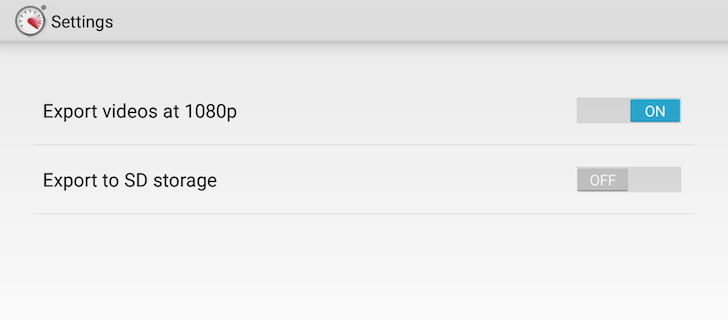Hyperlapse is Microsoft's fancy name for smooth time-lapse videos. The Android app can shoot new scenes or import your existing videos and stabilize them, remove the shaking, and either keep them at the same speed or fast-forward them up to 16x for a more adrenalin-pumping effect.
The app received an update to add two important features when you're dealing with video. First is the ability to shoot and export edited video in 1080p, and second is the option to save videos to the SD card. Both options can be found and activated in the app's settings, but they're only available on devices that support them. Obviously, you won't be able to record 1080p video if your camera has a maximum resolution of 720p and you can't save to the SD card if your phone doesn't have a slot.
Here's the changelog with the link to download the app below it. It's free and fun to try.
WHAT'S NEW
· Hyperlapses can now be saved in 1080p (on compatible devices).
· Hyperlapses can now be saved to SD storage (on compatible devices).
· Clarified how to save original video with stabilization.
· Fixed orientation on Nexus 5x.