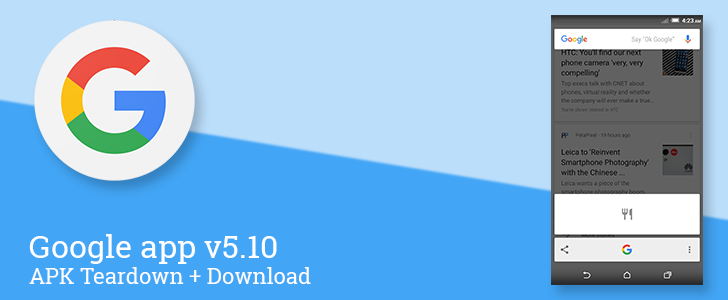Read update
- This version also activates the previously discovered option to open links in Chrome Custom Tabs. Read about it here.
The Google app has gone through some fairly rapid-fire updates over the last month or so, with new versions popping out every few days. Just yesterday, a somewhat buggy v5.10.22 rolled out in the morning, only to be replaced in the evening by a minor v5.10.23 update to fix some issues with crashing. The changes from v5.9 to v5.10 appear to be rather minor, but a close examination turned up a couple of little things we couldn't ignore.
Update: Just a heads up, it looks like there is a bug in the Google widget in this version that's causing some serious battery drain. If you're using the widget, it might be a good idea to hold off on updating until something higher than v5.10.23 comes out. Thanks, Kevin Barry (developer of Nova Launcher).
What's New
New Animation For Now On Tap
If you've been checking out Now On Tap (you are, right?), then you might remember the generic loading spinner that comes with it. If you don't, that's ok, because it's a thing of the past. The latest update to the Google app introduces a new loading animation while the content of your screen is analyzed. You can see it above as it cycles through a series of icons like a fork and knife, musical note, a phone receiver, and more.
Ok, this isn't a particularly big change, but it's a pretty nice touch in a spot most people wouldn't notice. – Thanks, Moshe.
There are probably some other subtle things hidden around in this version. Keep an eye out and let us know in the comments.
UPDATE: 2016/02/27 7:10am PST BY
This version also activates the previously discovered option to open links in Chrome Custom Tabs. Read about it here.
Teardown
Disclaimer: Teardowns are based on evidence found inside of apks (application packages) and are necessarily speculative and usually based on incomplete information. It's possible that the guesses made here are totally and completely wrong. Even when predictions are correct, there is always a chance that plans could change or may be canceled entirely. Much like rumors, nothing is certain until it's officially announced and released.
Donate Your Screenshots For A Good Cause
Do you want to lend a helping hand to Google? If you answered yes and have something on your screen that should produce better results in Now On Tap, then your screenshots may help. Google is preparing to ask users for consent to look at the screenshots taken as a part of the Now On Tap action. This will become a toggle in the Settings screen, no doubt under the Now On Tap section.
<string name="donate_screenshot_summary">Allow Google to keep your screenshots indefinitely for analysis</string>
<string name="donate_screenshot_title">Help improve Now on Tap</string>
<string name="donate_screenshot_preference">donateScreenshotPreference</string>
Google's Now On Tap results have been rather limited since it launched, but Google is looking to get more sample data from users to improve the experience. This is fairly similar to the donate option in Google Voice, which allows users to contribute real life voicemail messages for the sake of improving voice transcriptions. Over the years, those voicemail donations seemed to make a pretty big impact on quality, so maybe screenshots of the things we try to get more information about will be able to do the same.
Download
The APK is signed by Google and upgrades your existing app. The cryptographic signature guarantees that the file is safe to install and was not tampered with in any way. Rather than wait for Google to push this download to your devices, which can take days, download and install it just like any other APK.
Version: 5.10.23