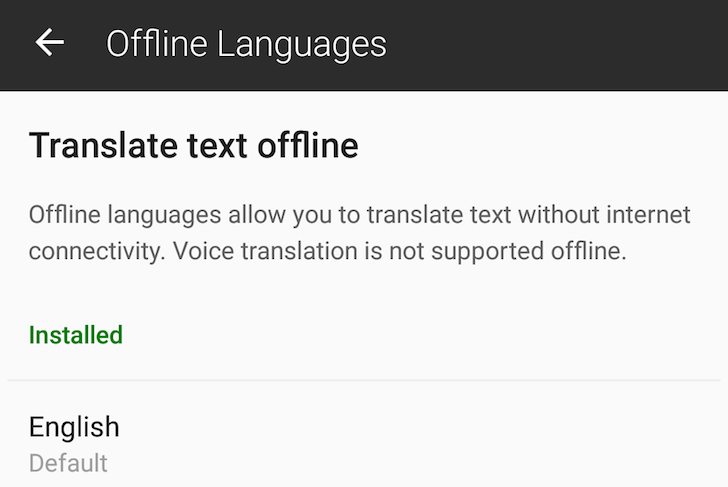Read update
- Microsoft has officially announced this update, explaining that it is using the same Deep Learning engine to manage the offline translations as it is when you are online. This means that you should get really good translations, regardless of whether or not you're connected.
Many of us Android users (and Android Police readers) have been accustomed to using Google Translate to fill our language knowledge gaps, but we often forget the other challenger in the arena: Microsoft Translator. The app was first released last August and when I looked at it back then and compared it to Google's offering, I found it a worthy challenger, but one that lacked a couple of key features.
Translator has since been bridging the gap with Google's Translate, by adding natural live conversations in version 1.2 and now enabling offline download of language packs. However, the latter isn't live for all languages supported within the app: only Chinese Simplified, French, German, Italian, Polish, Portuguese, Russian, Spanish, Turkish, and Vietnamese are available at this moment. And the app comes with the English pack pre-installed.
You'll be able to grab any of these files either through the contextual menu at the top of the app's main screen, under Offline Languages, or by going to the typing screen, tapping the language selector, and then the download button next to the available offline packs. You'll then have access to translation offline, which makes a lot of sense if you're traveling and with a limited or non-existing data plan.
Other than this new feature, the changelog only mentions bug fixes as part of version 1.3. The updated app is already live on the Play Store and you can grab it from the widget below.
UPDATE: 2016/02/19 2:13am PST BY
Microsoft has officially announced this update, explaining that it is using the same Deep Learning engine to manage the offline translations as it is when you are online. This means that you should get really good translations, regardless of whether or not you're connected.