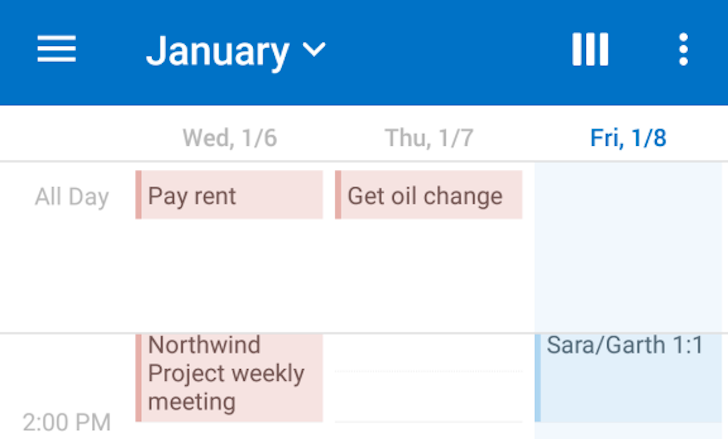Read update
- Outlook 2.0.25 is now live in the Play Store with the new Skype scheduling feature as well as the different views options (Agenda, Day, 3 Day).
Microsoft's Outlook has seen vast improvements over the past year or so. The app transformed from a Metro-inspired mess to a responsive and beautiful app with lots of Material touches. It recently even made the jump to add bottom quick access buttons, like Gmail used to have. And now the Outlook team is letting us know that the Calendar section of the app is getting cool new additions.
First, you'll soon be able to schedule a Skype call, even a Skype group video call (whenever they launch). When adding a new Calendar event, you'll see a Skype call toggle. That should allow you to invite people to the call and give everyone an easy link that they can tap when it's time to talk. Outlook provided some screenshots of the feature on iOS so you can see how it's supposed to work. It should be live soon in the Outlook Android app, but I can't see it yet.
Second, Outlook's Calendar will get some improved navigation and features. A new two-week mini calendar will make it easier to switch to different dates and a new three-day view will let you see more of your appointments at a glance. You'll also be able to change your week start preference between Saturday, Sunday, and Monday. These changes are "coming soon" to Android.
Most of these improvements aren't live yet, but you can still grab Outlook from the widget below and be ready for the update whenever it comes.
UPDATE: 2016/01/21 3:01am PST BY
Outlook 2.0.25 is now live in the Play Store with the new Skype scheduling feature as well as the different views options (Agenda, Day, 3 Day).
WHAT'S NEW
Innovation is happening in the calendar this week with our latest Skype integration.
Make any meeting a Skype call simply by flicking a switch, then access the call when you need to with just a tap. Now when you say “I’m joining the call now”, you’ll actually mean it. To give it a try, simply turn on the “Skype Meeting” switch when creating or editing an event.
Source: Office Blogs