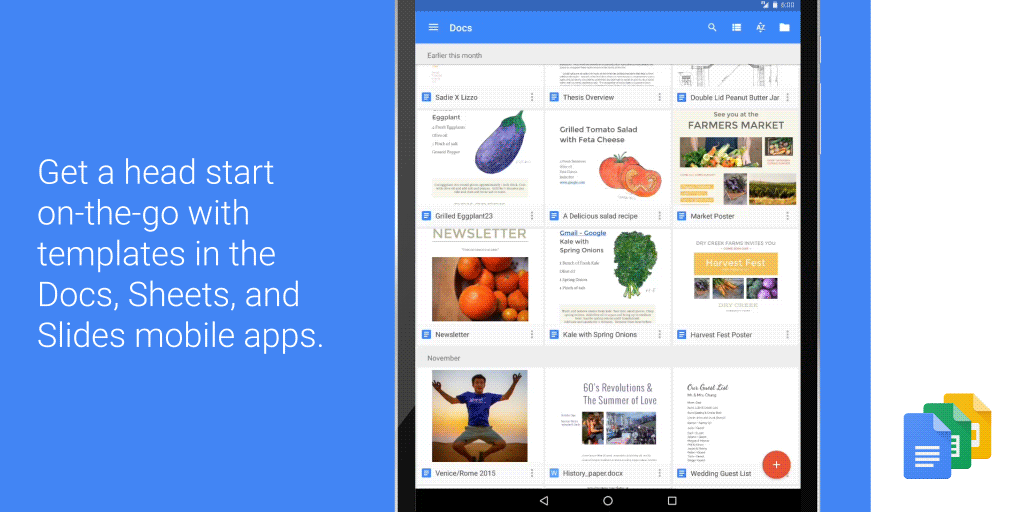In an APK Teardown many moons ago, Cody noticed a few common strings in the mobile apps of Google Docs, Sheets, and Slides, that hinted at the release of templates. It took a few months, but the feature has finally gone live on all three Drive apps.
Now when you tap the floating + action button to create a new file in any of the three applications, you'll see an option to choose a template. Tap that and you'll be able to pick any of the readily available preformatted styles that you've had access to on the web version of Docs, Sheets, and Slides. Think expense reports, meeting agendas, CVs, pitch decks, and more. That should make it easier to start working on your file without having to worry about formatting, fonts, alignments, tables, and functions.
The update should be live in the Play Store in the next dew days for all three apps, but if you're impatient to simplify your work life on mobile, you can manually grab the installation file from APK Mirror:
Source: Google