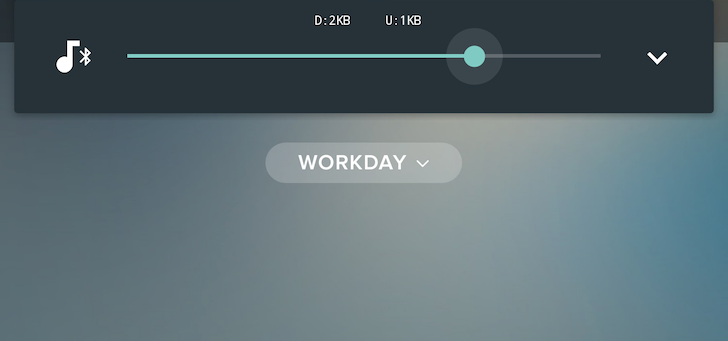Here's a good news / bad news kind of situation with the latest Android 6.0.1 update. In 2013, KitKat was supposed to link Bluetooth and System media controls allowing headsets, speakers, and car stereos to manage volume loudness on your phone. That never happened. Up until Android 6.0, if you were listening to audio through a Bluetooth-connected accessory, you had to control volume from your phone and the accessory separately. You could lower one, but the other would stay high, resulting in a medium volume. In order to completely lower or raise the volume, you had to do so from both, which wasn't practical at all.
Android 6.0.1 finally links both volumes. Now if you press your headset's buttons, the system media popup shows and you can see how high or low you're choosing your volume to be. This also appears to have slightly adjusted the volume setting on some accessories, where sound used to be a little bit lower than it should have been on 6.0 and is now adequately tuned in 6.0.1. That's awesome, right?
Except, there seems to be a bug in the feature's implementation on some Bluetooth accessories. What users are experiencing is an extremely loud volume, even at the lowest volume setting. With the slider moved all the way down, the volume remains too high, which makes the accessory unusable if you enjoy a more temperate sound. And remember, this is a unified volume setting, so even if you press the headset's Vol- button, nothing changes.
The issue is affecting the Nexus 6P, Nexus 5 and 5X, Nexus 6, and seems to be widespread on 6.0.1 regardless of the device, but it's only prevalent on some specific accessories like LG's Tone headset (most reported, but there's a mention of the Klipsch Stadium speaker too, so there might be multiple brands and models involved). I tried it with my Nexus 5X and AfterShokz BlueZ 2 headset and had no problem lowering the volume or raising it, but your mileage may vary. If you can't properly control your headset anymore, you have 6.0.1 to blame.
Thanks: Anthony Nguyen, Eli, Simon