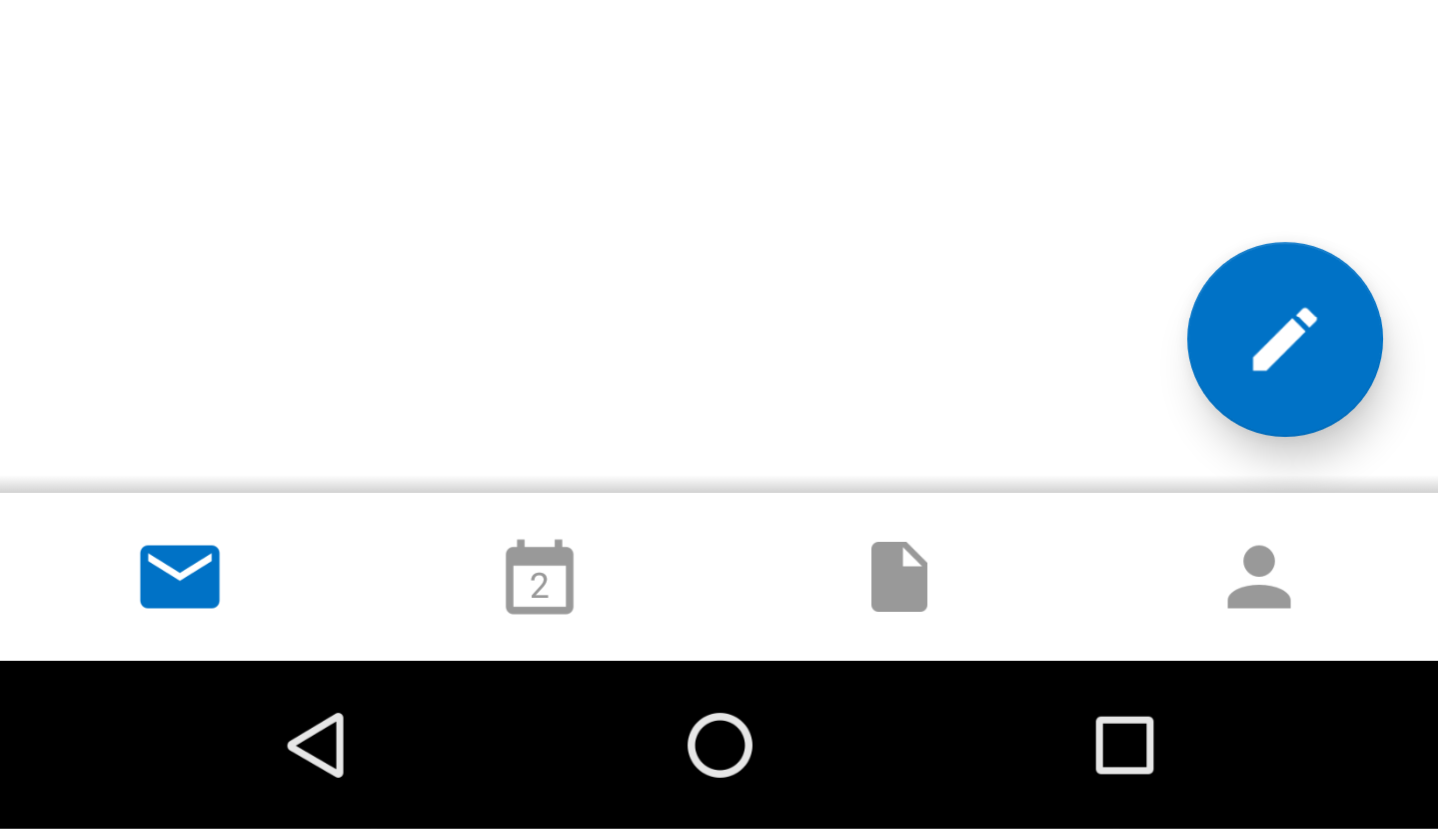When it comes time to design an interface, there is a serious question to ask—are you a top or a bottom? Me, I'm a bottom. I find buttons much easier to access when they're at the bottom of the screen. Reaching towards the top, to me, is simply awkward.
In the latest version of Outlook, the developers must feel the same. They've taken the quick access buttons that used to reside in the top of the side navigation menu and moved them down below. You will now find shortcuts to your email, calendar, files, and contacts just above the navigation bar.
Old
New
This is a change that hearkens back to Gmail's old design. It also shares similarities with the old-but-now-new way Google+ handles navigation. But no matter how nice bottoms may consider the change, tops are sure to grumble. Either way, if you're running version 2.0.3, this is what you get.
What's New:
We’ve switched things up! You can now easily access your email, files and calendar right from the bottom of your screen.