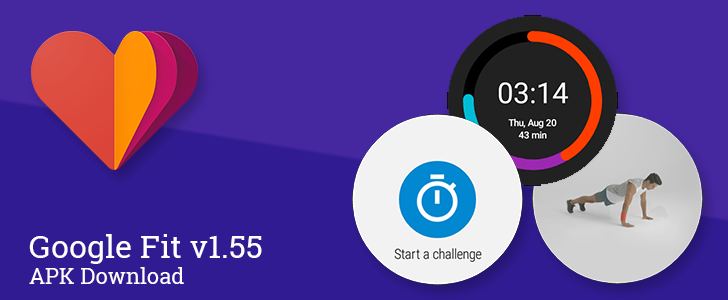It's been a while since we've seen a true update to Google Fit – about 6 months if you don't count a version that turned up in the final M Developer Preview. You might even say the app got a bit flabby over the summer. (Sorry.) The latest version began rolling out yesterday and it's featuring a couple of big changes for Android Wear, including a brand new watch face and a trainer mode to help you get in shape. The main app also went through a couple of changes, but they're nothing to get excited about. However, check back later for a pretty big teardown – some big things are happening.
What's New
New And Improved Watch Faces
Left: brand new digital watch face. Right: existing analog watch face, with a new trick.
Install the latest version of Google Fit, wait a minute, then check your paired Android Wear watches for a new face (assuming sync is working). You should find a brand new digital watch face from Google Fit. It looks exactly like the big exercise circle featured in the main app, but with a dark theme. Just like the analog version, both faces can be configured with one of seven different background colors.
Both the analog and digital faces support a new feature: they're interactive. Well, they're not very interactive – it's just that each one now offers a button that goes directly into the Fit application on the watch. Just tap inside of the circle and you can save yourself from hunting through the app list to launch it manually.
Workout Trainer
The big addition in this release is called Fit Challenge, a simple trainer-style workout plan that starts you with simple goals and gradually increases the difficulty over the course of 30 days. You can find it either in the app list with the name Fit Challenge, or in the Fit app at the end of the page list with a button titled 'Start a challenge.'
There are three workout plans focused solely on a single exercise each: push-ups, sit-ups, and squats. Three levels of difficulty are available: beginner, intermediate, and advanced. After picking an exercise and difficulty level, you'll be shown a short tutorial (with pictures) explaining proper form, but you can tap on the screen if you want to skip ahead. When the tutorial is done, you'll be prompted to tap the screen to start a countdown, then begin your exercise.
This is the cool part. When the exercise begins, Fit uses the accelerometer in your watch to count your reps. The first couple of reps might not appear to be counted at first, but that's because the watch is still calibrating to your movements. Counting seems pretty accurate, but it's not hard to fool if you decide to cheat.
When you're finished with the exercise, just tap the pause button and then the stop button. (That could probably be streamlined.) You'll drop out to the normal Fit app, but two new screens will appear in the stack. One of them contains a summary of your workout and the other is a chart of your challenge progress for the last few days. These are only temporary screens, so you probably won't see them the next time you return to Fit.
No More Manual Entry?
Left: old version. Right: new version.
Now we're back to the main app, which didn't fare quite as well as its wrist-worn counterpart. Google chose to remove two options from the overflow menu: 'Add activity' and 'Log your weight' have been dropped. There's no explanation for why they are gone, but this means the only way to add activities is either with another app or with the automatic detection for walking, running, and cycling. Modifying your weight is still possible in the Settings screen, but that's a bit awkward and certainly not intuitive.
The irony to removing the ability to manually add activities is it sorta flies in the face of the next change...
New Activities
Yes, really. Four new activities have been added to the list, hitting both ends of the spectrum from stroller walking to CrossFit. Here they are:
- CrossFit
- High intensity interval training
- Interval training
- Stroller Walking
I'm sure the idea is that they'll show up with names and icons if another app adds them to your daily activities, but it's still disappointing that we have to go out to find another app to track our data if we're manually recording our workouts.
Setting To Enable Body Sensor Data
Finally, there's a new toggle that allows users to restrict Fit's ability to record "body sensor data" like your heart rate. This should be good if you're using Fit just to look at your activity but don't want it to manually add anything.
These are the changes that are live right now, but I'm working on a teardown already in progress with plenty of things we can look forward to in the future. Google Fit is finally toning up and getting in shape.
Download
The APK is signed by Google and upgrades your existing app. The cryptographic signature guarantees that the file is safe to install and was not tampered with in any way. Rather than wait for Google to push this download to your devices, which can take days, download and install it just like any other APK.
File Name: com.google.android.apps.fitness_1.55.41-008-2015541008_minAPI16(480dpi).apk
Version: 1.55.41-008 (2015541008)